Time-Saving Excel Tips to Boost Your Efficiency
Microsoft Excel will now seem much easier if you know the various time-saving hacks. Use them while doing your next project.- Article authored by Kunal Chowdhury on .
Microsoft Excel will now seem much easier if you know the various time-saving hacks. Use them while doing your next project.- Article authored by Kunal Chowdhury on .
Microsoft Excel is a full-fledged tool that is used in many professions. But using it efficiently requires a bit of time. Most people who need to keep track of data find it difficult to navigate Excel as they feel confused between various formulas.
This, in turn, prolongs work which can be done in half of the time. Fortunately, there are many Excel tips, techniques, and shortcuts for both beginner and advanced users to help save time.
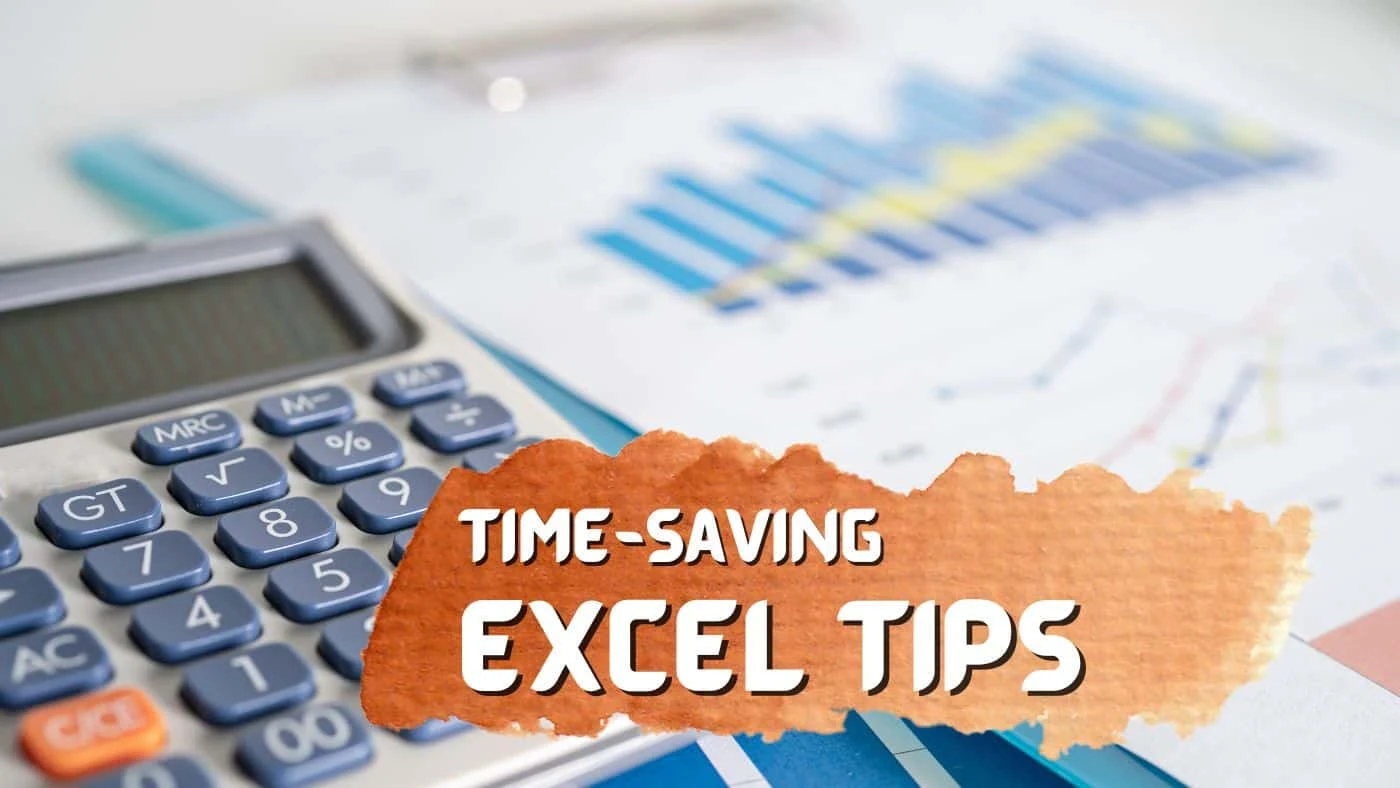
The amazing Excel hacks will make you realize that most of what you do manually can be done automatically. This post will cover the most effective Excel techniques to help you execute tasks quickly and become more productive.
Employees often need to work on lengthy spreadsheets with considerable data. To view a particular column or row, you may have to keep scrolling, which can soon become frustrating. Freezing rows and columns in Excel will make them visible no matter how far you scroll.
Do you want to save specific rows but not fill up a wrong value accidentally? Just place a dropdown list in your sheet.
Who said you have to limit yourself to the three options of Save, Undo, and Redo on the toolbar? You can make your own shortcuts, such as those for pasting, copying, or printing, among others. Doing so is extremely simple.
Just tap the dropdown arrow on the toolbar. Now, place a tick on the options you desire to add. That’s it. You have just created your own shortcut link. Similar to creating these shortcuts, it is also relatively easy to sharpen your Excel skills with online courses. The free courses are suitable for beginners and advanced Excel users and come with various downloadable resources, which you can use to increase your knowledge of the program.
You will always find the formula in a cell appearing at the top in the Preview section when you click the cell. However, this becomes problematic if it is too complex. Use this Excel hack to hide this formula and make your spreadsheet less chaotic.
Type in a password and re-enter it to hide the formulas.
Did you know that you can customize the Excel toolbar to add the tools you require to save time?
Using the SUBTOTAL function is more accurate than the SUM function. SUBTOTAL excludes other SUBTOTAL functions in its range. You can use it repeatedly in the same column and also at the end of the column for computing a grand total. Besides simply adding numbers, this function can also provide you with the minimum, maximum, and average totals for a particular range.
If your tasks mainly involve evaluating and summarizing data, use the PivotTable feature. It prevents you from parsing a spreadsheet manually. The PivotTable feature puts all your summarized information in front of your eyes. These tables can summarize many complicated formulas and make trends more visible.
Microsoft Excel will now seem much easier if you know the various time-saving hacks. Use them while doing your next project. You can also share them with your friends encountering similar challenges while navigating Excel.
Thank you for visiting our website!
We value your engagement and would love to hear your thoughts. Don't forget to leave a comment below to share your feedback, opinions, or questions.
We believe in fostering an interactive and inclusive community, and your comments play a crucial role in creating that environment.