How to convert an Excel column into a comma separated list?
Today we are going to learn a quick and easiest way to copy a column of data to a comma separated list. Continue reading to know more.- Article authored by Kunal Chowdhury on .
Today we are going to learn a quick and easiest way to copy a column of data to a comma separated list. Continue reading to know more.- Article authored by Kunal Chowdhury on .
There are several instances when we need to make a comma separated text values from an excel column. There are different but pretty lengthy process that you can find, which will eat a no. of your valuable time to process the same.
So, what to do? Today we are going to learn a quick and easiest way to copy a column of data to a comma separated list. Continue reading to know more.
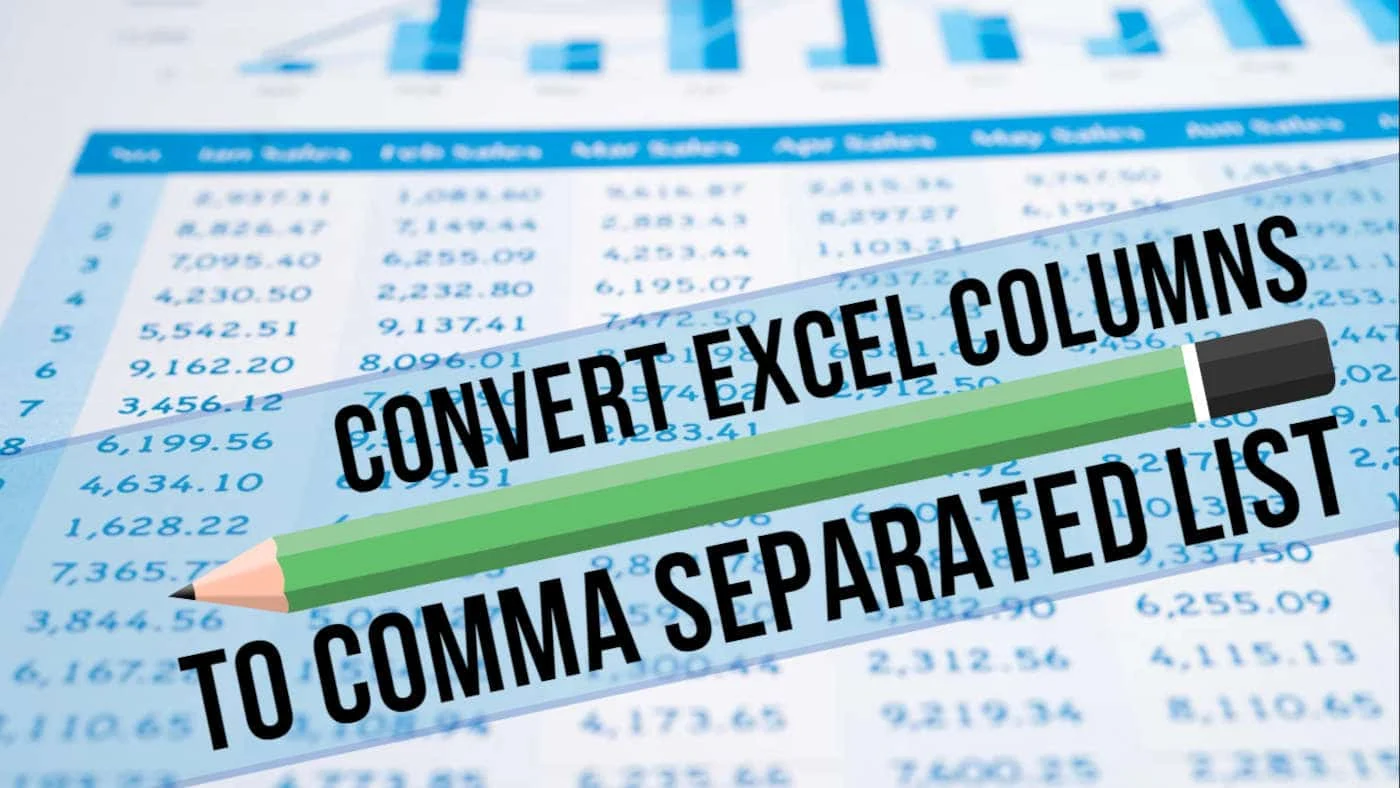
Who wants to give his effort to complete a hard/difficult job? Let's for example, if you have an Excel sheet having a column of huge data and you want to put them in a comma separated list, what will you do?
You may think to manually put a comma (',') after each cell and move up the next cell of the column! Or, if you know little bit of excel functions, you may think to try that! If you are a dumb, you just pass on to your junior. Isn't it?
At that point, do you ever think that it could be possible by an expert in few seconds/minutes and will utilize a no. of free times showcasing that the work is in-progress?
If you don't want to do that and want the job done by yourself, here's the easy steps:
.webp)
.webp)
.webp)
.webp)
Done? Wasn't it easy enough to convert a column of huge excel data to a line of comma separated values? How much time it takes for you to achive this? If you know a better solution, do let us know. We will love to hear that. Have a great day ahead!
Thank you for visiting our website!
We value your engagement and would love to hear your thoughts. Don't forget to leave a comment below to share your feedback, opinions, or questions.
We believe in fostering an interactive and inclusive community, and your comments play a crucial role in creating that environment.