📢 Microsoft to retire OneDrive sync app on these platforms
Microsoft announced that it will soon end support for OneDrive on Windows 7, Windows 8 and Windows 8.1.- Story published by Kunal Chowdhury on .
Microsoft announced that it will soon end support for OneDrive on Windows 7, Windows 8 and Windows 8.1.- Story published by Kunal Chowdhury on .
Microsoft has announced that the company will no longer support the OneDrive Sync app on Windows 7, Windows 8, and Windows 8.1. This will come into effect starting . If you are using OneDrive on any of these platforms, upgrade to the latest version of Windows 10 or Windows 11.
In case your PC doesn't support Windows 10, or Windows 11, you will still be able to access your cloud files through the OneDrive web interface.
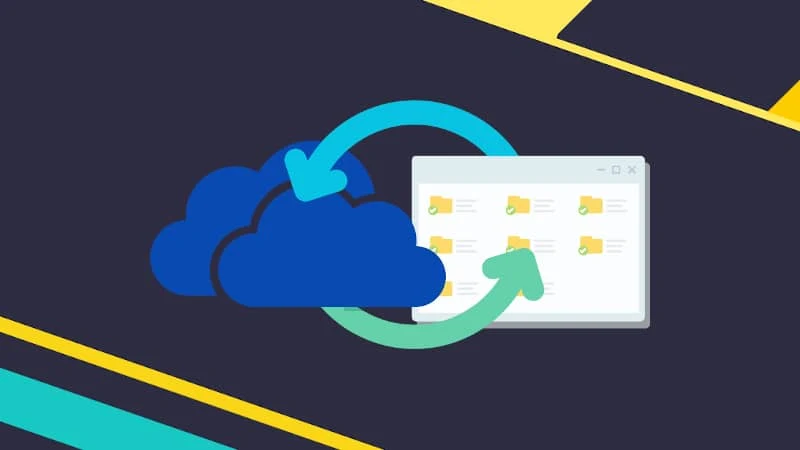
Beginning , Microsoft will start aligning the OneDrive Desktop application (sync app) support lifecycle with the Windows support lifecycle.
If you are running the OneDrive sync app on Windows 7 and participate in the Extended Security Update (ESU) program, you will continue to receive critical and important security updates (as defined by the Microsoft Security Response Center) until January 10, 2023.
If you are running the OneDrive sync app on Windows 8.1, you will no longer receive feature updates but will receive security fixes until January 10, 2023.
If you are running the OneDrive sync app on Windows 8, you will no longer receive updates or fixes as Windows 8 is no longer supported.
In order to focus resources on new technologies and operating systems, and to provide users with the most up-to-date and secure experience, beginning , updates will no longer be provided for the OneDrive desktop application on your personal Windows 7, 8, and 8.1 devices. Personal OneDrive desktop applications running on these operating systems will stop syncing to the cloud on
, says Microsoft.
These dates are applicable to both OneDrive for Consumers and OneDrive for Business.
Thank you for visiting our website!
We value your engagement and would love to hear your thoughts. Don't forget to leave a comment below to share your feedback, opinions, or questions.
We believe in fostering an interactive and inclusive community, and your comments play a crucial role in creating that environment.