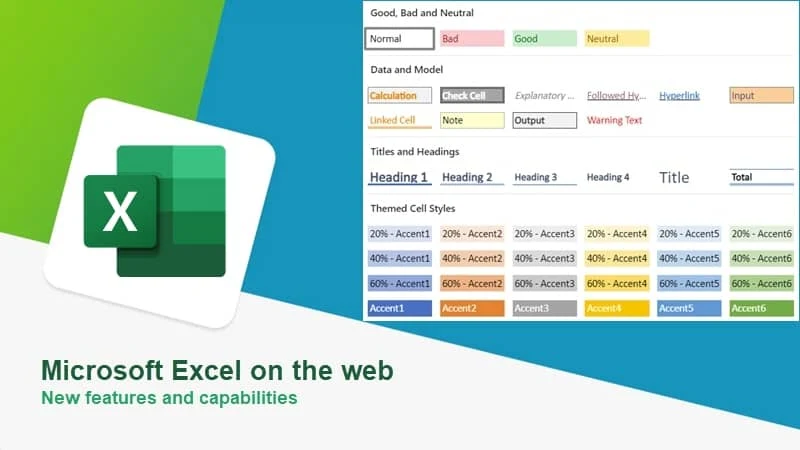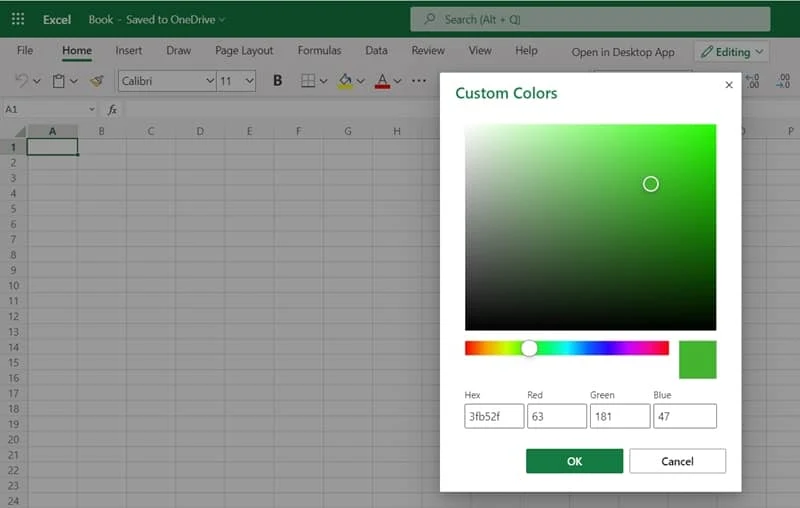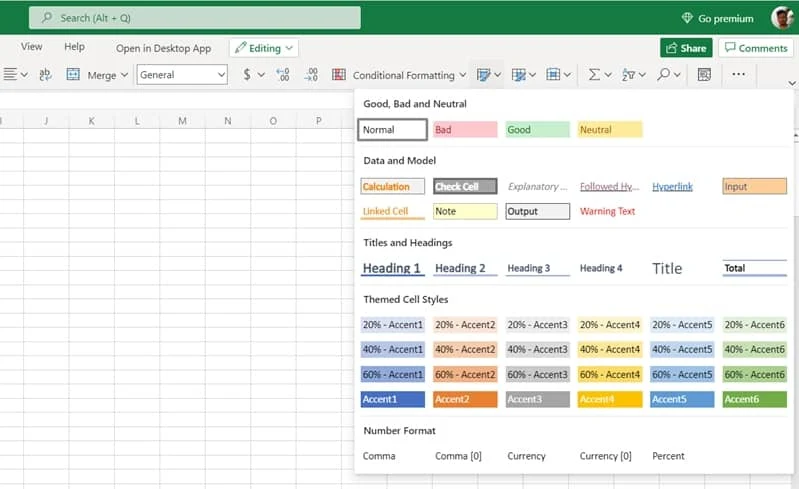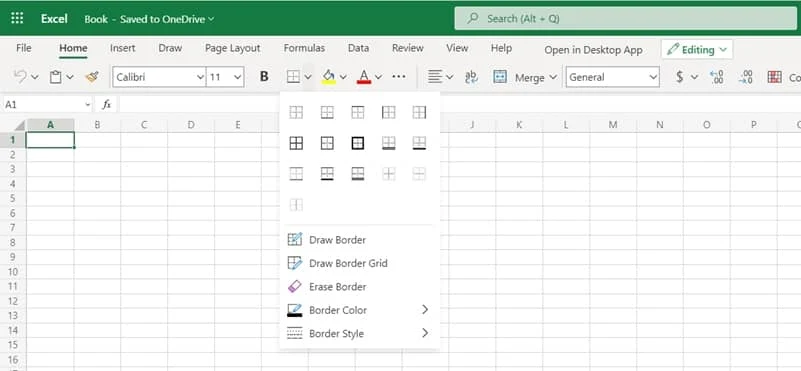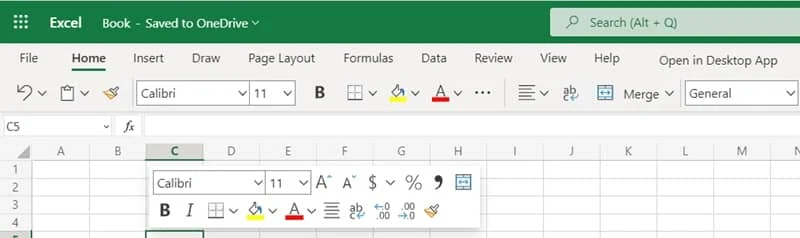Microsoft recently announced several new features and capabilities for Excel on the web. These new features will not only improve the rich experiences but will also increase your productivity when you work with the workbook with your internet browser.
These new features and capabilities are basically to easily format your data with color and styles, along with a new mini toolbar, table improvements, and more. Continue reading to learn more about these new features.
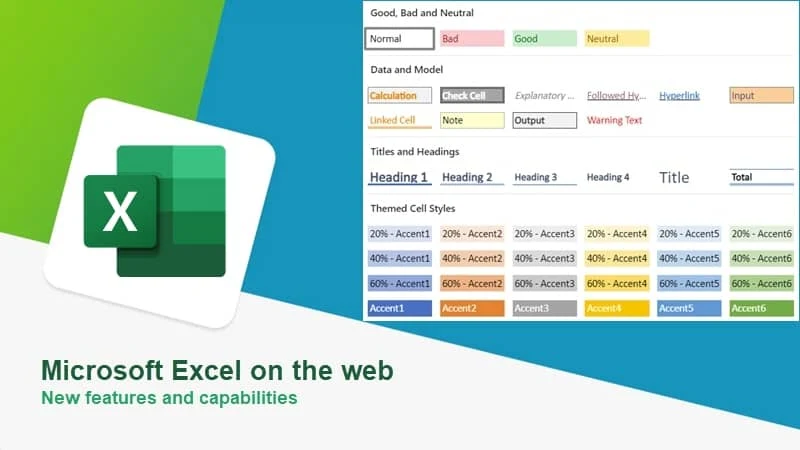
What's New in Microsoft Excel for the web
The first notable feature is the ability to use a custom color palette to fine-tune your color choices. You can select from a wide range of color options via the more colors dialog box by simply dragging the color slider. You can also change the color shade by dragging your cursor around the more colors rectangle and view your selection in the preview box. Apart from these, you can also input RGB values or hex values directly for easy color selection.
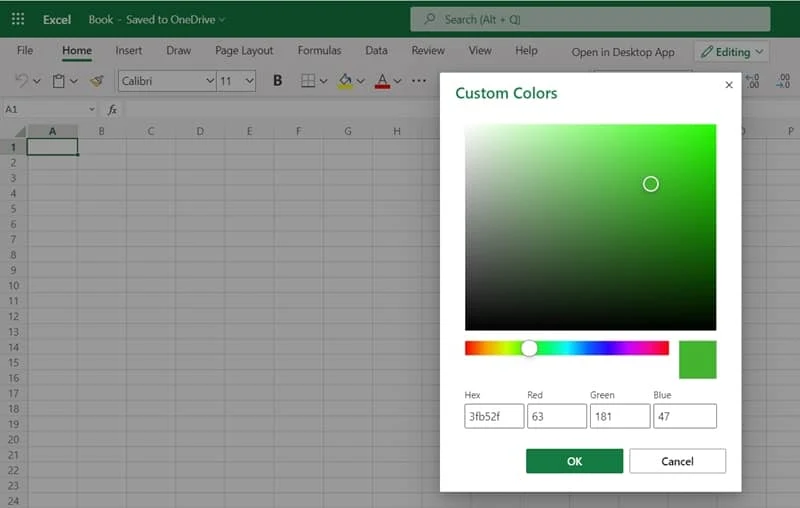
Microsoft adds a new cell styles gallery, which was already available to the desktop version of Microsoft Excel. This will help you to keep the formatting of your data consistent by applying cell styles such as fonts, number formats, and cell borders and shading.
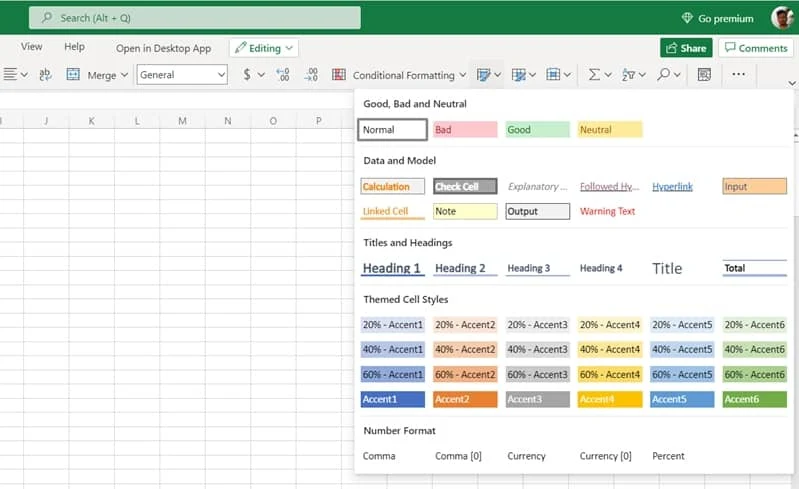
You can now highlight your data or differentiate one set of data from another by adding or removing cell borders. Pick the Draw Border menu to add outer borders, Draw Border Grid to add gridlines, or Erase Borders to erase them.
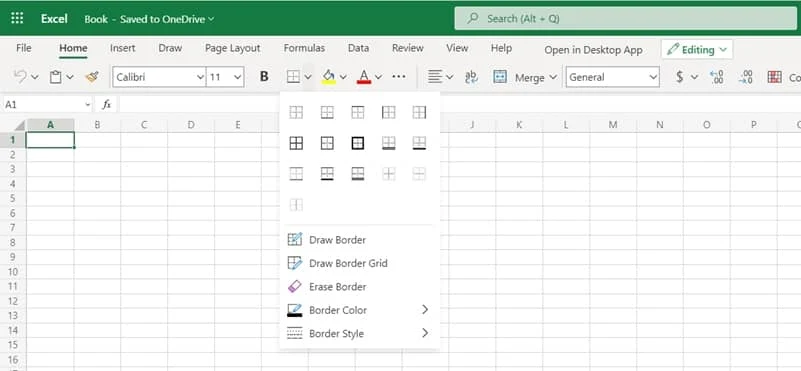
You can now right-click on a cell or a group of cells to get quick access to the most common formatting commands via the new mini toolbar. If you are already using the desktop version of Excel, you know how helpful is this.
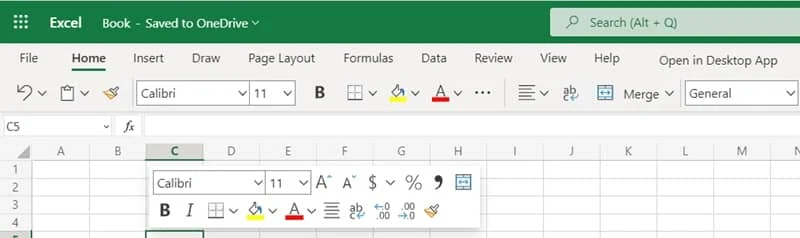
Microsoft also adds a list of new table improvements. You can now select table design and styling options. You can also rename a table, add a total row, format any data as a table.