📢 Windows Subsystem for Linux (WSL) v1.1.5 released
TECH NEWS DESK:
Upgrade your Linux experience on Windows! Check out the latest release of Windows Subsystem for Linux (WSL) v1.1.5.- Story published by Kunal Chowdhury on .
Upgrade your Linux experience on Windows! Check out the latest release of Windows Subsystem for Linux (WSL) v1.1.5.- Story published by Kunal Chowdhury on .
Windows Subsystem for Linux (WSL) is a compatibility layer for running native Linux binaries on Windows. It allows developers to run a GNU/Linux environment - including most command-line tools, utilities, and applications directly on the Windows operating system. Microsoft releases version 1.1.5 now with the following improvements.
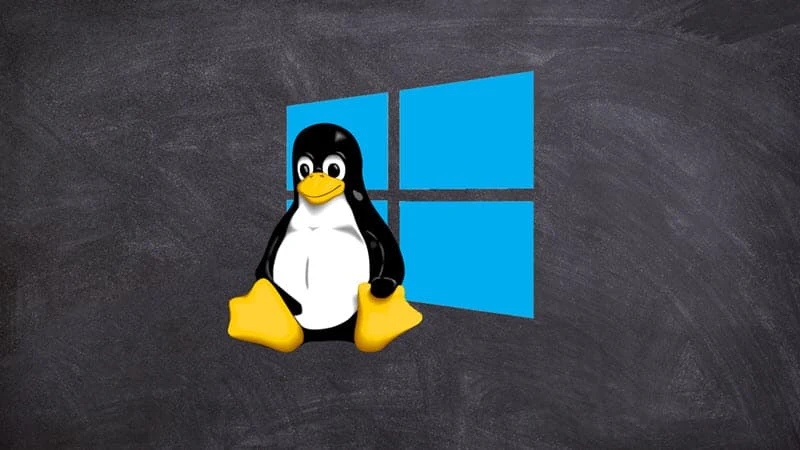
- Implement custom kernel support for ARM64 (solves #4802)
- Implement user warnings
- Revert wsl2.pageReportingOrder to default (2MB). This change was causing freezes on older Windows builds that are missing a bugfix. This will be re-enabled once the fix has been backported.
- Terminate distro when WslConfigureDistribution changes default UID or flags
- Do not mount cgroup v1 for WSL2
- Ensure that the hostname is set in the root namespace
- Use current timestamp instead of UNIX zero for initramfs (solves #9638)
- Use a string insert for --release-notes do it doesn't get accidentally localized
- Update Microsoft.WSLg to version 1.0.50
- WSLg: update Mariner to 2.0.20230107
- WSLg: samples/container: Add vGPU video acceleration docker sample
- rdp backend/rdp shell: sync window state with RDP client
- rdp backend/rdp shell: send window minmax info when window become visible
- rdp shell: fix window unsnap by keyboard shortcut and mouse drag
- rdp backend: East Asian keyboard fixes
- rdp shell: publish flatpak applications to start menu
Thank you for visiting our website!
We value your engagement and would love to hear your thoughts. Don't forget to leave a comment below to share your feedback, opinions, or questions.
We believe in fostering an interactive and inclusive community, and your comments play a crucial role in creating that environment.