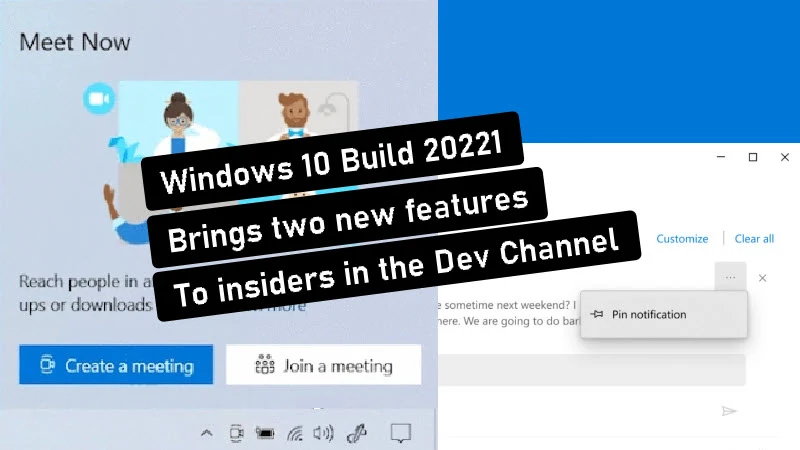Microsoft released a new Windows 10 build to the Windows Insiders, who are in the Dev channel. The latest insiders preview build 20221 brings the "Meet Now" icon to the Windows 10 Taskbar, giving you easy access to create a new meeting, or join an existing meeting through a link/access code.
The build also adds updates to Your Phone notifications, a couple of fixes, and changes to the Dev channel. If you are a Windows Insider, check for updates to get this build.
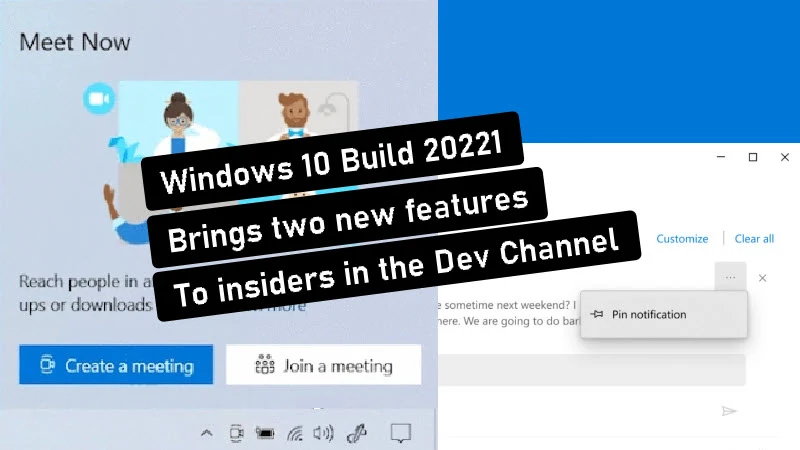
Windows 10 Insiders Preview Build 20221 comes with two new features and updates. But among them, the key feature is the ability to access "Meet Now" from the Windows 10 Taskbar.
With this, you can now connect with anyone for free with just two clicks. Set up a video call and reach your friends and family instantly by clicking on the Meet Now icon in the systray area of the Taskbar.
Please note that the feature is currently rolling out to a subset of the Windows Insiders who are in the Dev channel. So, you may not get this feature right now with build 20221. It will gradually roll out to everyone soon.
The other feature includes the ability to pin notification to Your Phone. With this feature in place, you can now easily pin to save important notifications that will stick on top of your feed.
"Since the notification will now stick to the top of your feed, you no longer have to worry about losing the notification and can easily access the thread and use all your favorite functionality, like in-line reply", Microsoft said.
As this feature is also gradually rolling out, so it may take a few days for notifications pinning to show up within the Your Phone app.