Is Windows Security app good enough to protect Windows 11?
Explore the effectiveness of Windows Security on Windows 11. Challenges, new features, and tips for users evaluating their security options.- Article authored by Kunal Chowdhury on .
Explore the effectiveness of Windows Security on Windows 11. Challenges, new features, and tips for users evaluating their security options.- Article authored by Kunal Chowdhury on .
Windows 11 is the latest operating system from Microsoft, and it comes with many new features and improvements that aim to enhance the user experience and security. However, some users may wonder if the Windows Security app, the built-in security solution for Windows 11, is good enough to protect their devices from various threats.
Let's delve into more details in assessing the effectiveness of Windows Security app for Windows 11 protection.

Users can examine and manage their security settings and choices using the Windows Security app's user interface. It consists of multiple parts that offer varying degrees of security, including:
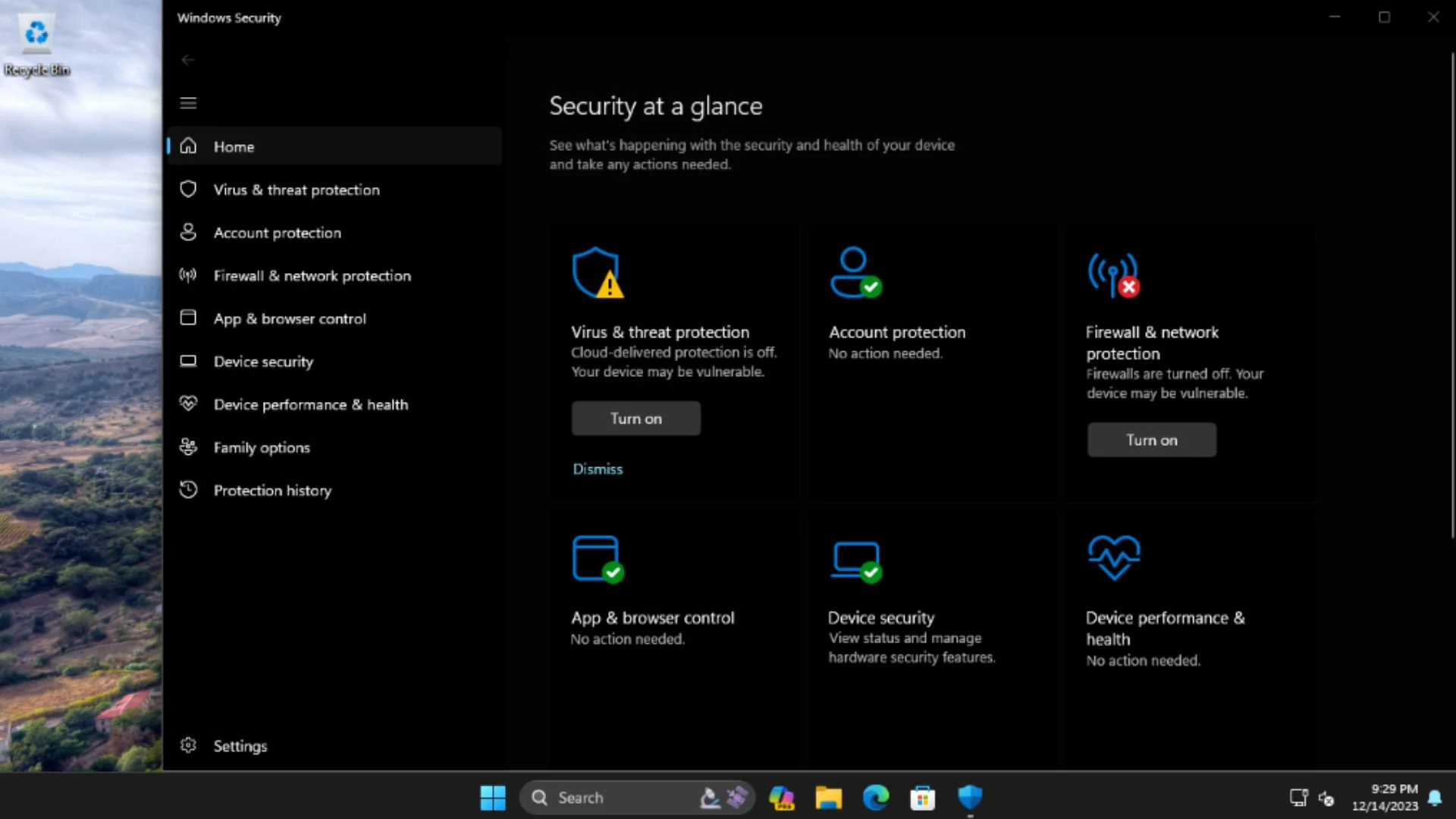
Together, these measures are meant to offer complete protection for your data and device. Experts have, however, identified certain drawbacks and difficulties with the Windows Security app's ability to shield Windows 11 users from new threats.
A primary obstacle is the incompatibility of the Windows Security app with certain antivirus applications from third parties. As per Microsoft Support, you must first uninstall all other antivirus software to use Windows Security as your default security solution for Windows 11.
For certain customers who depend on other antivirus applications for extra security, this might not be possible or acceptable.
Lack of access and control over how the Windows Security app manages user data and privacy is another issue. Ten Forums reports that several users have complained about the Windows Security program gathering excessive amounts of personal data about their online activities and sending it to Microsoft servers against their will. Concerns over Microsoft's usage of this data to enhance its goods and services may arise as a result.
Keeping up with the changing threat landscape and new attack vectors presents a third hurdle. As per MUO, an increasing number of malware attacks are getting increasingly complex, targeting certain individuals or devices according to their behavior or attributes.
Ransomware attacks, for instance, can encrypt your files and demand money to unlock them. Phishing attacks use phony websites or programs to deceive you into disclosing your login credentials or personal information.
Microsoft has released several new security measures for Windows 11 in blog posts to address these issues. Among these characteristics are:
Future iterations of Windows 11 should have these features as part of their routine updates. They want to offer more comprehensive protection against new threats in addition to more precise control over user data privacy settings.
To sum up, the Windows Security app serves as a sufficient security solution for the majority of customers looking for an easy-to-use method to control their Windows 11 security settings and preferences.
It might not be ideal for other customers, though, who require more sophisticated capabilities or interoperability with other antivirus software. As a result, before utilizing the Windows Security app, users should consider the benefits and drawbacks of all available options.
Thank you for visiting our website!
We value your engagement and would love to hear your thoughts. Don't forget to leave a comment below to share your feedback, opinions, or questions.
We believe in fostering an interactive and inclusive community, and your comments play a crucial role in creating that environment.