📢 Windows 11 Build 22454 adds modern context menu to Recycle Bin
Microsoft releases Windows 11 Insider Preview Build 22454 to the Windows Insiders in the Dev Channel that adds the following new features.- Story published by Kunal Chowdhury on .
Microsoft releases Windows 11 Insider Preview Build 22454 to the Windows Insiders in the Dev Channel that adds the following new features.- Story published by Kunal Chowdhury on .
Windows 11 Insider Preview Build 22454.1000 is now rolling out. The latest build comes from the active development branch (RS_PRERELEASE) and adds few new enhancements and a long list of bug fixes in various parts of the operating system.
If you are a Windows Insider in the Dev Channel, you would like to upgrade to this build by clicking the "Check for Updates" button on your Windows Update Settings page.

In the latest Windows 11 Build 22454, Microsoft adds a new modern context menu to the Recycle Bin. You will find this context menu when you right-click on the Recycle Bin icon on the desktop.
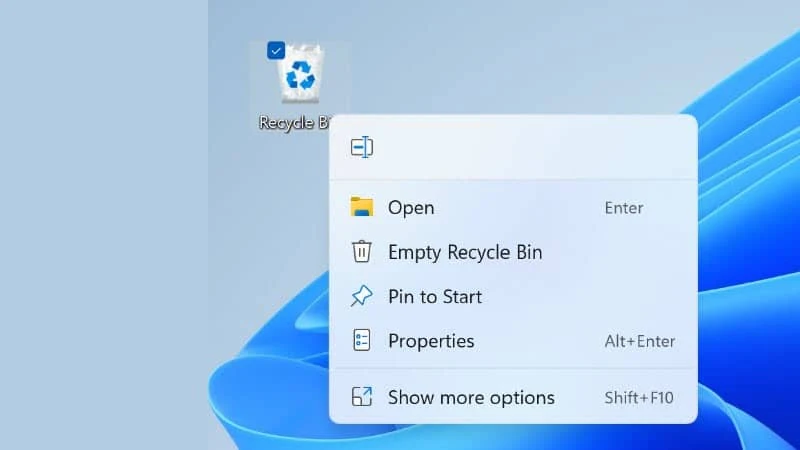
Microsoft also added an option when right-clicking a network share in File Explorer to pin it to Quick Access. Hence, you won't have to click the "Show more" options anymore to invoke it.
Microsoft also added an updated version of the Korean IME with adjustments made based on Windows Insider feedback. The updated version of the Korean IME follows the new visual design of Windows 11 with acrylic in the candidate window, a new selection visual, and dark mode support. It also improves improved performance and compatibility.

Apart from the above features, Microsoft also adds numerous bug fixes in this build. For a complete list of fixes, click here.
Thank you for visiting our website!
We value your engagement and would love to hear your thoughts. Don't forget to leave a comment below to share your feedback, opinions, or questions.
We believe in fostering an interactive and inclusive community, and your comments play a crucial role in creating that environment.