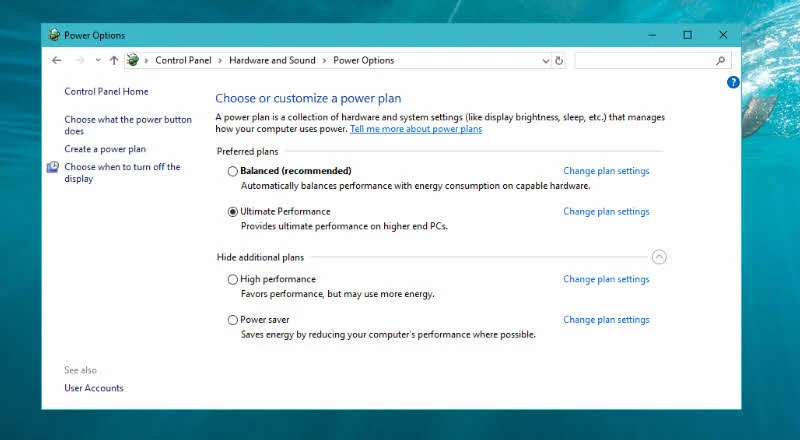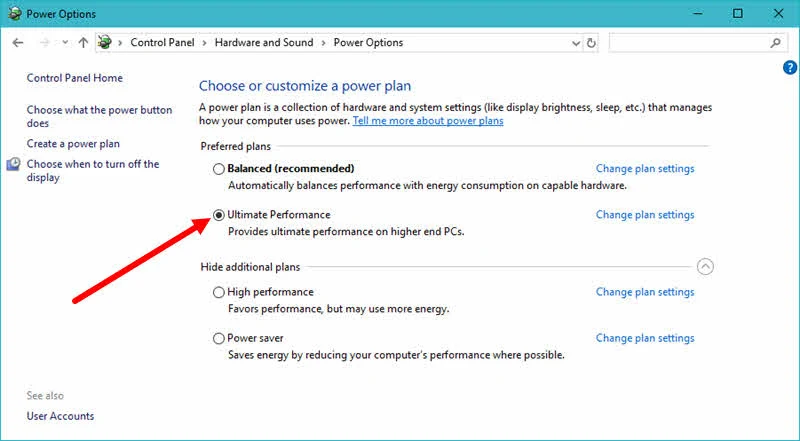Microsoft is adding a new Power Plan policy to Windows 10 Pro workstations, to improve the performance of the computer. Along with Windows 10 Insiders Preview Build 17101, Microsoft previewed the same to the insiders in Fast Ring.
This change is expected to be available with the next major update of Windows 10, which is scheduled to release in Spring 2018.
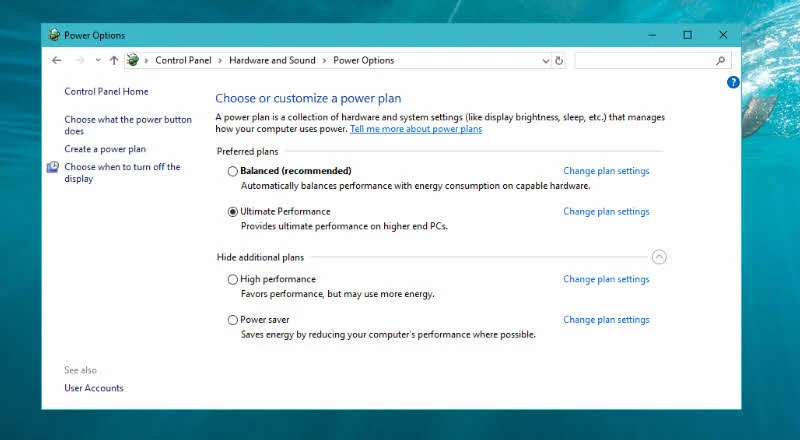
The new power scheme for Windows 10 Pro Workstations is based on the current High-Performance policy, and it goes a step further to eliminate the micro-latencies associated with fine grained power management techniques. The Ultimate Performance power plan is selectable either by an OEM on new systems or selectable by a user.
To select the new power plan, go to Control Panel and navigate to Power Options under the Hardware and Sound. Alternatively, you can open the Run dialog and enter Powercfg.cpl and hit enter. Just like other power policies in Windows, the contents of the Ultimate Performance policy can be customizable.
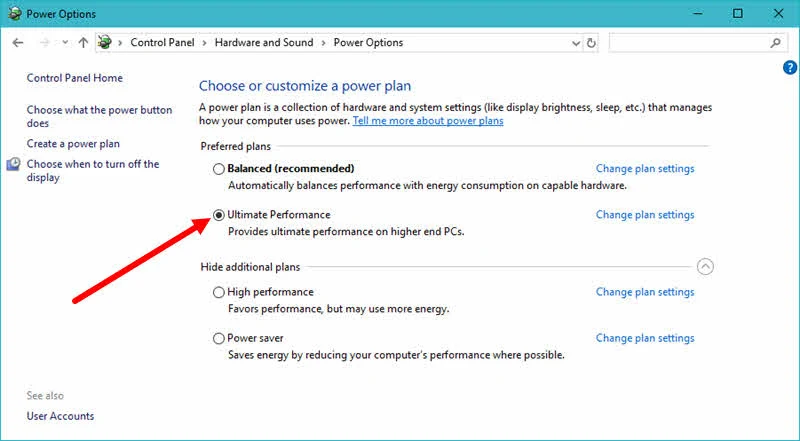
Please note that the said plan may directly impact hardware; and consume more power than the default balanced plan. Due to this reason, the ultimate power policy is currently not available on battery powered systems.