📢 Windows 10 KB5003173 update causing error 0x800f0922 for some users
A lot of users reported that they are getting error 0x800f0922 while installing May 2021 cumulative update (KB5003173) of Windows 10.- Story published by Kunal Chowdhury on .
A lot of users reported that they are getting error 0x800f0922 while installing May 2021 cumulative update (KB5003173) of Windows 10.- Story published by Kunal Chowdhury on .
As part of the May 2021 Patch Tuesday cycle, Microsoft released a cumulative update KB5003173 for Windows 10 on May 11. This was a security update for Windows 10 May 2020 Update (version 2004), Windows 10 October 2020 Update (version 20H2), and Windows 10 May 2021 Preview Update (version 21H1) with a few quality improvements.
But it turned out that a lot of users reporting an installation failure with the error code 0x800f0922 due to a change concerning the installation of Microsoft Edge Chromium. Though there is no acceptance from the Microsoft side yet, a workaround has been published.
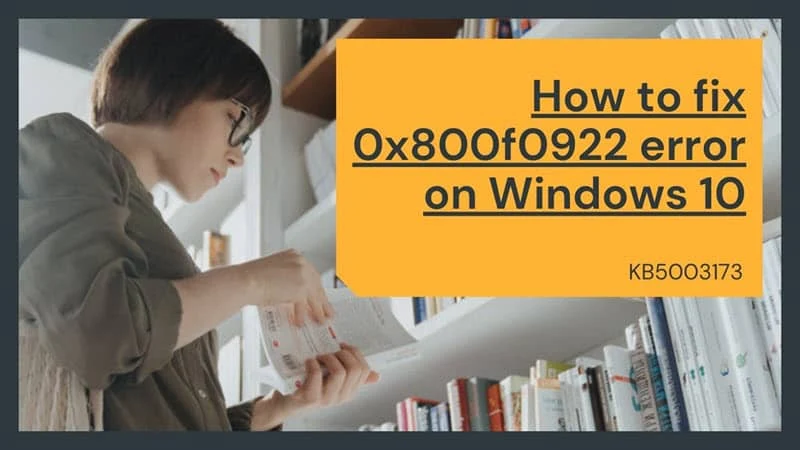
As of now, there is no fix from Microsoft related to the installation error code 0x800f0922 that is being caused while installing the KB5003173 for Windows 10. If you are one of those few users, here's a quick workaround:
If you are still having issues installing this month's cumulative update (KB5003173) after applying the above workaround, head over to the Microsoft Edge site and install the latest version of the Chromium-powered Microsoft Edge browser from there.
Thank you for visiting our website!
We value your engagement and would love to hear your thoughts. Don't forget to leave a comment below to share your feedback, opinions, or questions.
We believe in fostering an interactive and inclusive community, and your comments play a crucial role in creating that environment.