Microsoft released a new patch for Visual Studio 2015 Update 3, pushing the IDE build version no. to: 14.0.25431.01. This is the fifth cumulative update for VS2015 Update 3 covering fixes for high-impact bugs noticed by product team and the community.
If you are using Visual Studio 2015 Update 3, you should download this patch (optional) and install it on your development environment to have a smooth IDE experience.
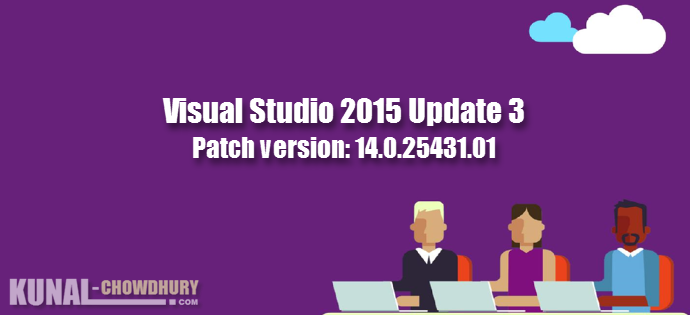
These fixes part of the patch "KB3165756" dated. 14th September 2016 for Visual Studio 2015 Update 3 addresses high priority bugs that were either found by the product team or reported by the community. Last patch was provided on 2nd August. As this is a cumulative patch build, it will automatically install the previous patches in case you don’t have those installed.
You can find all latest builds here: http://downloads.kunal-chowdhury.com/#visualstudio2015
After installing this update, the version no. of Visual Studio 2015 will increase to 14.0.25431.01. Though it is not mandatory, but it would be good if you install this patch as it addresses many fixes (approx. 22 reported issues, as mentioned below) related to memory leaks, crash and other priority issues.
You can download this update either from Microsoft Download Center or directly from Visual Studio 2015 by following this path: "Tools -> Extensions and Updates -> Updates -> Product Updates".
This patch includes fixes for the following issues:
- Visual C++ IntelliSense requests may fail in sections of code in which multiple namespaces that are opened by a single macro expansion are active. To work around this issue, explicitly replace the macro with its expansion.
- When you build multiple solutions in different instances of Visual Studio, false errors are sometimes reported in one of the instances.
- Visual Studio may crash if you stop debugging and then resume debugging soon after.
- Visual Studio may crash when you debug managed applications if IntelliTrace does not load.
- When you upgrade the existing Extension SDK to a later version, the installation fails and you receive the following error message: The method or operation is not implemented.
- Provides improved XAML designer reliability.
- Text Editor settings now persist as expected. In earlier updates to Visual Studio 2015, text editor settings frequently reverted automatically.
- The data binding dialog box is now displayed correctly when you use third-party languages.
- When you deploy Windows Universal apps to certain Windows devices, such as Xbox One or HoloLens, you may receive one of the following error messages if you deploy the app to the device on which it was previously deployed:
- DEP2100 : Cannot copy the file "c:\users\SomeUser\documents\visual studio 2015\Projects\App5\App5\bin\x86\Debug\ilc\resources.pri" to the target machine "127.0.0.1".
- Unable to activate Windows Store app '134ebb6-879c-0483d-0bc130264_153eg2134dbg!App'. The activation request failed with error 'The package could not be installed because resources it modifies are currently in use'.
- Reduces the memory footprint of Edit and Continue operations.
- When you create a project that includes Application Insights by using Git, your CI build fails because the .gitignore file contains the ApplicationInsights.config file. To work around this issue, you can either run git add --force on ApplicationInsights.config, or you can remove the file from .gitignore. This update removes ApplicationInsights.config from .gitignore.
- Visual Studio stamps the output of a PCL-targeting netstandard with a TargetFrameworkAttribute class that may generate MSBuild warnings when that PCL is referenced by other PCLs that target a profile. This warning is now removed by disabling the TargetFrameworkAttribute version check when another PCL references a PCL-targeting netstandard.
- CodeLens uses excessive CPU when finding references for methods which implement common interfaces.
- Fixed UI delay occurring occasionally after a build of certain Visual C++ projects.
- In Visual Studio 2015 Update 3 with Windows 10 Tools 1.4.1, incremental deployment to same device will instead sometimes result in a full deployment.
- This change addresses an issue in PCL targeting. The KB3165756 update (version 14.0.25425.01, released on August 2, 2016) introduced a change that addressed a problem that occurred when the Portable Class Library tooling targeted the .NET Framework 4.6, ASP.NET Core, or UWP 10.0. In this situation, the Portable Class Library tooling generated a project.json that used the "dotnet" TFM. The "dotnet" TFM is now obsolete and may no longer be supported by NuGet packages. The PCL tooling in the KB3165756 update was therefore changed to always target .NET Standard, even for specific target platforms. However, the fix in KB3165756 was determined to be incomplete. Therefore, this update reverts the fix. Current versions of NuGet still check for obsolete TFMs and warn the user about them so that users can manually update the TFMs.
- When you update some extensions in Visual Studio (including the Roslyn insiders extension), you may find that later instances of Visual Studio (after the immediate next instance) don't work. The fix was to update the Settings DLL that merges pkgdefs so that it matches what the devenv executable does. The workaround is to run devenv /updateConfiguration at a developer command prompt.
- Fixes a bug that prevented Accelerated Massive Parallelism (AMP) from working in a multi-GPU environment when you use a Session 0 shell (such as in cluster nodes).
- This fix makes sure that cleanup occurs between debug sessions and that you no longer have to wait between sessions.
- Fixes a memory leak to increase designer stability.
- Code that is generated for floating-point operations could be incorrect when it performs square-root calculations. This typically occurs in the following situations:
- You compile by using the /fp:fast or /Qfast_transcendentals switch, and you use standard library functions to calculate the square-root.
- You use the _mm_sqrt_sd/_mm_sqrt_ss intrinsic functions.
This problem prevents the upper part of an XMM register from being cleared. This could allow later instructions that use that register to operate on invalid values.
- Fixes an issue that prevented extended popup editors, such as the brush editor, from being displayed when you arrange items in the XAML designer's properties tool window by name.