Visual Studio 2015 Update 3 Patch (KB3165756, 14.0.25424.00)
Microsoft released another build 14.0.25424.00 for Visual Studio 2015 Update 3 , which is a patch under the KB article KB3165756. This patch...- Story published by Kunal Chowdhury on .
Microsoft released another build 14.0.25424.00 for Visual Studio 2015 Update 3 , which is a patch under the KB article KB3165756. This patch...- Story published by Kunal Chowdhury on .
Microsoft released another build 14.0.25424.00 for Visual Studio 2015 Update 3, which is a patch under the KB article KB3165756. This patch builds are cumulative service updates and cover fixes for high-impact bugs noticed by product team and the community.
If you have Visual Studio 2015 Update 3, you should download and install these patch builds in order to work smooth with your favourite IDE installation.
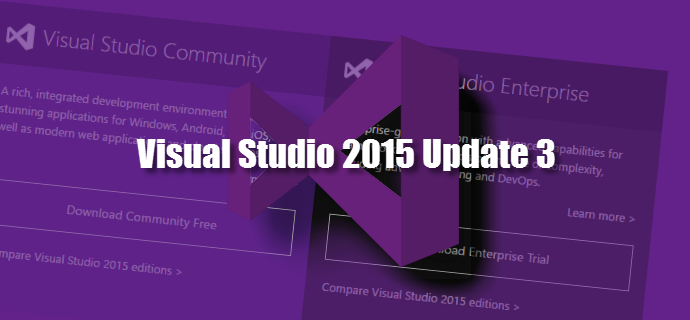
The build that was released last week (12th July 2016) had the version no: 14.0.25422.01.
These fixes part of the patch "KB3165756" dated. 20th July 2016 for Visual Studio 2015 Update 3 addresses high priority bugs that were either found by the product team or reported by the community. After installing this update, the version no. of Visual Studio 2015 will increase to 14.0.25424.00.
Though it is not mandatory, but it would be good if you install this patch as it addresses many fixes related to memory leaks, crash and other priority issues.
You can download this update either from Microsoft Download Center or directly from Visual Studio 2015 by following this path: "Tools -> Extensions and Updates -> Updates -> Product Updates".
This patch includes fixes for the following issues:
Thank you for visiting our website!
We value your engagement and would love to hear your thoughts. Don't forget to leave a comment below to share your feedback, opinions, or questions.
We believe in fostering an interactive and inclusive community, and your comments play a crucial role in creating that environment.