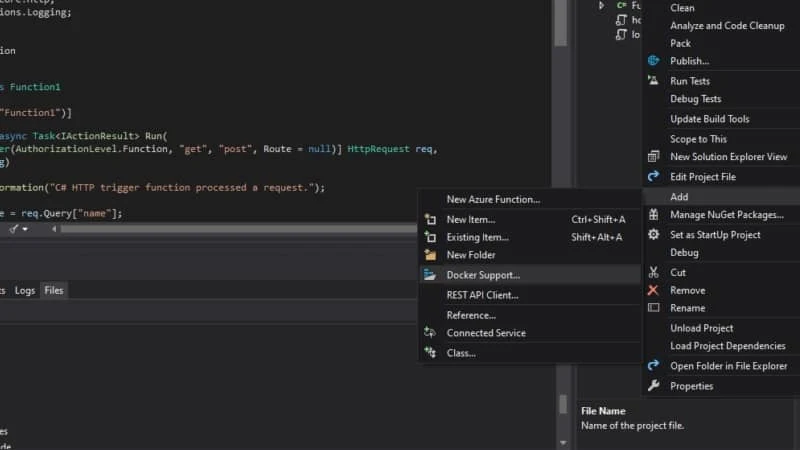Microsoft is continuing its efforts to make you more productive with Visual Studio 2019. With the next feature release of the IDE, they are going to add Container Tools to make you more productive in creating serverless solutions.
To try out this feature before the public release, you need to install the latest preview version of Visual Studio 2019. Continue reading to know more.
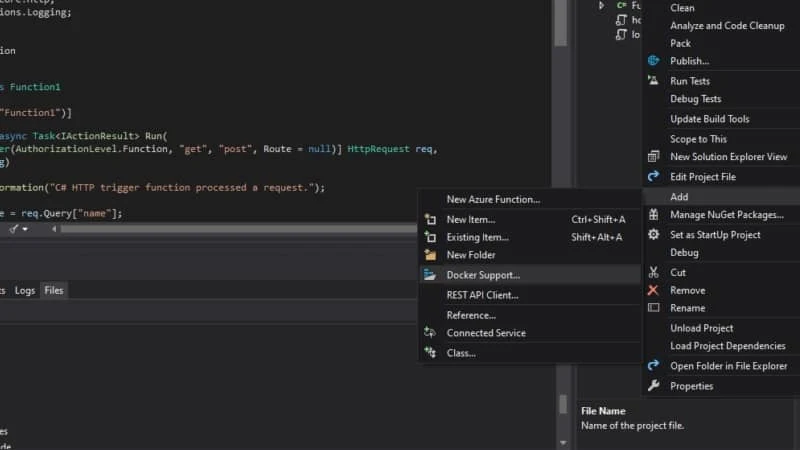
Visual Studio 2019 version 16.3 Preview 2 and Visual Studio for Mac version 8.3 Preview 2 are now available for download. If you already have preview version installed on your system, click the notification 'bell' icon to update to the new release.
The latest preview version includes many new changes and bug fixes. Among them, Microsoft now added Docker container support to enable developers to easily create serverless solutions using the Azure Functions (v2).
You may like: Mastering Visual Studio 2019 (Book) is now available!
The new feature makes the Azure Functions much more portable. To try it out today, upgrade to the latest preview version of Visual Studio 2019 first. Then right-click on he project name in Solution Explorer and select Add | Docker Support.
Once you add the docker support to your project, the tool will add a Dockerfile to the project and automatically build the Docker image. To ensure your code works as expected with the added ability, try running the Azure Funtion inside the container.