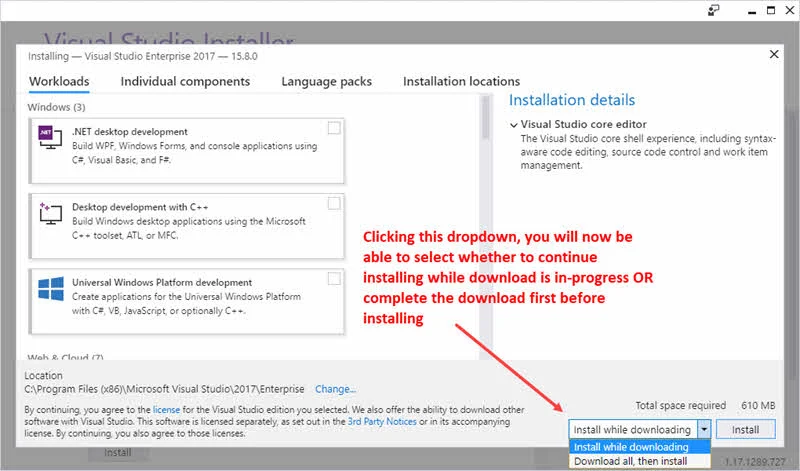Prior to the release of Visual Studio 2017 version 15.8, the Visual Studio Installer was downloading and installing the setup files in parallel. As a result, you had to always stay connected to online during the installation time.
If you have slow or limited internet connection, it was becoming difficult for many people. Now, this has been solved.

Along with the latest version of Visual Studio 2017 (version 15.8), Microsoft improved the installer which will now allow you to control whether to install while downloading or download the entire package before starting the installation.
Once you run the new installer, you will now see a dropdown as shown in the below screenshot. Clicking this dropdown, you will be able to select whether to continue installing while download is in-progress or complete the download first before installing.
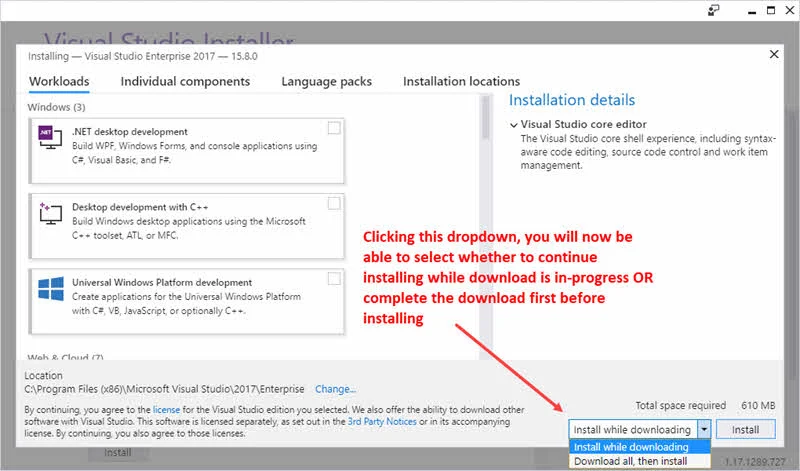
The default option remains "Install while downloading", which downloads and installs in parallel. Switch to "Download all, then install", if you have a slow or limited internet connectivity.