How to safely automate your typing using Text Blaze?
To complete more tasks and streamline your workflow, create clever text expansions using keyboard keys, add text templates wherever you want.- Article authored by Kunal Chowdhury on .
To complete more tasks and streamline your workflow, create clever text expansions using keyboard keys, add text templates wherever you want.- Article authored by Kunal Chowdhury on .
With the rise in technology, automation has become a topic that has gained lots of traction over the last few years. You might be wondering, though, is automation safe? Text Blaze is an automation tool that can help you safely automate your writing and your work through the use of keyboard shortcuts.
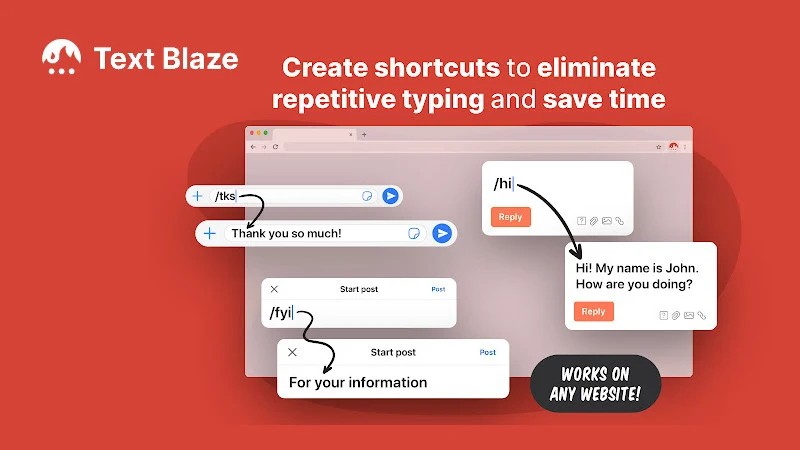
Text Blaze is a tool that helps you automate writing, such as emails, messaging, note-taking, etc. Save text templates and insert them anywhere using keyboard shortcuts.
Repetitive writing such as emails, sales outreach, customer support messages, and more can be automated by using Text Blaze.
Text Blaze snippets (templates) are composed of two primary sections: shortcuts and snippet contents. The shortcut is the text you type (which will be replaced). The contents of your snippet are what replace the shortcut.
For example, you can create a snippet with a shortcut of “/hey” and the contents “Hello! I hope you’re having a great day!”. When you type the shortcut “/hey” your message will be automatically inserted.

Text Blaze is completely safe to use.
Using Text Blaze, you can automate your work without losing your personal touch. What this means, is that you can quickly insert text, yet you can do it without losing your tone/style.
Also, Text Blaze doesn't collect any sensitive information about the user, except what the user explicitly wants, and instructs Text Blaze, to collect.
This means that Text Blaze is safe to use if you want to automate your work/writing.
Text Blaze is available on the Chrome Web Store as a Chrome Extension, and also available as a Windows app.
Thank you for visiting our website!
We value your engagement and would love to hear your thoughts. Don't forget to leave a comment below to share your feedback, opinions, or questions.
We believe in fostering an interactive and inclusive community, and your comments play a crucial role in creating that environment.