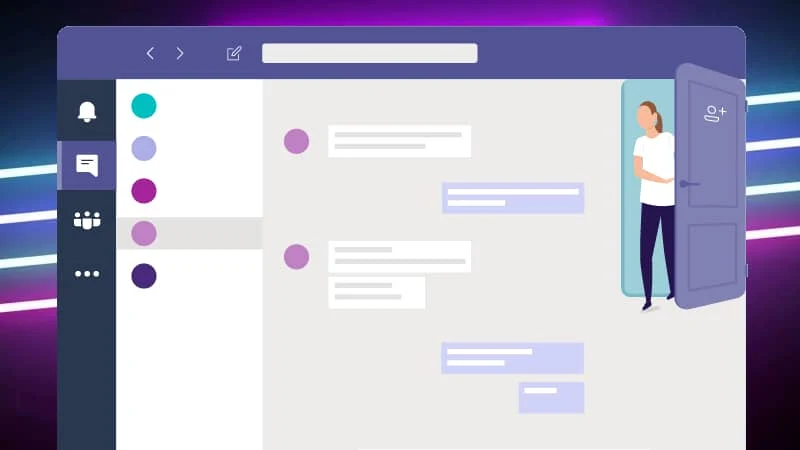Microsoft is bringing a new feature to Teams that will allow you to chat with other users using Microsoft Teams personal accounts. This will extend collaboration with team members outside the work network. You will need to invite any Teams user to chat using an email address or phone number and remain within the security and compliance policies of your organization.
The feature will soon roll out to Microsoft Teams for web, desktop, and mobile. Once it rolls out, your Teams admin need to enable this feature according to your organization's policies. Continue reading to know more about it and its availability.
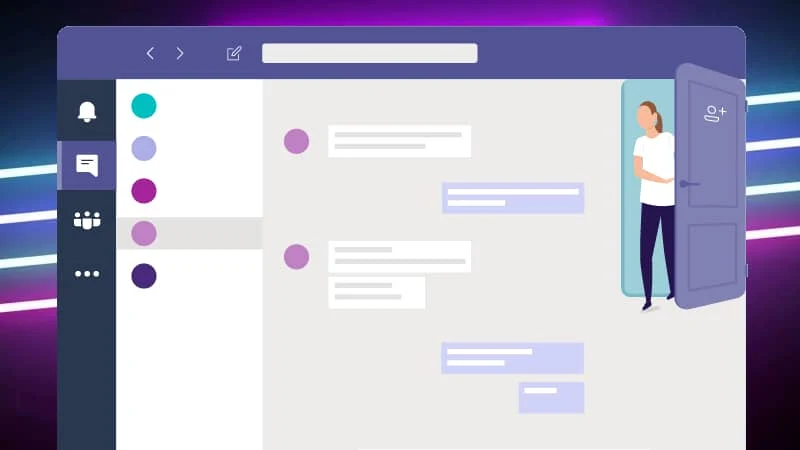
How this will affect your organization
With this update Teams users in your organization will be able to start a 1:1 or a group chat with Teams users who are using their personal accounts and vice-versa. IT Admins will have the option to enable/disable this at a tenant and individual user level with two possible controls:
- Control to enable or disable the entire functionality. If disabled neither users in your organization and users in their personal accounts will be able to chat with each other.
- Control to define if Teams users with a personal account can start a chat or add users from your organization to a chat. If disabled, only users in your organization will be able to start a chat or add users with their personal accounts.
What do you need to do to prepare
If you would like to opt-out from this functionality you would be able to do so via the Teams admin portal under the External Access section. Optionally you could use PowerShell commands to opt-out all users or individual users from this functionality.
When will this feature rollout
According to the Microsoft 365 Roadmap ID #88381, the feature will begin roll out in early December and expect to complete in mid-December.