Word Document Missing on Mac, How to Recover?
This post covers three scenarios where Word documents get missing and the solutions to recover Word files on Mac.- Article authored by Kunal Chowdhury on .
This post covers three scenarios where Word documents get missing and the solutions to recover Word files on Mac.- Article authored by Kunal Chowdhury on .
The macOS provides users with built-in word-processing software, Pages, however, for most users, Microsoft Word is their top pick when it comes to dealing with editorial paperwork on Mac. Trouble emerges when you forget to save the doc, delete the doc either intentionally or accidentally, or simply have no clue where to find the missing files.
There are multiple scenarios where people lose a Word document, luckily, a list of methods to get the docs back at the same time. This post will illustrate certain situations as well as methods to recover a Word document on Mac. Read on to see which situation fits you.
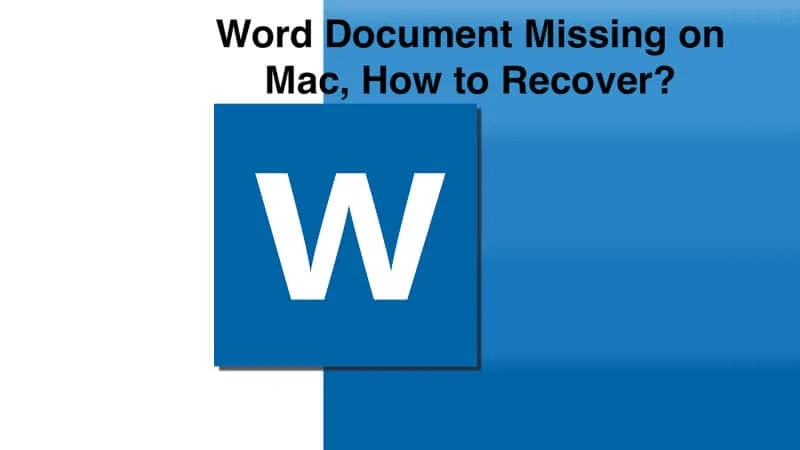
Here list 3 situations that result in Word documents missing and you may want to recover the docs:
The document could be stored on the desktop, a folder, or any other disk. Whether you delete it either on purpose or unconsciously, the very first place to check is always the Trash. The Trash icon should locate at the right end of the Dock so you can easily find it.
Alternatively, you can hit Command, Shift, and G tighter to open the search bar. Remember to do it on the desktop instead of other interfaces. Type in Trash in the search box and hit enter. You’ll access the Trash folder on Mac where you can see all the deleted files. After finding the document you want to restore, right-click on the item and choose Put back from the menu. The Word document will be placed in the original directory.
Due to some reasons, for example, the Trash is emptied, you find it unable to recover files from the Trash. How to recover the Word document when it’s not in the trash bin? Two ways. One is to trace the original file through backup copies, and the other is to use data recovery software. If you make a regular backup prior to deleting the file, then lucky you.
Time Machine, iCloud, or other backup services can all do you good. Just find the right version and timing, you can recover deleted and lost Word files with ease. If not, professional data recovery tools such as iBoysoft Data Recovery can also get the doc back.
This happens all the time. Leave the page without saving all changes or the Word shuts down due to a power outage. As a result, all the efforts are in vain. Microsoft foresees this trouble and offers one feature, AutoRecover, to rescue unsaved Word documents on Mac. Here’s how to run the magic.
Thank you for visiting our website!
We value your engagement and would love to hear your thoughts. Don't forget to leave a comment below to share your feedback, opinions, or questions.
We believe in fostering an interactive and inclusive community, and your comments play a crucial role in creating that environment.