Office 365 May Update - Latest Version: 16.0.6868.2067
Microsoft released a new update on 23rd May for it’s entire set of Office 365 client applications, incrementing the version to 16.0.6868.206...- Story published by Kunal Chowdhury on .
Microsoft released a new update on 23rd May for it’s entire set of Office 365 client applications, incrementing the version to 16.0.6868.206...- Story published by Kunal Chowdhury on .
Microsoft released a new update on 23rd May for it’s entire set of Office 365 client applications, incrementing the version to 16.0.6868.2067. It’s the third update that they pushed in this month (May 2016) and contains all non-security updates.
Checkout this post to know about all the fixes they pushed in this build, though the folder pane visibility issue is still untouched.
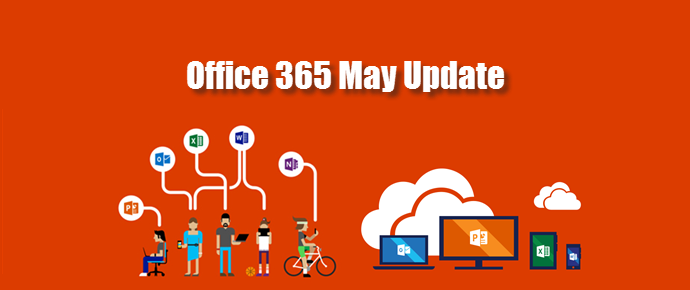
Office 365 version 16.0.6868.2062, which was released on 10th May, consists of security updates targeting Microsoft Word and Office Suite. The Office 365 client update version: 16.0.6868.2067, released on 23rd May, includes the following non-security updates:
If you didn’t yet receive the update 16.0.6868.2067, check for office updates from File –> Account -> Update Option -> Update Now.
To know What's new in Office 365 web version in May updates, checkout this page: New to Office 365 in May—updates to Skype for Business, Outlook, SharePoint and more.
Thank you for visiting our website!
We value your engagement and would love to hear your thoughts. Don't forget to leave a comment below to share your feedback, opinions, or questions.
We believe in fostering an interactive and inclusive community, and your comments play a crucial role in creating that environment.