📢 Microsoft Teams February 2023 Update - Discover What's New!
Here is a list of the new features and functionalities that Microsoft added to Microsoft Teams in February 2023.- Story published by Kunal Chowdhury on .
Here is a list of the new features and functionalities that Microsoft added to Microsoft Teams in February 2023.- Story published by Kunal Chowdhury on .
A list of the new features and enhancements that Microsoft made to Microsoft Teams in February 2023 has now been made public by the firm. In this release, you will find the new features and enhancements made for meeting templates, branded meetings, watermarking, webinar experiences, and more.
Here is a brief explanation of the new features and enhancements in case you are interested.
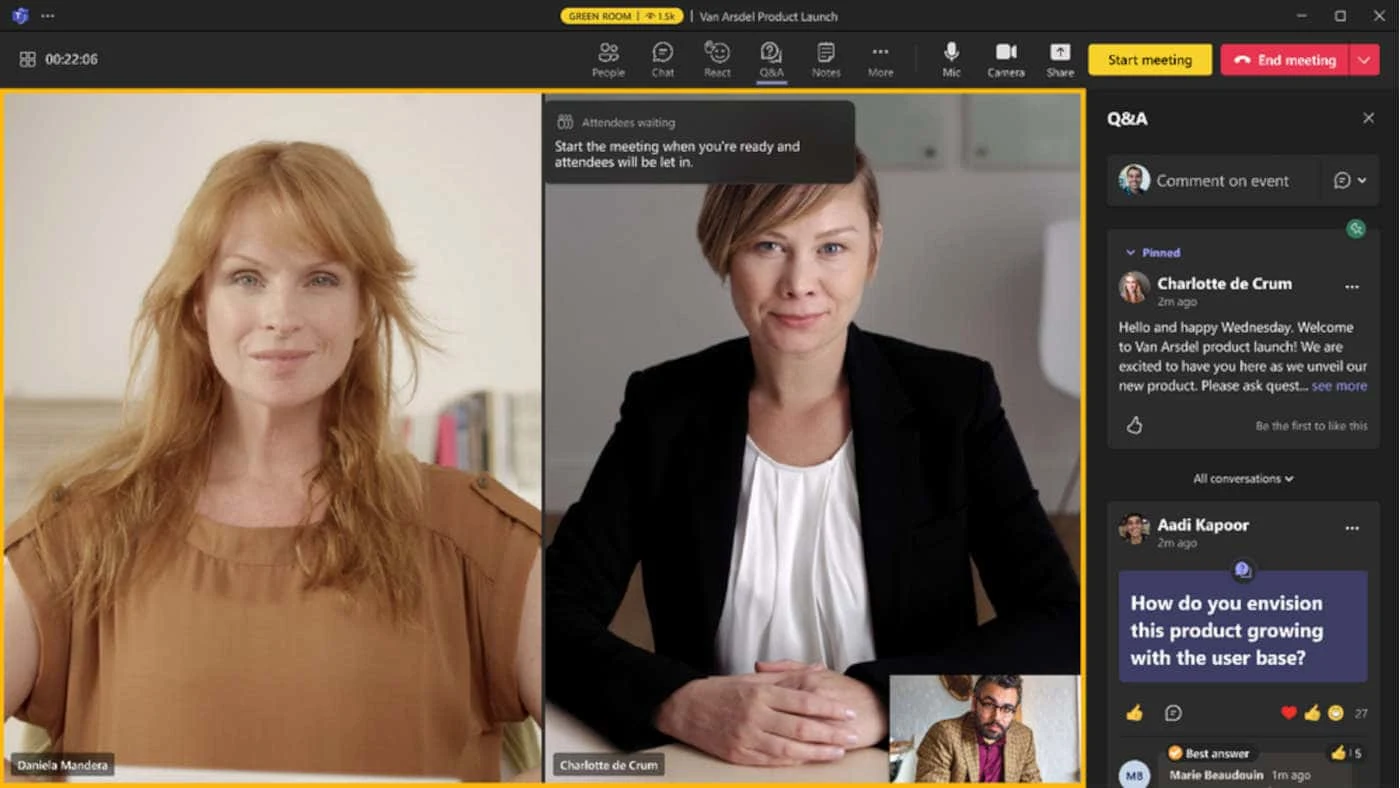
With the new Teams Premium feature, live translations for meeting captions, you can obtain real-time translations in 40 spoken languages powered by AI. The regular closed captions are automatically provided in the language being used in the conference. With live-translated captions, you may see captions translated from the spoken language into the one you speak best. This not only saves money but also makes meetings more efficient and effortless.
With Teams Premium, IT administrators can now create customized meeting templates, such as those for client calls, brainstorming sessions, or help desk calls, that automatically include the proper parameters, saving time and effort in creating the relevant meetings.
Your business can make a professional and cohesive impression in meetings with the aid of Teams Premium, which unlocks advanced customization options. When you enter a meeting that is branded, everyone can see your company's emblem and colors, and the meeting itself can use your brand colors.
You can enable brand-approved organization backgrounds and organization together mode sceneries during the meeting to ensure that the distinctive qualities of your business and your employees are evident throughout the entire event.

IT can save time by assembling a special set of policies for people with similar responsibilities within the company using the custom user policy packages. It is a streamlined, simplified application that ensures uniformity when handling user group policies across your firm.
When discussing sensitive or secret meeting content, watermarking, a new meeting feature, can assist prevent leaks. Meeting organizers can reliably show and disclose sensitive information by using a distinctive watermark over guest screen shares and video streams.
Whether they are customer-facing webinars to expand business or online organization-wide training, many organizations desire an end-to-end solution to organize a variety of virtual events that give individualized touches to both presenters and attendees. Webinars are a feature of Teams Premium that makes it simple to host these events while saving you time and money by removing the need for additional software or switching between various platforms.
Also, webinar hosts have the option to define the start and end periods for registration, which makes it simpler to plan and administer your event.
Presenters can join the virtual green room during a webinar to ensure smooth preparation. Presenters are given the time and space they need to interact with audience members and conduct a brief briefing or practice presentation without interrupting them.
Integrate several external media feeds into your webinar using RTMP-in to improve your presentation and deliver more dynamic material. You can broadcast a unique RTMP source, such as a professionally made video or high-definition screen sharing, to all meeting participants by utilizing an external encoder and turning on RTMP-in.

To promote business objectives and enhance customer experiences, people or departments might concentrate on critical metrics like wait times, no-shows, and calendar-level information. Reports offer the option to dive down into specific appointment data as well as historical patterns.
You can access compiled analytics for your division and the entire company in your capacity as a Virtual Appointments administrator or operations manager. Also, you can view specific activities for appointments made and kept using a variety of scheduling entry points and time frames.
With iOS's brand-new picture-in-picture mode, you can use your fingers to change the size and position of your Teams meeting window on the screen. When you leave the Teams app while in a meeting, the choice will become readily available. This enables multitasking on your iOS mobile device while in a conference and makes it simple to utilize different apps at the same time.
You can now manage both Windows and Android devices from the Teams Rooms Pro Management interface thanks to the addition of support for Android devices. Important health monitoring signals are now viewable on Android devices, including touch consoles. Among the options are remote restart1 and compiling the entire log history.
Users now have a new choice to alert everyone in a group conversation with a single message, much like how @ mention people in chat works. When a user types @ everyone, all participants in the chat will receive a notification at once, removing the hassle of @ mentioning each person’s name one at a time.
Just hitting the "call" icon in Teams will now allow you to call back on a missed call directly from the activity stream. You easily begin your call with a single click.
Thank you for visiting our website!
We value your engagement and would love to hear your thoughts. Don't forget to leave a comment below to share your feedback, opinions, or questions.
We believe in fostering an interactive and inclusive community, and your comments play a crucial role in creating that environment.