📢 Collections feature of Microsoft Edge is now rolling out for all Android and iOS users
Microsoft Edge's collections feature is now rolling out for all users running Android or iOS devices.- Story published by Kunal Chowdhury on .
Microsoft Edge's collections feature is now rolling out for all users running Android or iOS devices.- Story published by Kunal Chowdhury on .
Microsoft now rolling out the Collections feature to all Microsoft Edge users running on Android and iOS devices. The feature will help you to easily collect and organize content that you find while browsing the internet.
To have the Collections feature, you must be running Microsoft Edge version 45.06.2.5042 or higher on Android and Microsoft Edge version 45.6.2 or higher on iOS.
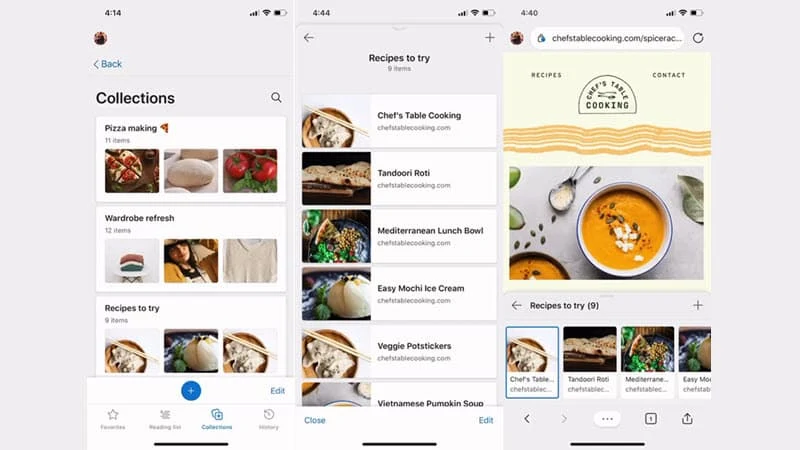
You can access the Collections by tapping the three dots (
While browsing the web, you can add items to your collection in two different ways. You can either add a web page by tapping the
Tags: How to use Collections on Microsoft Edge? | Microsoft Edge Collections on Android | Microsoft Edge Collections iOS
Thank you for visiting our website!
We value your engagement and would love to hear your thoughts. Don't forget to leave a comment below to share your feedback, opinions, or questions.
We believe in fostering an interactive and inclusive community, and your comments play a crucial role in creating that environment.