📢 Microsoft 365 Apps received two new feature updates
The following new feature changes are included in Microsoft's rollout of Microsoft 365 Apps Version 2212 (Build 15928.20198) to the insiders.- Story published by Kunal Chowdhury on .
The following new feature changes are included in Microsoft's rollout of Microsoft 365 Apps Version 2212 (Build 15928.20198) to the insiders.- Story published by Kunal Chowdhury on .
Version 2212 of Microsoft 365 Apps is now being rolled out to insiders in the Current Channel. Two new feature changes are included in the most recent version of Microsoft 365 Apps, build 15928.20198.
It also fixes a few bugs that were present in Microsoft Word and Microsoft Excel in addition to these feature changes. Read on for a thorough list of the modifications.
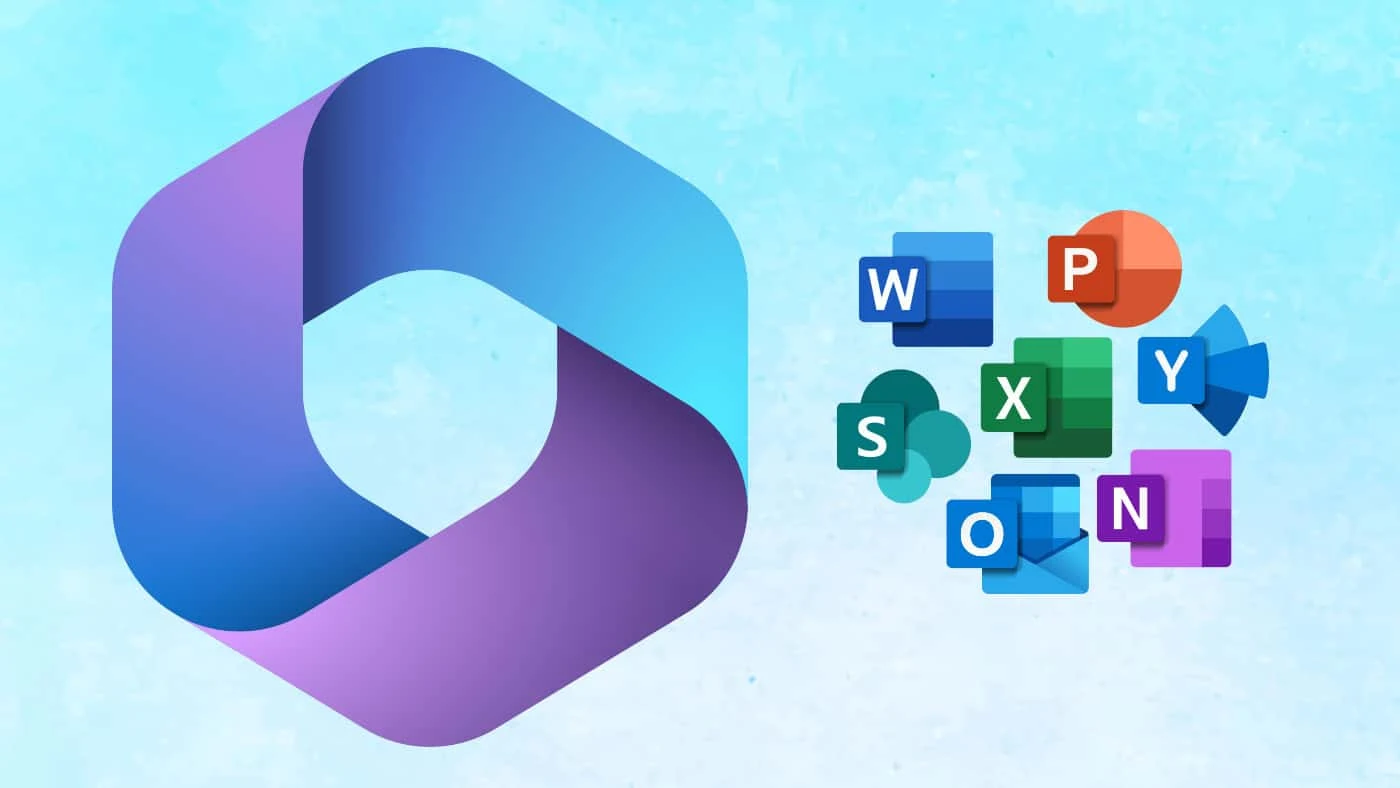
Enable code signing for your Microsoft Access databases and VBA programs:
With this version, current Microsoft Access database formats are supported via the Tools/Digital Signature command in the VBA (Visual Basic for Applications) IDE (Integrated Development Environment). Even if Trust Center settings dictate that only digitally signed code should be enabled, signing a database will still permit the VBA code contained in the database to be executed.
Assign tasks to your team members:
Without leaving Word, create and assign tasks. Simply enter a comment, @mention your team member, and check to Assign by pressing Ctrl + Enter. Your effort is over after your comment is turned into a task.
Microsoft resolved a problem that caused the application to abruptly close when you right-click on a chart and choose edit.
Microsoft has resolved a problem that could have caused users to encounter a dialogue box with the words "Contacting the Server" when trying to open a file. The company also fixed a problem where the ruler wouldn't work with the tab stop marker.
Thank you for visiting our website!
We value your engagement and would love to hear your thoughts. Don't forget to leave a comment below to share your feedback, opinions, or questions.
We believe in fostering an interactive and inclusive community, and your comments play a crucial role in creating that environment.