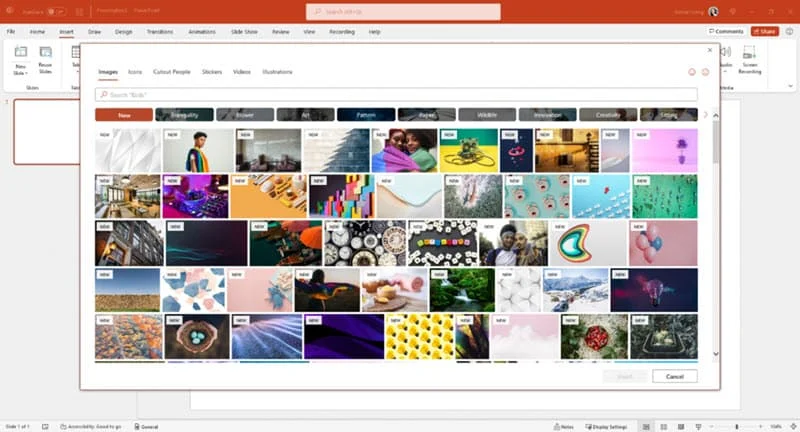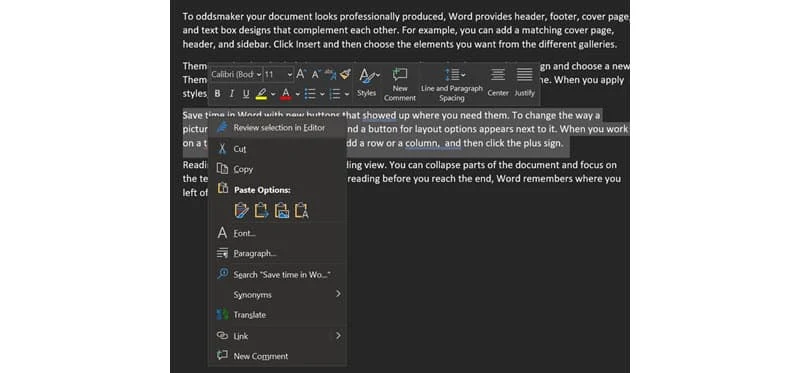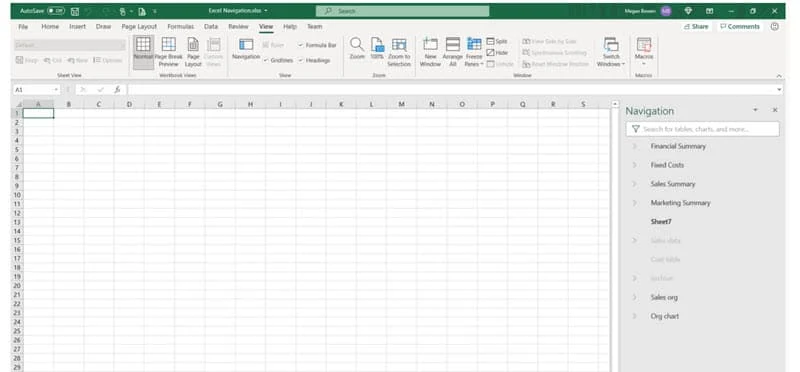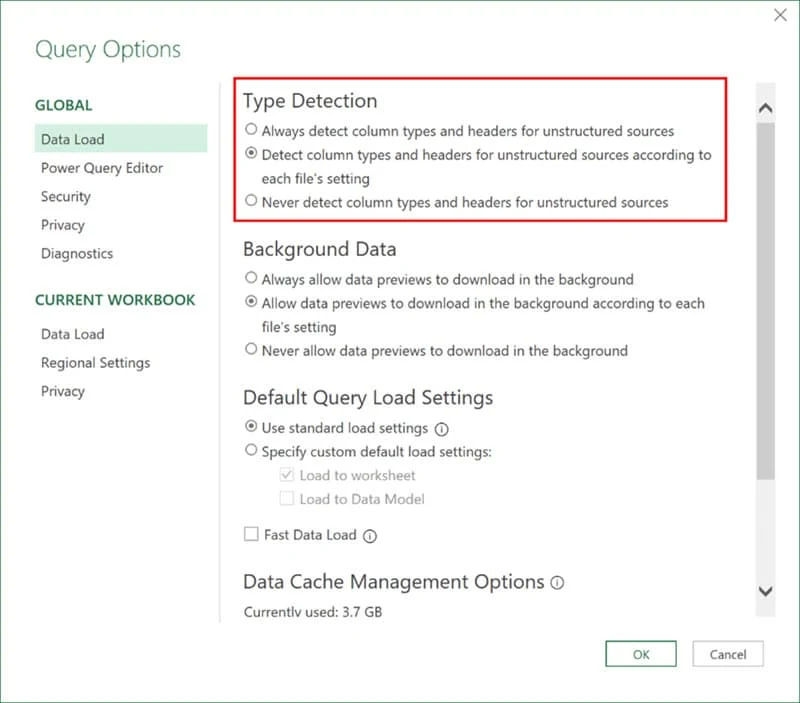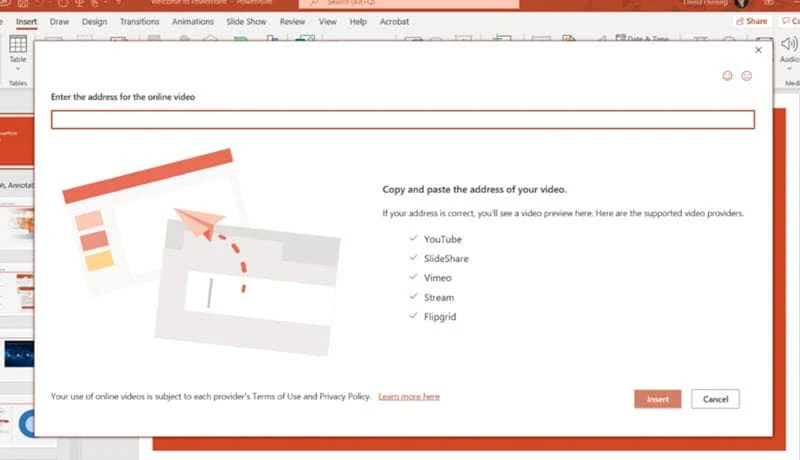In March, we have reported about Microsoft adding Flipgrid video support to Microsoft PowerPoint slides, and during that time it was rolled out to the Office Insiders who are in the Windows Beta Channel (Fast Ring). Now, the company is rolling out this feature to the Windows Current (Preview) Channel.
Along with this feature, Microsoft also rolls out several other features to Microsoft Office applications. If you are an Office Insider, under Windows Current (Preview) Channel, upgrade to build 14228.20044 to experience the new features as listed below.

What's new in Office Insiders Preview Build 14228.20044
See what’s new in stock media
We’re constantly adding more rich media content to the Office Premium Creative Content collection, a curated library of stock images, icons, and more that helps you express yourself. Now it’s easy to discover the newest additions to this collection, as the latest content will carry a “New” badge. To view the content library, click the Insert tab and select Icons; or Pictures > Stock Images; or Video > Stock Videos. To see all new content for the month, click the New category button.
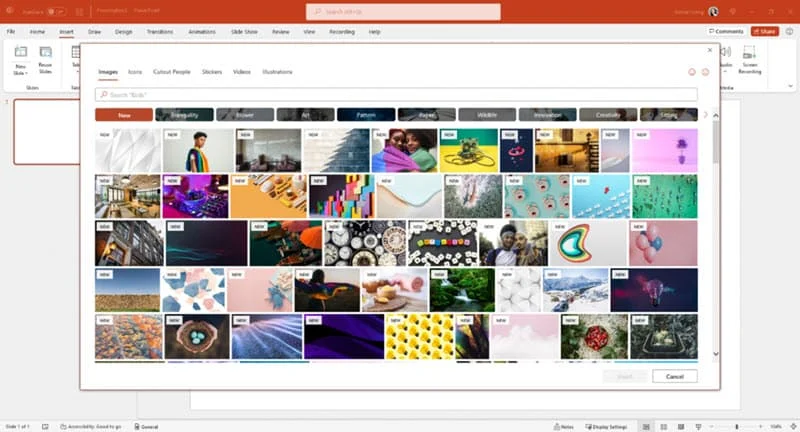
Proof selected sections of large documents
We heard you! Based on user feedback, we’ve added the ability to proof selected portions of documents in Word with the Editor pane. This is a handy feature when you are drilling down on one section of a document or getting ready to share just that portion with others. To access this feature, simply select the content you want to proof, right-click on it, and select Review selection in Editor.
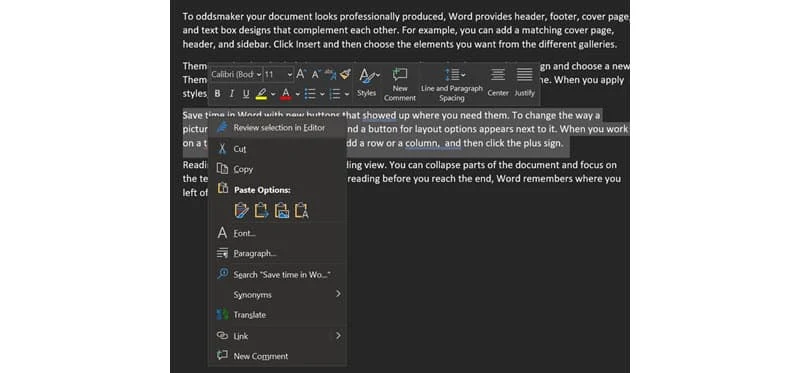
Gain insight into your workbook with the Navigation pane
The Navigation pane is an easy way to understand a workbook’s layout, see what elements exist within the workbook, and navigate directly to those elements. Whether you’re a new user getting familiar with Excel or an experienced user trying to navigate a large workbook, the Navigation pane can help. To access the pane, choose the View tab and select Navigation.
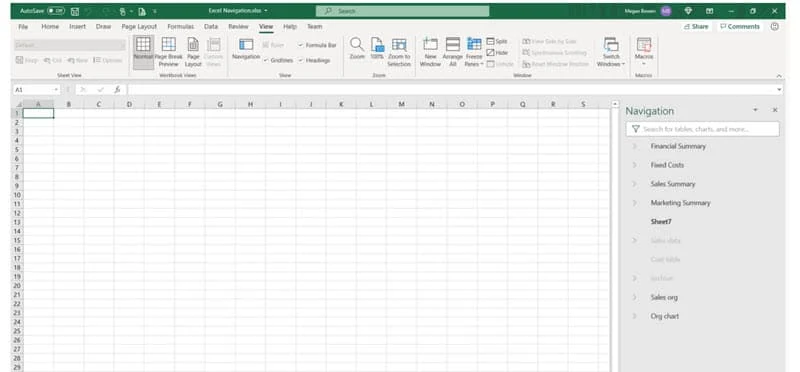
Configure data type detection with Power Query
Excel now allows you to customize the data type detection behavior when using Power Query to import data from unstructured sources. This enables you to configure which types of data the query will detect and import when you run your query. To configure the data type detection logic for Power Query in Excel, go to the Data tab and click Get Data > Query Options, then select the Data Load tab and choose the desired configuration via the Type Detection settings.
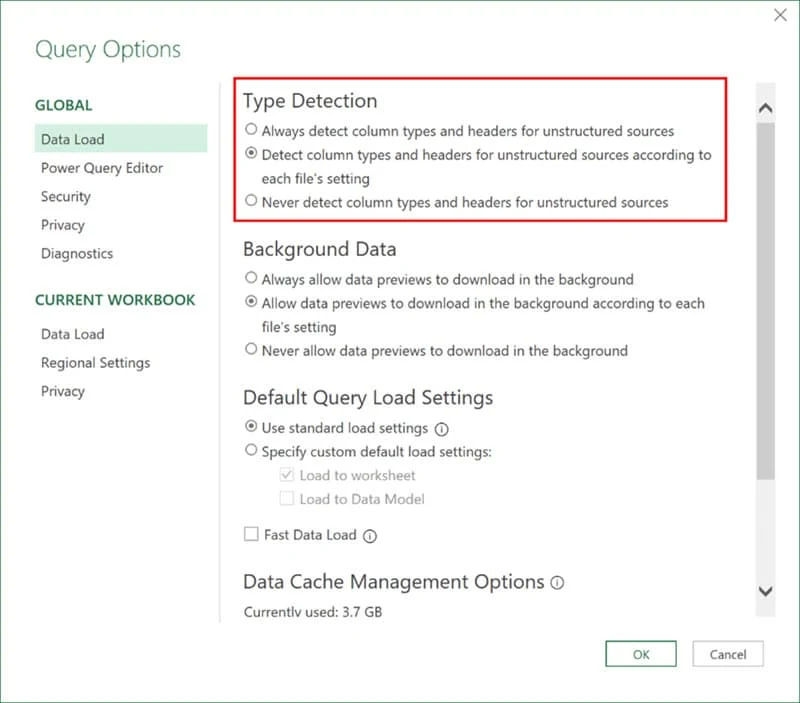
Add Flipgrid videos to presentations
Are you a fan of the popular online learning tool Flipgrid? You can now insert your favorite Flipgrid videos or shorts into your presentations. To give it a try, simply select Insert > Video > Online Video, paste the URL of your Flipgrid video or short, and then click Insert.
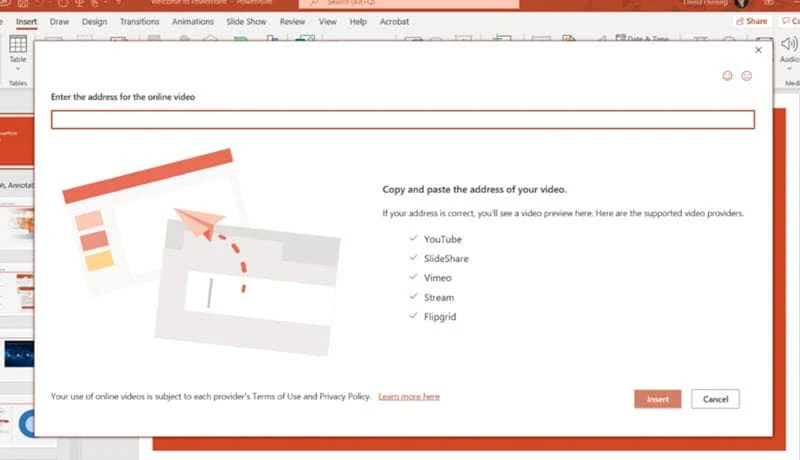
For those who don't know about Flipgrid, it is a free video discussion platform from Microsoft that helps educators see and hear from every student in the class and foster fun and supportive social learning. In Flipgrid, educators post discussion prompts and students respond with short videos, whether they are learning in class or at home
.