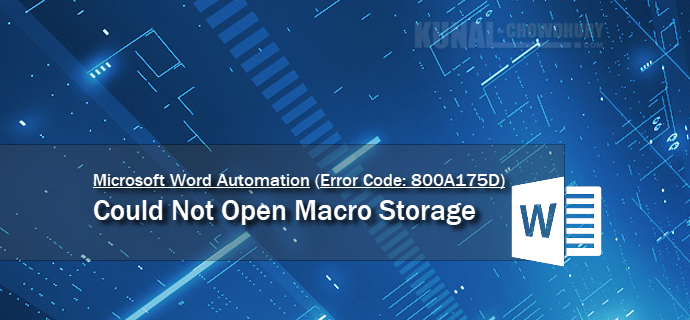If you are using Microsoft Word Automation or COM Components to read a MS Word document, you may notice the following error message for few word documents "Error 800A175D - Could Not Open Macro Storage".
This is caused by the user account, whose "user hive" is not loaded when Microsoft Word started. Continue reading to know more about the issue and solution.
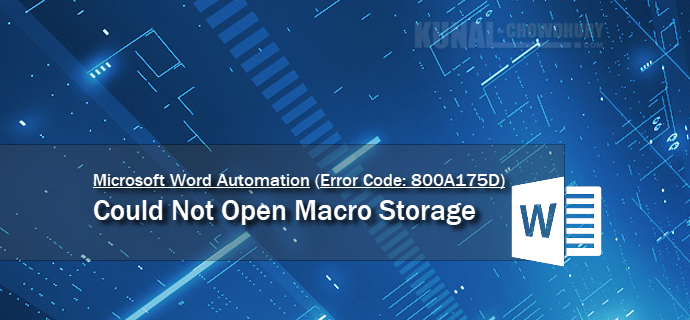
If you open Microsoft Word under a user account and try to read any word documents for which the "user hive" is not loaded, you may notice the error "Could Not Open Macro Storage". By default, only the interactive user and services running from a user account have their User Registry hive loaded. In such case, you must identify under what user account Word is running and in what context you are developing.
To avoid the error, you should either start the Word as an Interactive User or administrative rights. Alternatively, you can load the user hive for the user account programmatically or have a dummy service that runs under the user account.
As per the Microsoft KB article (KB224338):
You must identify under what user account Word is running, and in what context you are developing. For example, if you are automating from a Microsoft Transaction Server (MTS) package, the default user account is IWAM_MachineName.
In this scenario, you can change the user to "Interactive User" in the Internet Service Manager Microsoft Management Console. You need to right-click on your package, click the Identity tab and then click Interactive User.