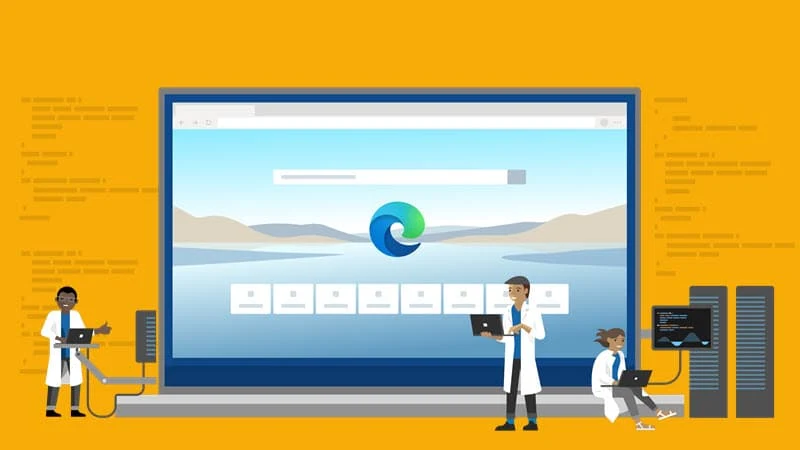Microsoft's revamped Edge interface is clean and stylish. It provides you a world-class performance with more privacy, more productivity, and more value while you browse the internet. You can now get the latest Microsoft Edge update for your business, school, or organization with multi-platform support in over 90 languages.
Last month Microsoft started releasing Edge installer version 83.x to the stable release channel. Now, they have released build 83.0.478.64 to the same stable channel, which is the 9th build from version 83.x. Here you can find the direct links to download the latest offline installer of Microsoft Edge.
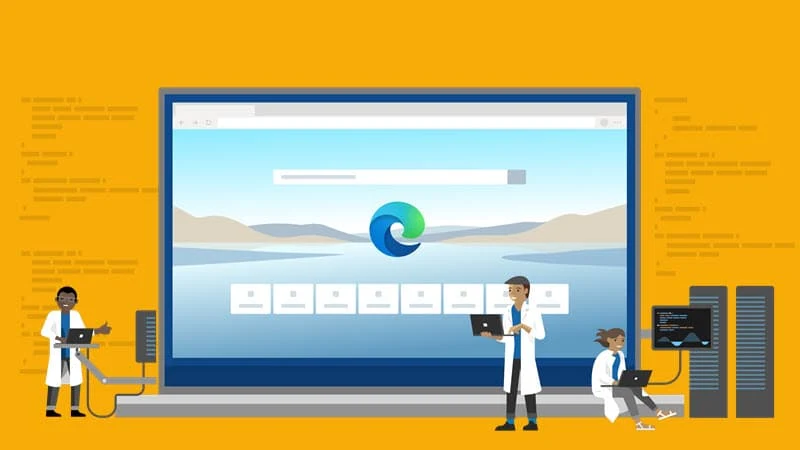
Did you try the new Microsoft Edge which is built on top of the popular chromium engine? If not, you can download the latest stable build (both web installer and offline installer) from Microsoft site. The new Microsoft Edge is now compatible with your favorite extensions and adds additional security to your browsing needs.
Download latest version of Microsoft Edge offline installers
Microsoft Edge 83.0.478.64 (64-bit):
To download the latest stable version of Microsoft Edge (Chromium) offline installer for Windows 64-bit (x64), click here.
Microsoft Edge 83.0.478.64 (32-bit):
To free download the latest stable version of Microsoft Edge (Chromium) offline installer for Windows 32-bit (x86), click this link.
Microsoft Edge 83.0.478.64 (ARM 64-bit):
If you are using Windows on ARM 64-bit (ARM64), download the offline installer of Microsoft Edge Chromium from this link.
Microsoft Edge 83.0.478.64 (macOS 64-bit):
Mac users can download the latest version of Chromium Edge 64-bit (x64) from Microsoft CDN.
Please note that the links shared above to download the Microsoft Edge offline installers are official links, and are hosted by Microsoft on their servers. It is still advisable to always scan with your antivirus software once you download something from the internet. Neither the author of this post nor the site will be responsible if something goes wrong.