Latest Top 5 Microsoft Azure VM monitoring Tools
It's essential to monitor Azure resources for their availability, performance, and operation when you have critical applications that rely on them.- Article authored by Kunal Chowdhury on .
It's essential to monitor Azure resources for their availability, performance, and operation when you have critical applications that rely on them.- Article authored by Kunal Chowdhury on .
Microsoft Azure VM is a flexible cloud computing service that runs on an isolated partition of its host computer, used popularly for development and testing. Its versatility and ability to allow users to deploy applications in minutes make it an indispensable asset for most business organizations.
However, without the proper Microsoft Azure monitoring tool, servers often don't perform at maximum efficiency, resulting in unnecessary downtimes and service disruption.

Pro Tip: Azure VM Monitoring tools will help you improve your operations' efficiency and resolve issues through its services. Before you choose an appropriate tool, the first thing you should consider is the business use case. It is essential to figure out the monitoring tool required for your Azure application.
Determine whether you want to know the application's performance or insights on cost, capacity & performance issues on the Azure VM environment at the right time and rectify them.
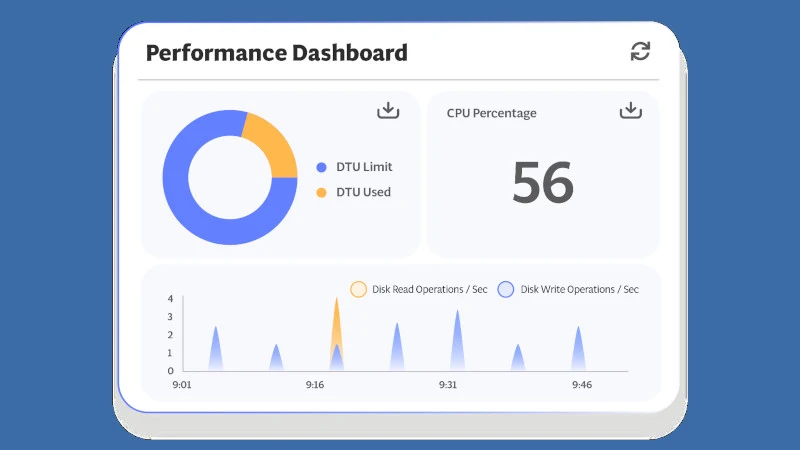
Serverless360 is an enterprise-grade cloud management platform that makes Azure monitoring, tracing, and governance more efficient. The solution offers centralized and end-to-end monitoring of the Azure VMs along with other services that participate in building the application.
Also, it has built-in integration with popular notification channels like Slack, PagerDuty, Microsoft Teams, etc. It offers monitoring capability suitable for product managers, DevOps teams, Architects, and Admins.
The vendor also offers a customized demo, or you can try out the free trial to experience the platform yourself.
It is one of the built-in tools in Azure which can also be used for monitoring Azure VMs. Azure Monitor is one of the native tools. It's a platform to monitor your Linux & Windows VMs and their health and dependencies.
Site24x7 provides the capability to monitor the performance of your Microsoft Azure infrastructure and applications running on the platform.
More than 100 services are supported for monitoring, including IaaS services, like virtual machines (VMs) and Kubernetes, and PaaS services.
Netreo is a cloud and on-premises resources monitoring tool. It'll monitor for performance and availability and notify on production issues.
It is best suited for getting a unified view of your cloud applications and on-prem systems. New Relic is a platform for Application Performance Monitoring that will let you instantly understand application performance, dependencies, and bottlenecks.
Overall, we see Serverless360 as the best tool to monitor and remediate issues in Azure VMs while offering more features like consolidated monitoring reports, capacity and performance issue detection, cost analysis, and proactive monitoring on key metrics than other tools available in the market.
We hope this article will guide you in selecting the right Azure VM monitoring tool for your needs.
Thank you for visiting our website!
We value your engagement and would love to hear your thoughts. Don't forget to leave a comment below to share your feedback, opinions, or questions.
We believe in fostering an interactive and inclusive community, and your comments play a crucial role in creating that environment.