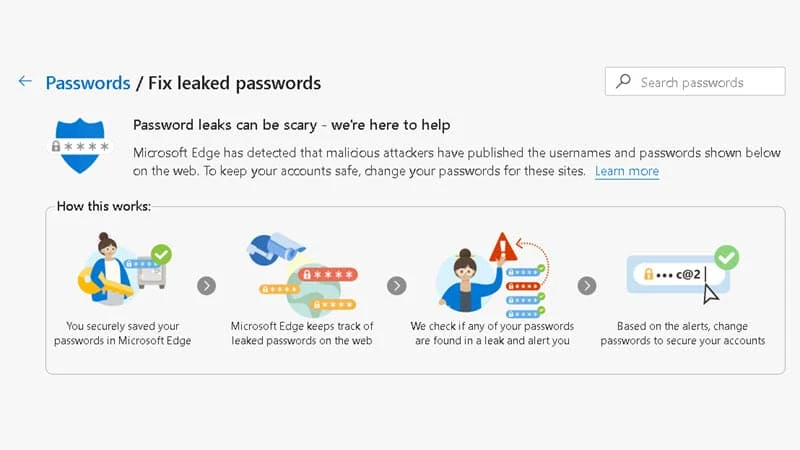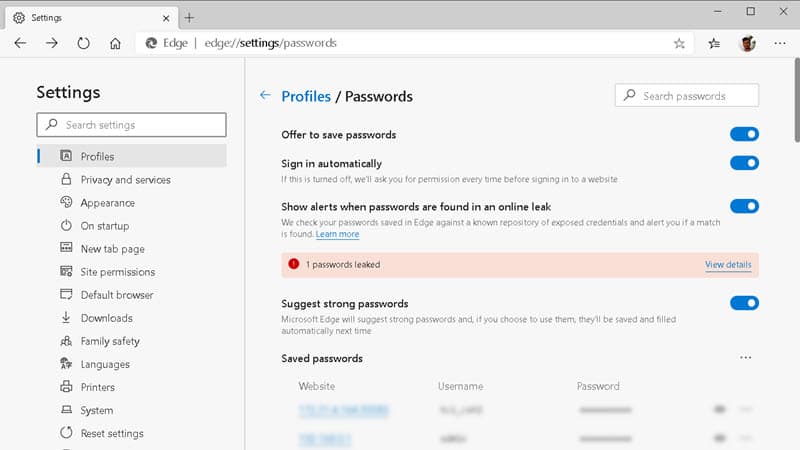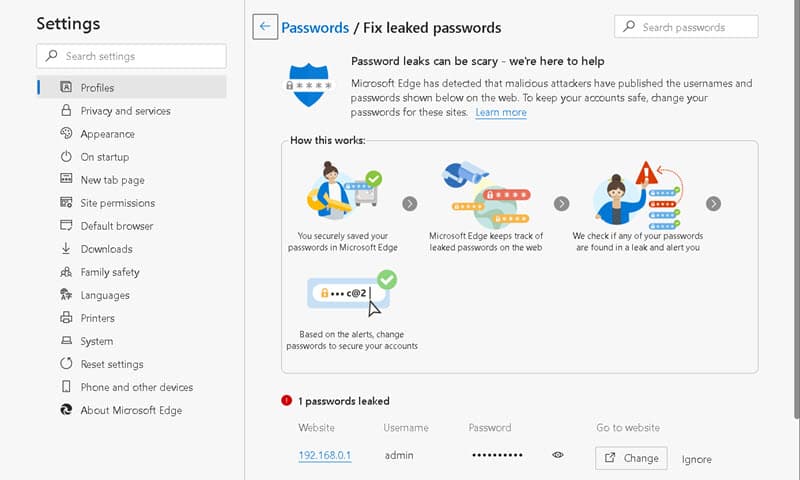The latest version of Microsoft Edge got a new feature called "Password Monitor". Once you enable the feature, it will let you know if any malicious attackers have published your usernames and passwords. In short, it will let you know if your password has been compromised.
If you want to learn how to turn on the "Password Monitor" feature in Microsoft Edge, and to stay safe online, continue reading further.
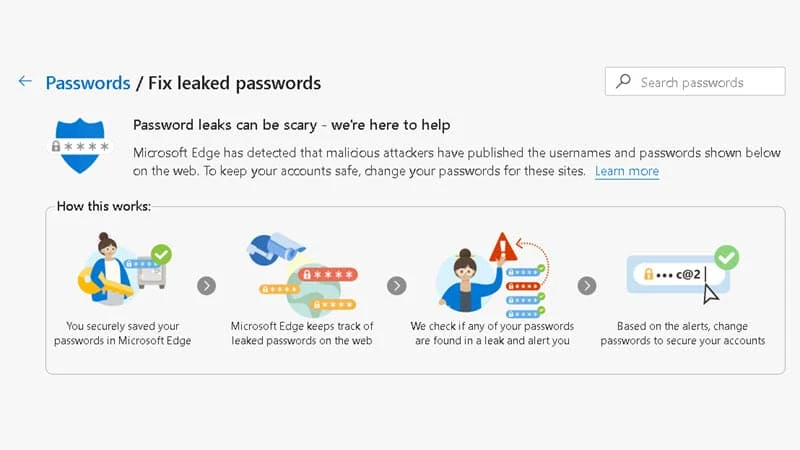
What is 'Password Monitor' and how does it work?
Password Monitor is a new feature added to the latest version of Microsoft Edge. Though this feature is now rolling out to the Edge Insiders, you may see it rolling out soon to the latest and stable Microsoft Edge channel.
Once you enable the "Password Monitor" feature, the Microsoft Edge browser will check all your saved browser passwords against a known repository of already exposed credentials. It will alert you if your online credentials have been detected on the dark web. You can then either ignore the alert message or change the password by going to the respective website.
When your credentials are checked against the database of known leaked credentials, powerful encryption helps prevent your information from being revealed to anyone. Information about which password has been compromised is only available to you.
How to turn ON the 'Password Monitor' in Microsoft Edge?
To turn ON the "Password Monitor" feature in Microsoft Edge, follow the steps as mentioned below:
- Launch the latest version of the Microsoft Edge browser and click the "Settings and more" menu (the three dots at the top-right corner of the browser) or the keyboard shortcut Alt + F.
- Now navigate to Settings | Profiles | Passwords page.
- As shown in the following screenshot, turn ON the Show alerts when passwords are found in an online leak toggle button to start getting alert from Microsoft if your password becomes compromised.
![How to turn ON the 'Password Monitor' in Microsoft Edge? How to turn ON the 'Password Monitor' in Microsoft Edge?]()
- After the toggle is turned ON, any unsafe passwords will be displayed on the Password Monitor page in your browser Settings | Passwords and also in the Settings and more menu.
What to do if you discover your password is unsafe?
If you discover that any of your saved passwords have been compromised in the Dark Web, you can follow the steps mentioned below:
- Go to Settings | Profiles | Passwords | Password Monitor in your Microsoft Edge browser.
- For each account where your password is shown to be unsafe, select the Change button. You will be taken to the relevant website where you can change your password.
![What to do if you discover your password is unsafe? What to do if you discover your password is unsafe?]()
- If an entry in the list of compromised passwords is no longer relevant to you, you can ignore it by clicking Ignore.