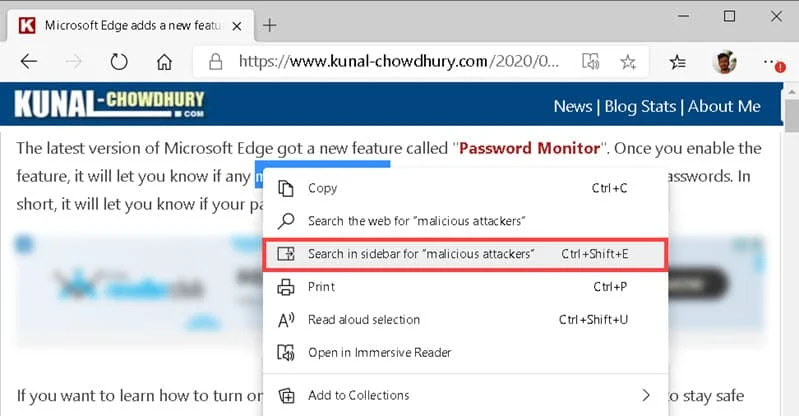The most recent version of chromium-powered Microsoft Edge Canary build includes the "Search in Sidebar" feature, which was announced last month. It will add a contextual search powered by Bing, and soon roll out to Dev and Beta channel.
If you didn't hear about this feature earlier, here's a first look at the new Microsoft Edge's (chromium) search in the sidebar feature.
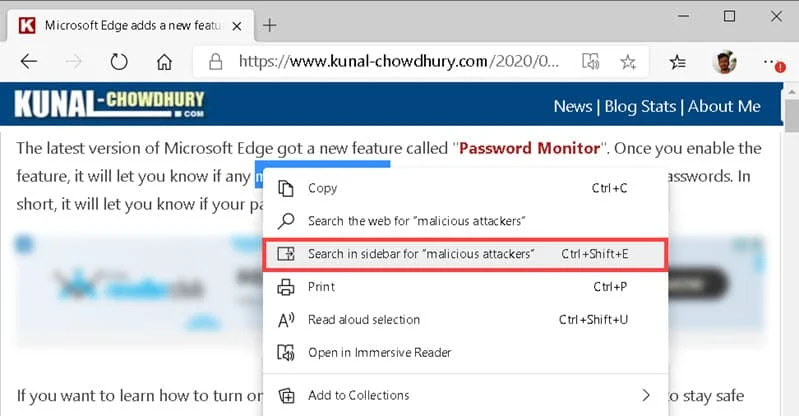
The classic Microsoft Edge had a feature called "Ask Cortana" that didn't meet the needs of the users. Now, Microsoft used it as the foundation and revamped the web search using a sidebar in the chromium-powered Microsoft Edge.
With sidebar search, you can highlight a word or phrase, right-click on it, and select "Search in sidebar" from the context menu. Search results will show up in a pane on the right side of the page, as shown in the following screenshot:
!['Search in Sidebar' feature is now available in Microsoft Edge Canary build 'Search in Sidebar' feature is now available in Microsoft Edge Canary build]()
The search pane will show you the web results like definitions, web links, images, videos, and many more Bing services which are related to the query.
Sidebar search is a persistent panel in the tab in which it was opened. It will give you the option to close the panel or look up additional information related to other words using the search box.
Search in Sidebar feature has been currently rollout to the Microsoft Edge Canary build, and will soon roll out to the Dev and Beta insiders before the public release in the stable main channel.