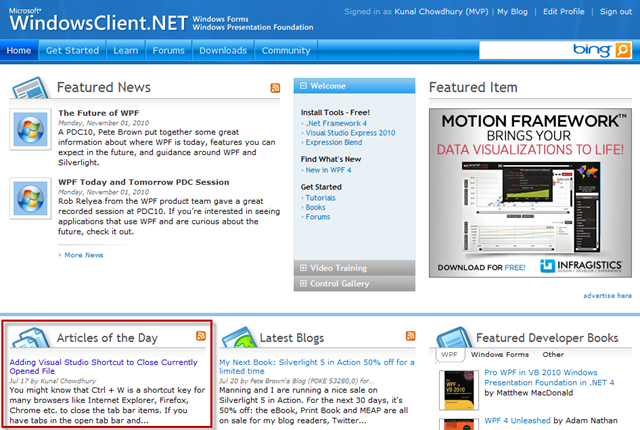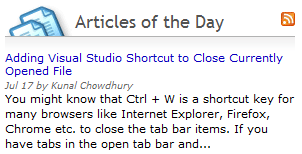 It's definitely a great start of the day when you notice that one of your article has been selected as "Articles of the Day" in Microsoft's official site WindowsClient.net. This happened with me once again.
It's definitely a great start of the day when you notice that one of your article has been selected as "Articles of the Day" in Microsoft's official site WindowsClient.net. This happened with me once again.
Few months ago I published one blog post describing a tip that helps to quickly close the open Visual Studio documents. There I also described how to customize the keyboard to assign shortcut for any Visual Studio commands. Read to know more.
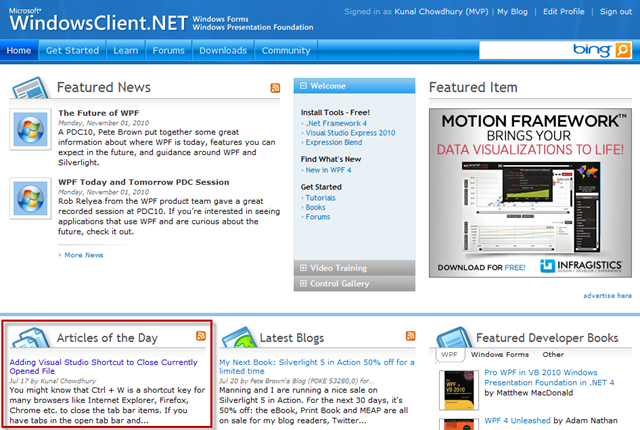
Here is the Summary of that post:
You might know that Ctrl + W is a shortcut key for many browsers like Internet Explorer, Firefox, Chrome etc. to close the tab bar items. If you have tabs in the open tab bar and want to close the currently open tab, you can use Ctrl + W shortcut key instead of clicking the close button.
In Visual Studio, you might want to do the same. Suppose you have a no. of documents open in your tab and you want to close some of them with a shortcut instead of clicking one by one. How can you do that? Read the post to configure your Visual Studio IDE to assign a shortcut for it.
Reference:
Read the Original Post "Adding Visual Studio Shortcut to Close currently opened File"




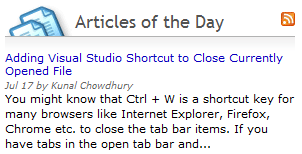 It's definitely a great start of the day when you notice that one of your article has been selected as "Articles of the Day" in Microsoft's official site
It's definitely a great start of the day when you notice that one of your article has been selected as "Articles of the Day" in Microsoft's official site