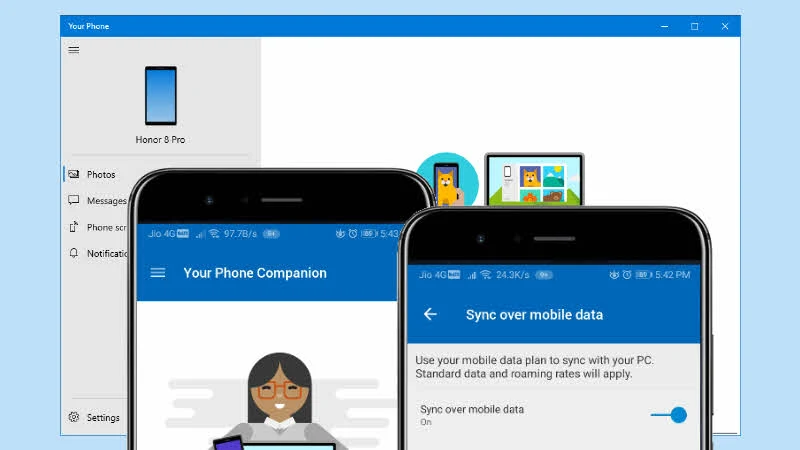Microsoft rolled out a new update to its Your Phone Companion app for Android, that's now allows you to sync over mobile data. Prior to that, you need to have your phone connected to WiFi for your content to show up on your PC.
Though this capability is disabled by default to save your data charges, but when you need it, you can navigate to app settings to make it enabled.
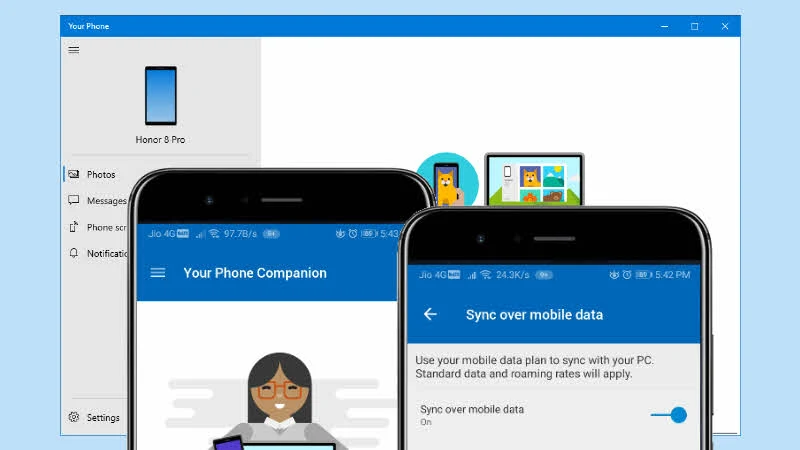
Roberto Bojorquez, the Lead Program Manager at Microsoft, on his twitter handle announced the roll out of a new capability to the Your Phone Companion app for Android, which will now allow you to sync over mobile data for messaging, photos and notifications. No need to have your phone connected to WiFi anymore.
To have this feature, you need to have the mobile app version 3.4.8 or higher and then enable this capability by navigating to Settings | Sync over mobile data. If you want to check out the mobile data sync, you can grab the latest version of the Your Phone Companion app from the Google Play Store now.
Along with this update, Microsoft also updated the icon of the Your Phone Companion app for Android to make it inline with the Office icons. The new icon will soon be available for the PC.