#WPDev: Download Windows Phone 8.1 Update (GDR 1) SDK
Microsoft already started rolling out Windows Phone 8.1 Update (GDR 1) this Monday to the Windows Phone Developers via a preview program ca...- Article authored by Kunal Chowdhury on .
Microsoft already started rolling out Windows Phone 8.1 Update (GDR 1) this Monday to the Windows Phone Developers via a preview program ca...- Article authored by Kunal Chowdhury on .

Microsoft already started rolling out Windows Phone 8.1 Update (GDR 1) this Monday to the Windows Phone Developers via a preview program called “Preview for Developers”. With this, they also released the new SDK for developers to try out the latest bits in their apps/games.
In this post, I am going to share the link to download the Windows Phone 8.1 Update (GDR 1) SDK and the new emulator images.
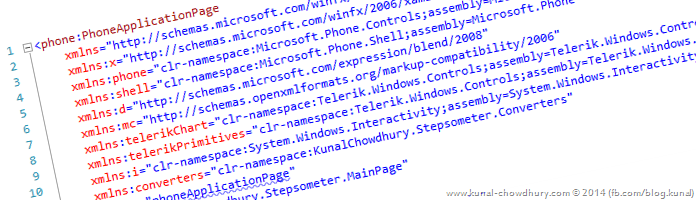
To install this new SDK bits, you will need Windows 8.1 and Visual Studio 2013 Update 2 or later installed in your development environment. If you want to test your apps/games targeting Windows Phone 8.1 Update (GDR 1) in your WP8.1 compatible device, you must have to follow the steps mentioned here in order to get the latest OS update. Remember that, it is a pre-release version (only for developers who want to try out the latest bits) and thus it might consists of bugs/broken functionality.
Please find below the link to download the SDK update for Windows Phone 8.1 Update (GDR 1). This also consists of a separate download for new Emulator images targeting 4 inch, 4.5 inch, 4.7 inch, 5.5 inch and 6 inch display devices:
The Windows Phone 8.1 Update (GDR 1) Emulators package adds the following to an existing installation of Visual Studio 2013 Update 2 or later:
Thank you for visiting our website!
We value your engagement and would love to hear your thoughts. Don't forget to leave a comment below to share your feedback, opinions, or questions.
We believe in fostering an interactive and inclusive community, and your comments play a crucial role in creating that environment.