Windows 8 Features new Ribbon UI in the Windows Explorer
Today Microsoft showcased Ribbon UI support in Windows Explorer of Windows 8. This features a nice look and feel to the User Interface by pr...- Story published by Kunal Chowdhury on .
Today Microsoft showcased Ribbon UI support in Windows Explorer of Windows 8. This features a nice look and feel to the User Interface by pr...- Story published by Kunal Chowdhury on .
Today Microsoft showcased Ribbon UI support in Windows Explorer of Windows 8. This features a nice look and feel to the User Interface by providing all the recommended tasks in one place using the Ribbon bar. We are all familiar with Ribbon bar which is currently present in Microsoft Office but this is the first time when they integrated it to the Windows OS by default.
I am really very excited to see this in Windows 8 and thought to share it with you. Hope you will also like it. Read the post to know more about it and also find the useful links and video at the end of the post.
We all use the Windows Explorer daily for our daily work and it was needed by the Windows 8 team to come up with some new look to attract the users and also give flexibility to the regular commands.
![4300.Figure-9-_2D00_-Home-tab-crop_5F00_thumb[1] 4300.Figure-9-_2D00_-Home-tab-crop_5F00_thumb[1]](http://lh4.ggpht.com/-QRpxnlUENPE/TlvGrZkv57I/AAAAAAAAHu8/8tHOX6_0R-c/rw/4300.Figure-9-_2D00_-Home-tab-crop_5F00_thumb%25255B1%25255D%25255B8%25255D.png?imgmax=800)
Ribbon Toolbar accumulates all the basic functionalities in one place by putting separate tabs as group. You can now access maximum operations to file or folder directly from the Ribbon. Have a look into the following screenshot for details:
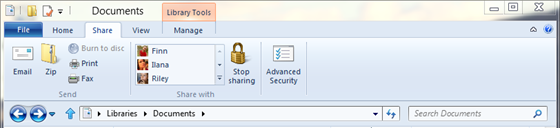
Here you can see that, the commands those were part of the Context menu in earlier versions, now contains in the main UI itself and hence it reduces the complexity (ahh... complexity! I really doubt) of the right click and choosing the appropriate one.
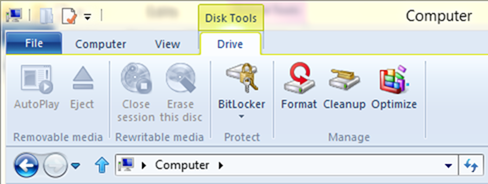
Similarly, "My Computer" will have all related disk commands directly in the Ribbon as shown above. So, who will care to Right click and go to the properties panel by clicking the context menu item just to format a drive or clean up the unnecessary spaces or defragment your hard drive!!!
Hope, like me, this also caught your eyes. So what next? There is an awesome post by Steven Sinofsky in MSDN Blog: Building Windows 8 - Improvements in Windows Explorer. Go and read that to understand it in better way. Also he has some good screenshots to know more about this.
Download the Complete Video describing the Ribbon UI in Windows 8: Improvements in Windows Explorer (Video)
Reference: Building Windows 8 - Improvements in Windows Explorer
Thank you for visiting our website!
We value your engagement and would love to hear your thoughts. Don't forget to leave a comment below to share your feedback, opinions, or questions.
We believe in fostering an interactive and inclusive community, and your comments play a crucial role in creating that environment.