📢 A quick look to Windows 11 Settings app
Windows 11 is getting a revamped User Interface. Here's our hands-on experience (Quick look screenshots) with the new Windows 11 Settings app.- Story published by Kunal Chowdhury on .
Windows 11 is getting a revamped User Interface. Here's our hands-on experience (Quick look screenshots) with the new Windows 11 Settings app.- Story published by Kunal Chowdhury on .
Microsoft officially announced Windows 11 on June 24, and then released the first Windows 11 preview build 22000.51 to the Windows Insiders on the Dev Channel on June 28. Microsoft said that the company will be offering Windows 11 as a free upgrade to all eligible Windows 10 users who meet the minimum system requirements.
While the company is still working with new features and enhancements for Windows 11, which will start rolling out some time at the end of this year, here we are sharing a quick look at the new Windows 11 Settings app.
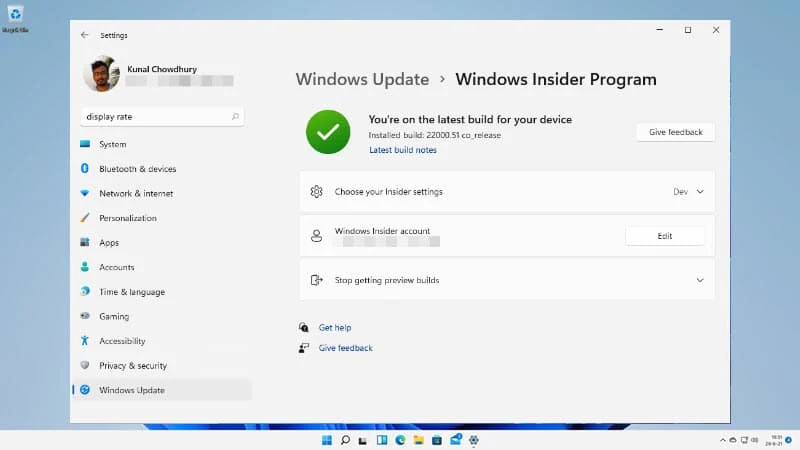
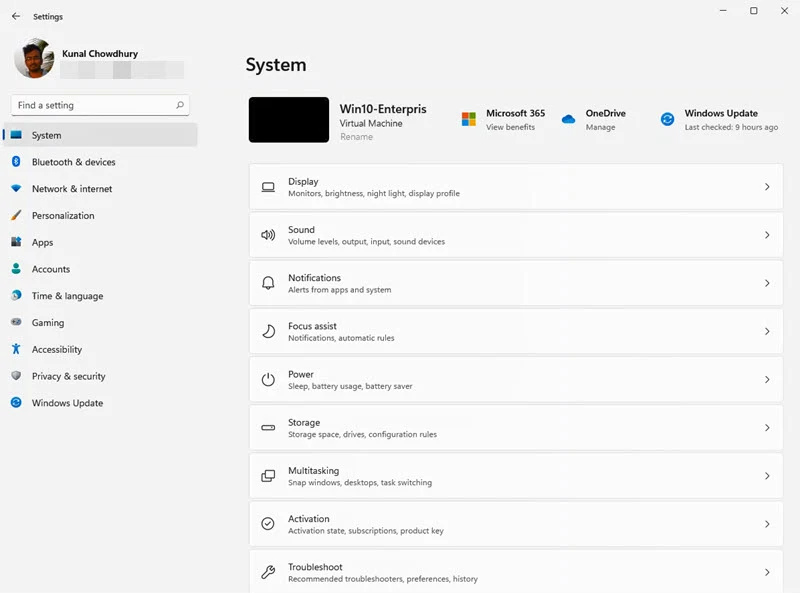
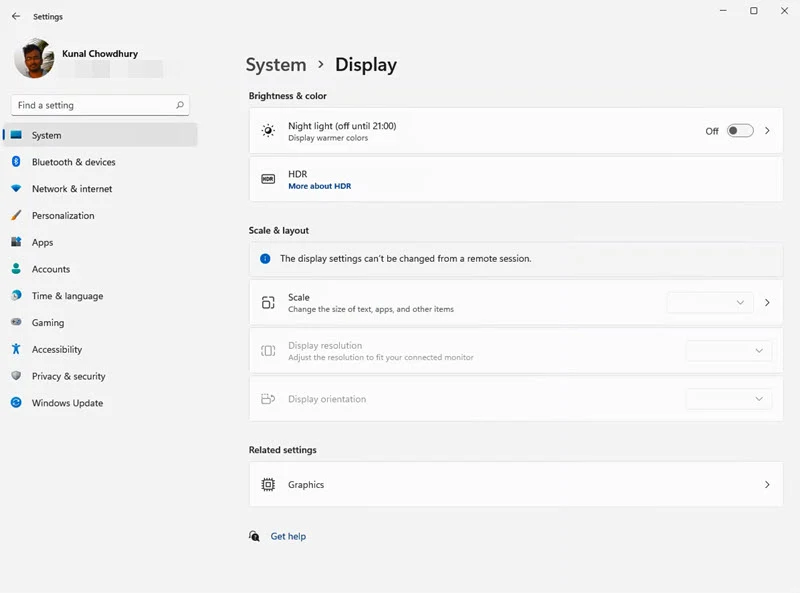
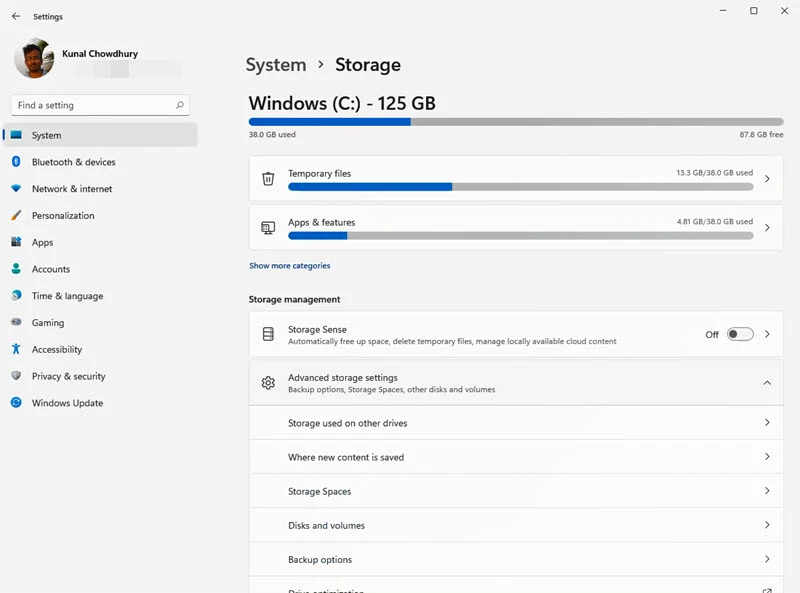
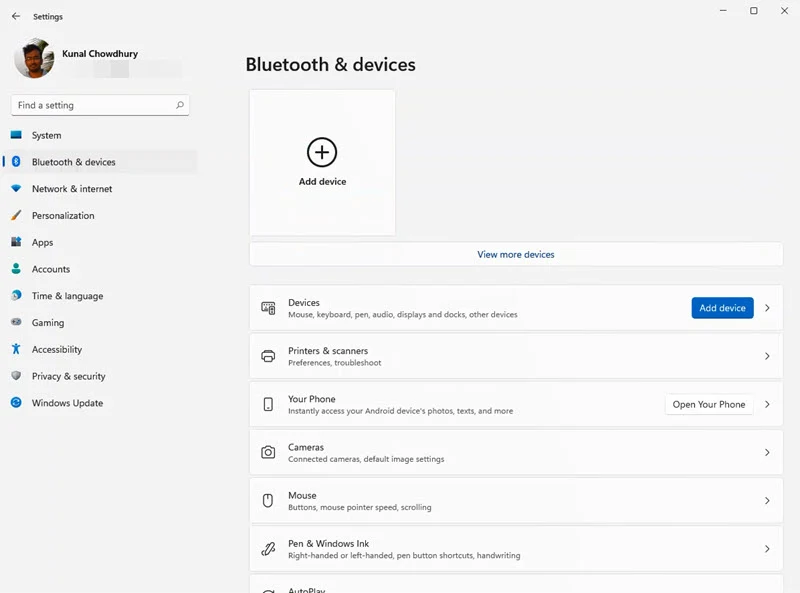
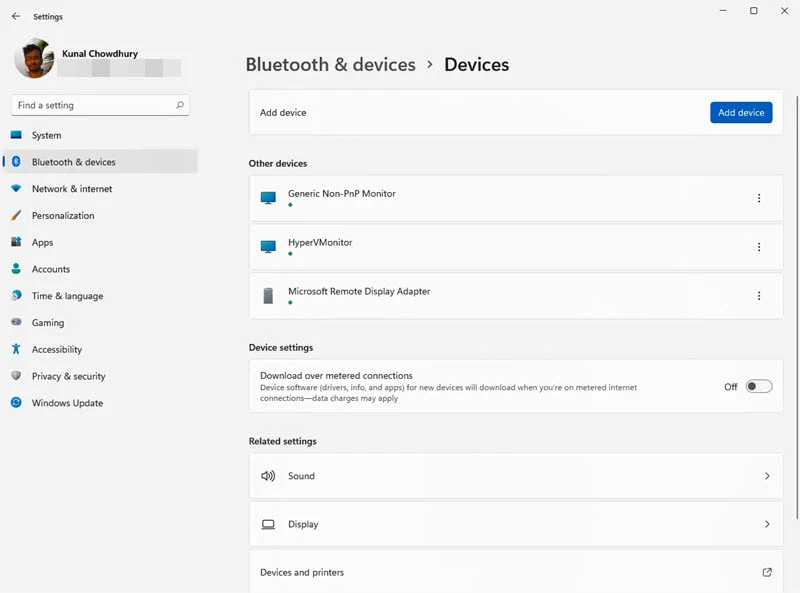
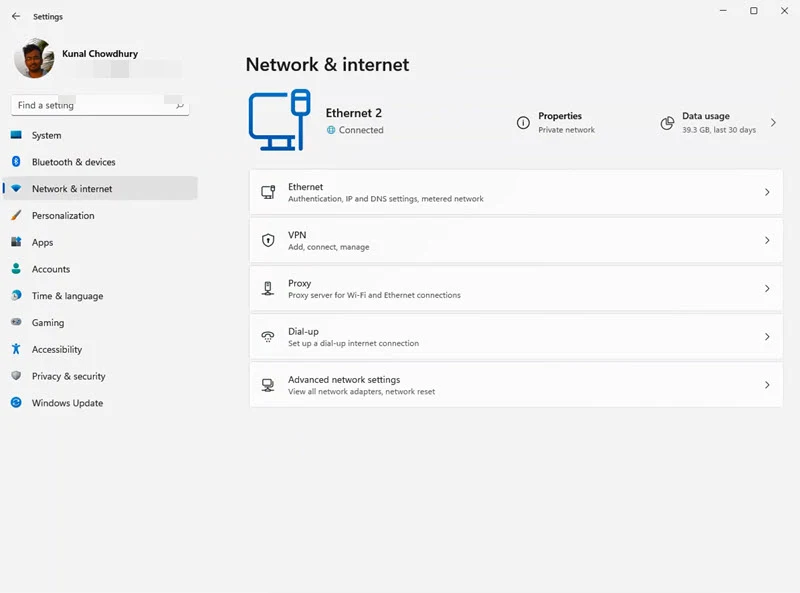
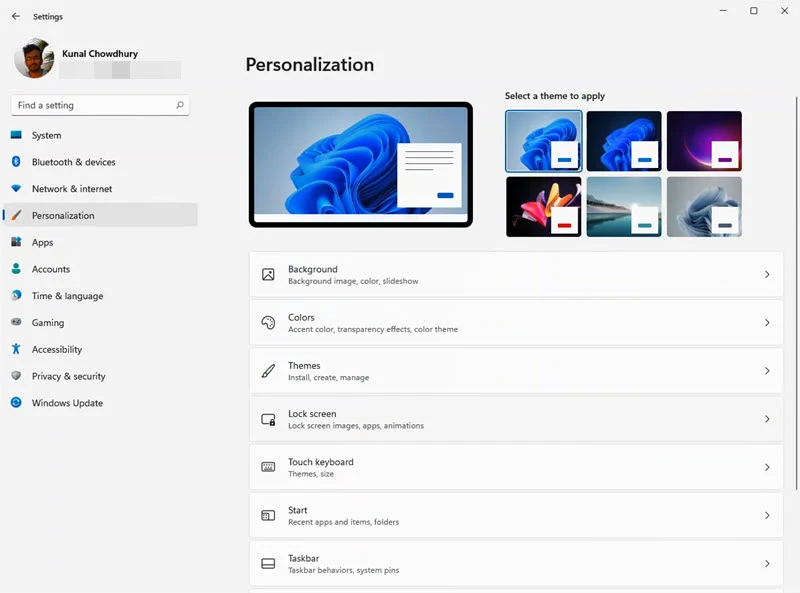
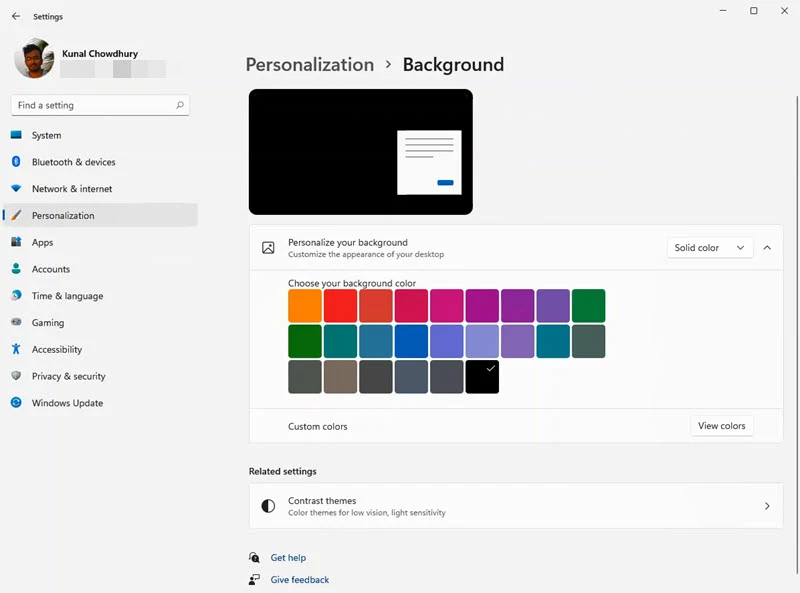
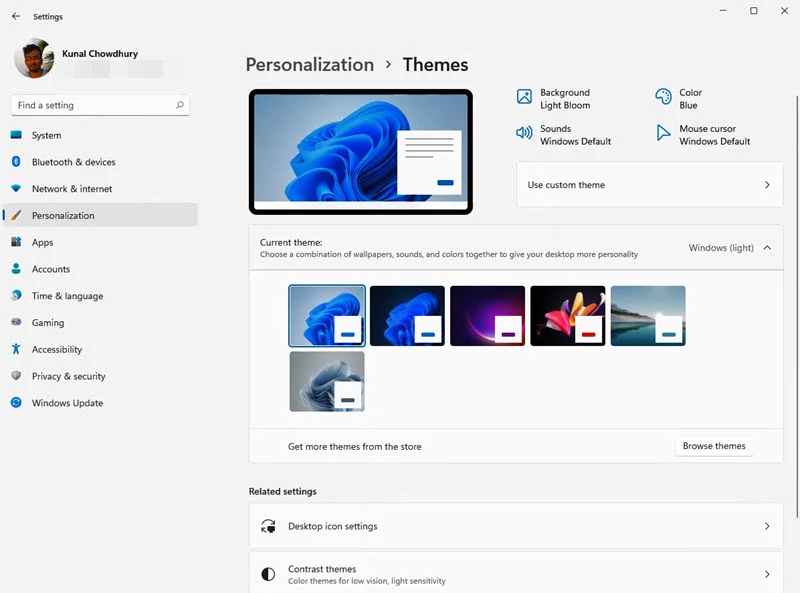
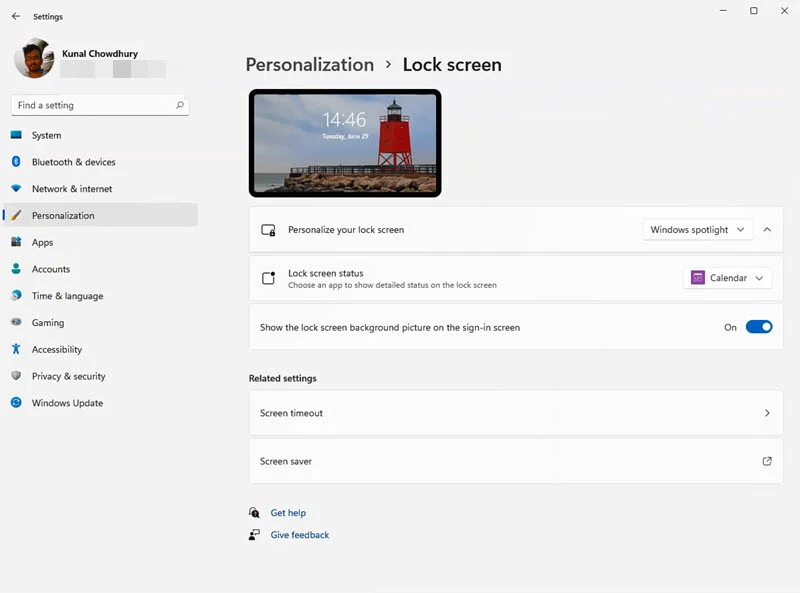
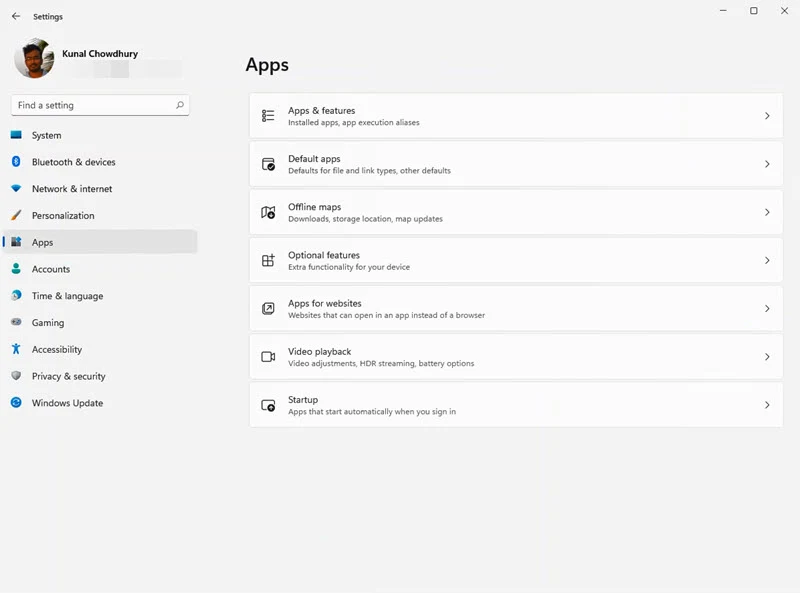
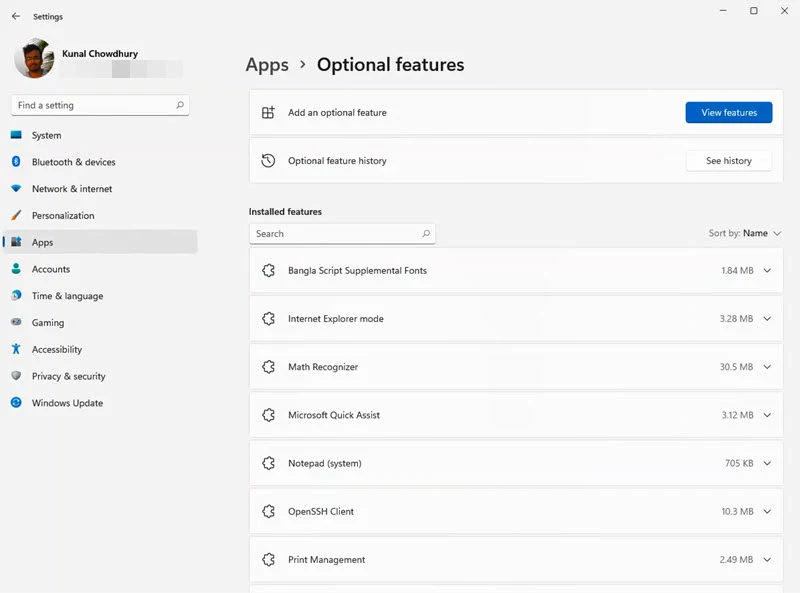
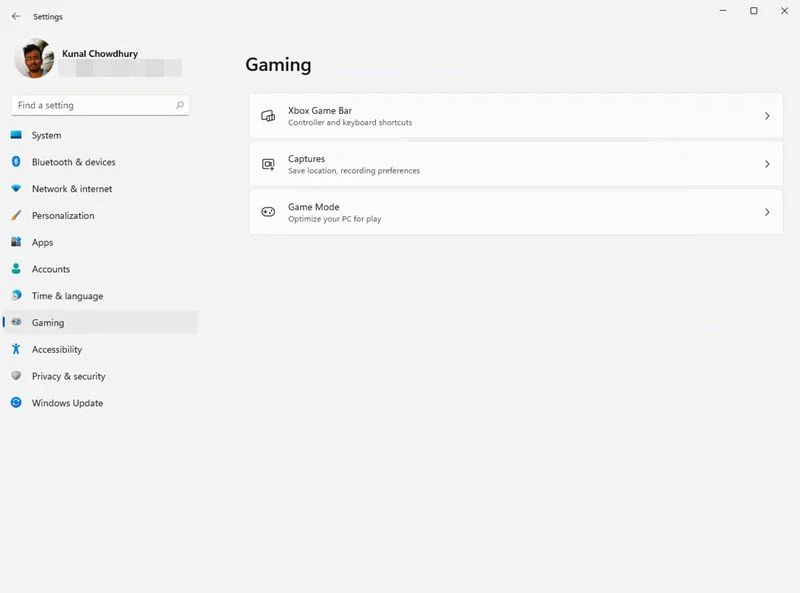
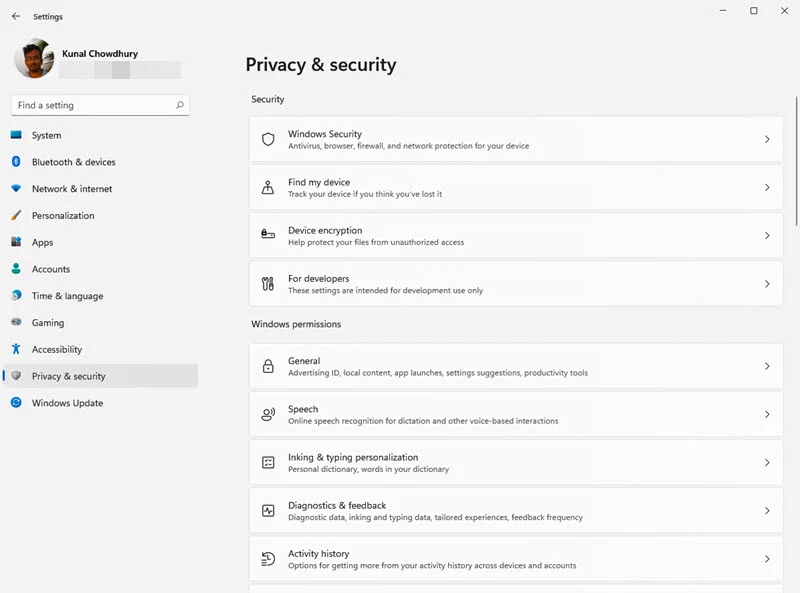
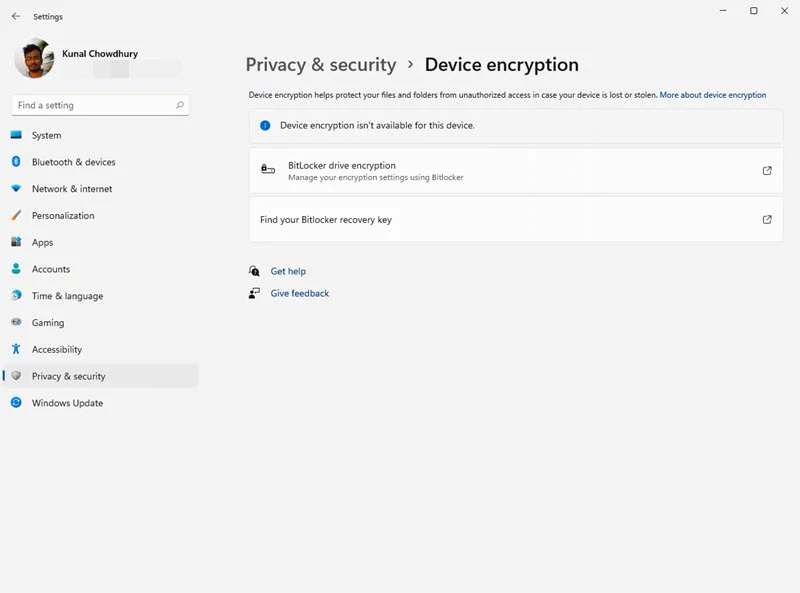
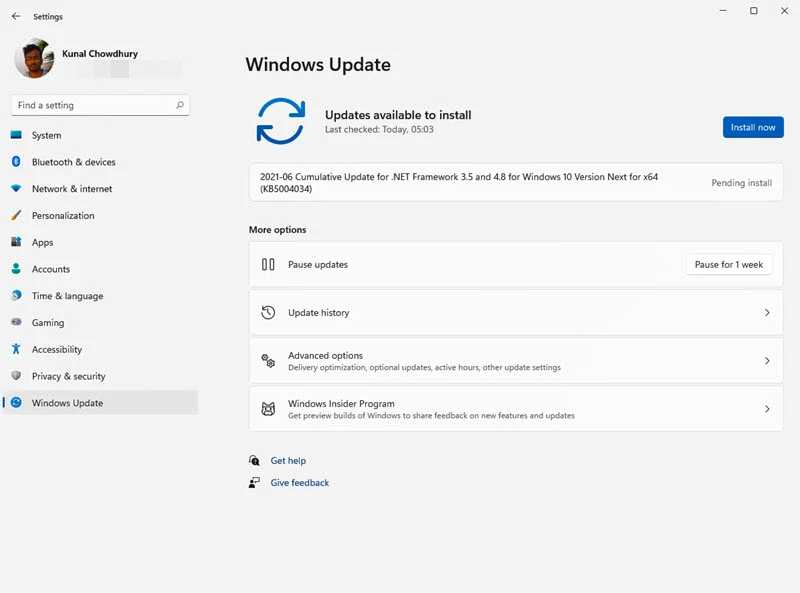
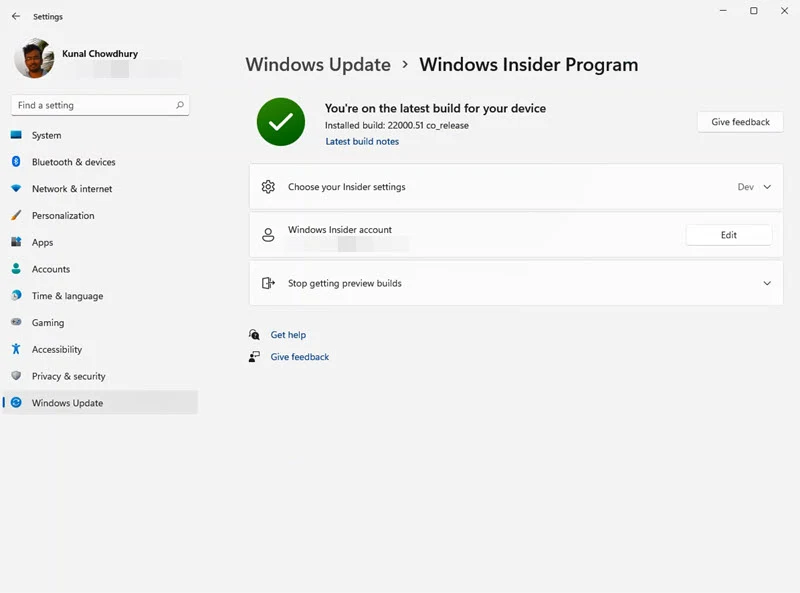
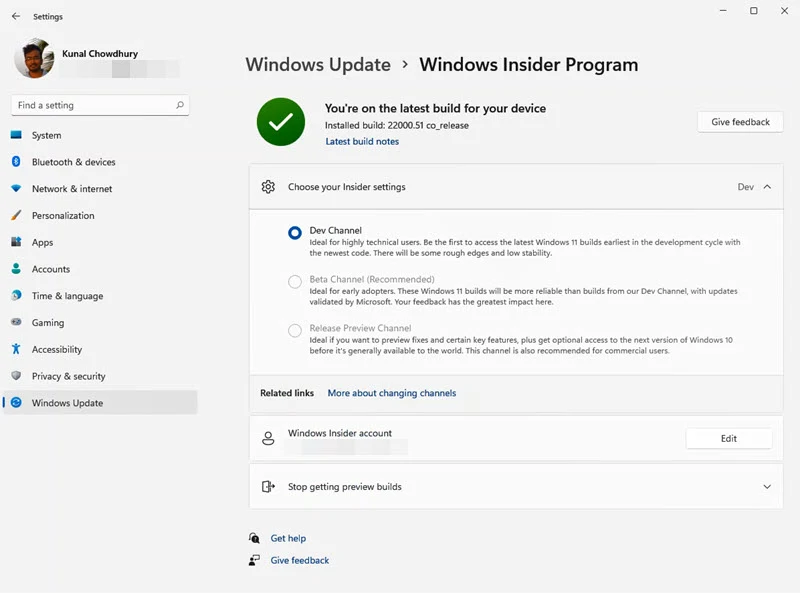
Thank you for visiting our website!
We value your engagement and would love to hear your thoughts. Don't forget to leave a comment below to share your feedback, opinions, or questions.
We believe in fostering an interactive and inclusive community, and your comments play a crucial role in creating that environment.