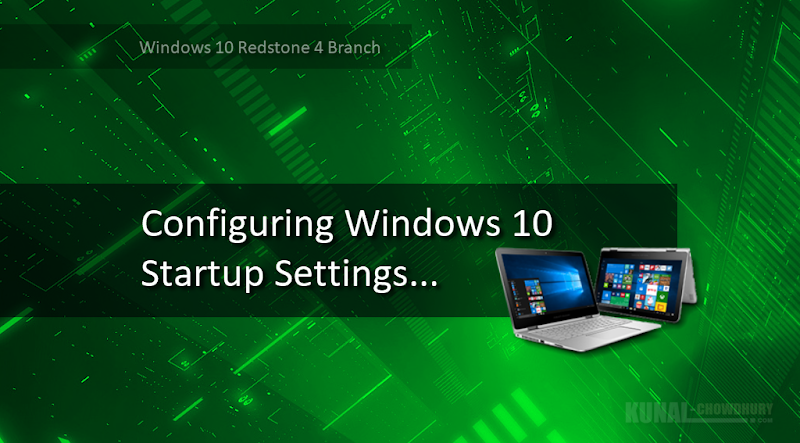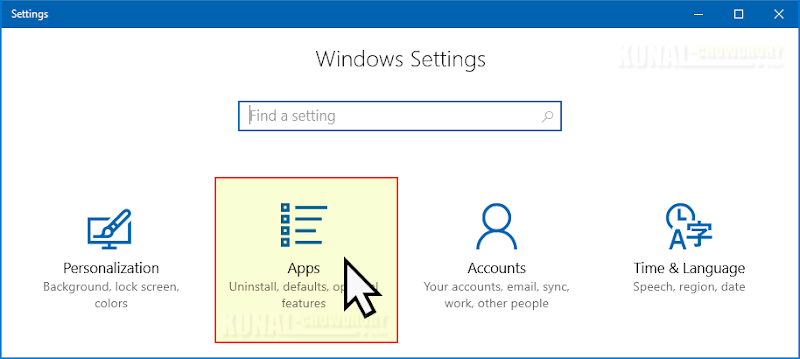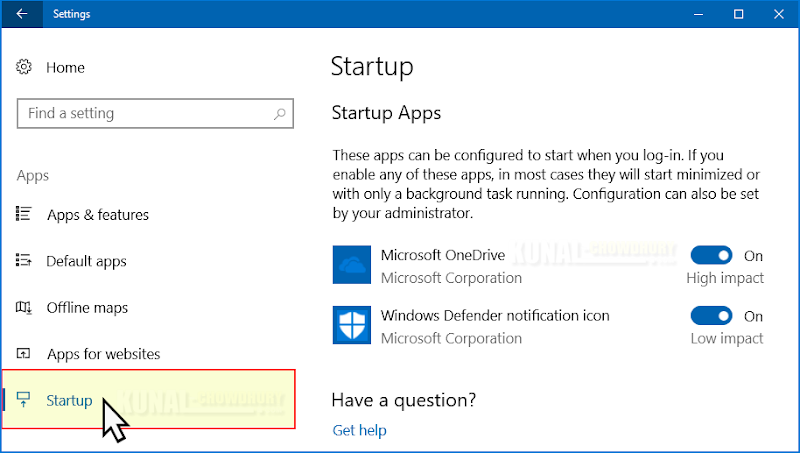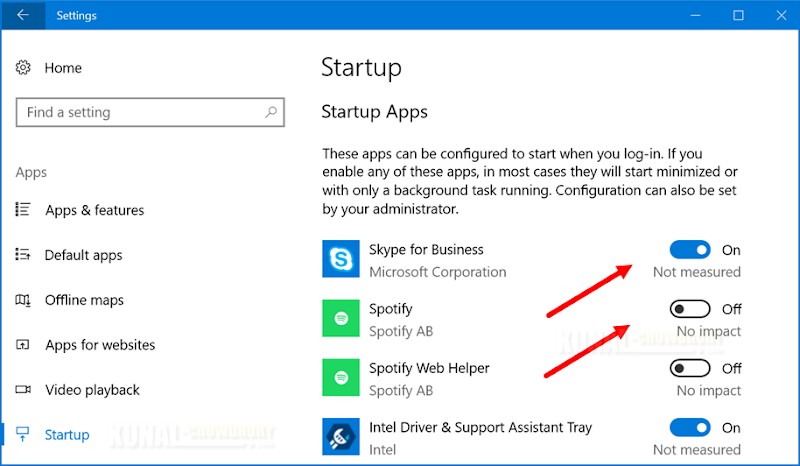While Microsoft is preparing for the next big update, named 'Windows 10 Creators Update', to be available worldwide from 17th October, the Windows engineering team has already started pushing their next set of updates from the RedStone 4 (RS4) branch to the Windows Insiders.
Along with build 17017, for the fast ring insiders, Microsoft has started testing a new Startup settings page, easily accessible from the Windows 10 Settings app.
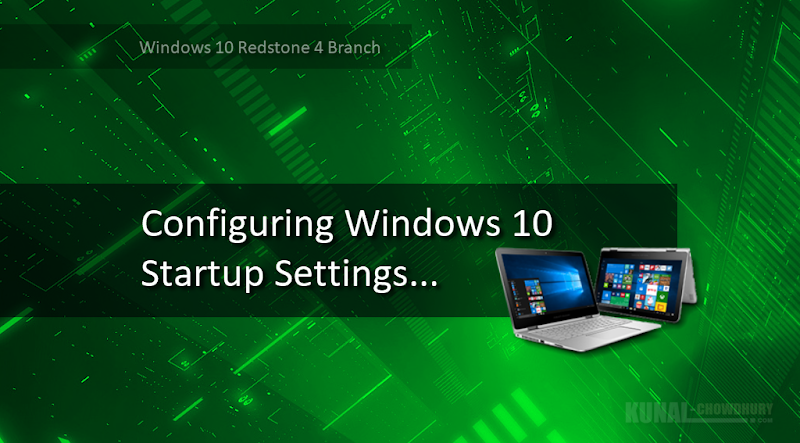
The new Startup settings page provides a list of Windows apps, presently limited to UWP (Universal Windows Platforms) apps only, to help you to enable/disable the startup apps that runs automatically when you start your system. Till now, it was accessible via the Startup tab in Task Manager, but to give a complete settings experience, it was necessary to think for an alternate location.
If you have installed the Windows 10 Insider Preview Build 17017 or higher, you can easily access it by navigating to Apps | Startup page in the Settings app, as shown below:
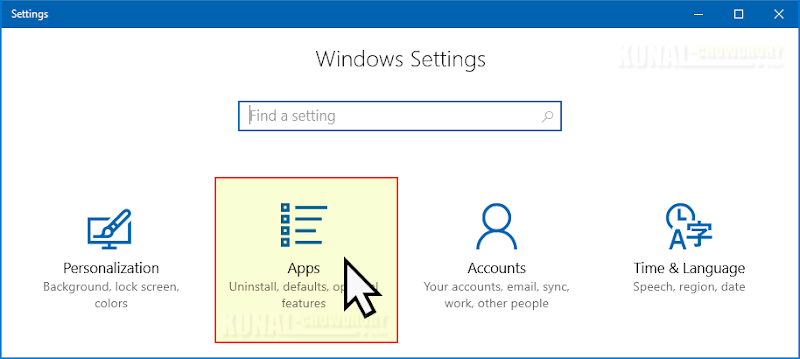
Once you navigate to the Startup page, you will see a list of apps which can be configured to start when you log-in. If you enable any of these apps, in most cases, they will start minimized or with only a background task running.
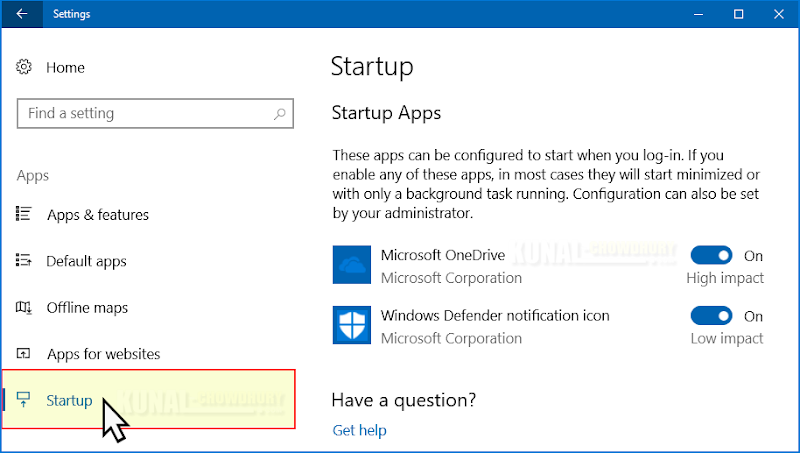
From this screen, you can enable/disable each of them. You can also see the impact of the apps if they gets launched during the startup time. Here you can see a screenshot of the same:
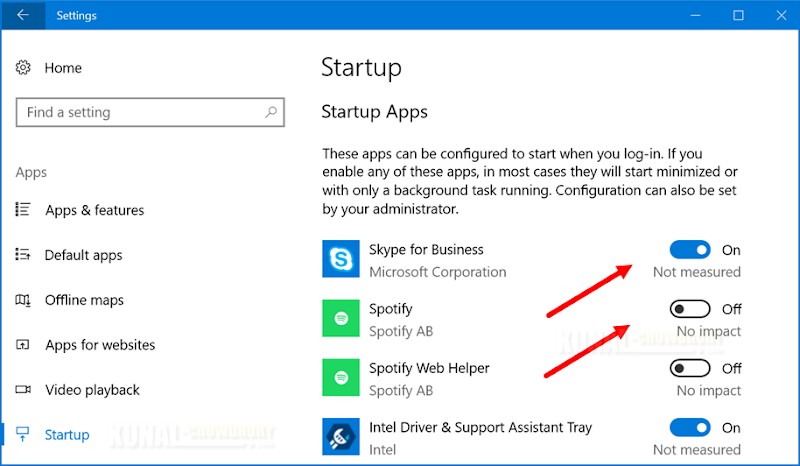
I hope, that the post shared here was helpful. Please do let us know in the below comment section, what you think about this changes. Don't forget to checkout the other features, changes and fixes part of the Windows 10 build 17017. Lastly, are you ready for the Windows 10 Fall Creators Update launch? Don't forget the date! It's 17th October 2017.