📢 Windows 10 May 2020 Update (20H1) is now available in Release Preview ring
Microsoft started rolling out Windows 10 May 2020 Update to the Windows Insiders, who are in the Release Preview ring.- Story published by Kunal Chowdhury on .
Microsoft started rolling out Windows 10 May 2020 Update to the Windows Insiders, who are in the Release Preview ring.- Story published by Kunal Chowdhury on .
With a big surprise on 14th February 2019, Microsoft started rolling out the first insiders preview build of Windows 10 20H1. After a year of development and testing, it's now moving towards general availability which is scheduled to release next month.
Windows 10 May 2020 Update (20H1, version 2004 and build 19041.207) is now available to the Windows Insiders who are in Release Preview ring.
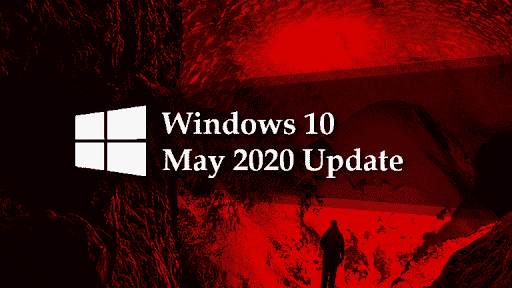
Microsoft to reportedly release the Windows 10 May 2020 Update on May 28.
If you are a Windows Insider in the Release Preview ring, you can now upgrade to Windows 10 May 2020 Update (20H1). According to Microsoft, it would be the final build (no: 19041.207) that will start rolling out globally once its generally available next month.
We believe that Build 19041.207 is the final build and we will continue to improve the overall experience of the May 2020 Update on customers’ PCs as part of our normal servicing cadence.
Windows 10 May 2020 Update now started rolling out automatically to a subset of Windows Insiders in the Release Preview ring. Everyone else can manually go to
Thank you for visiting our website!
We value your engagement and would love to hear your thoughts. Don't forget to leave a comment below to share your feedback, opinions, or questions.
We believe in fostering an interactive and inclusive community, and your comments play a crucial role in creating that environment.