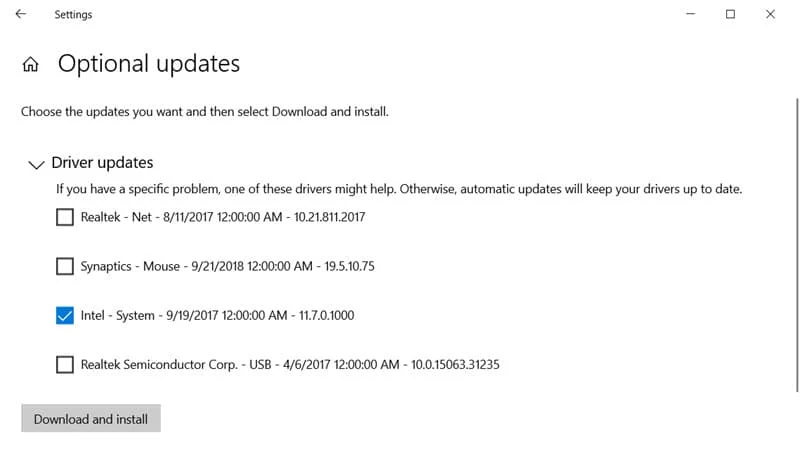In mid of August 2020, Microsoft introduced an improved update experience on Windows 10 PCs to help you discover the available Windows 10 feature updates, monthly updates, and driver updates. Now, to provide you more control, the Redmond-based software giant is redefining the way drivers are being installed on your Windows 10 systems.
With these improvements in place, you will see a clear distinction between automatic and manual updates in Windows Update, completing the transformation of driver servicing.
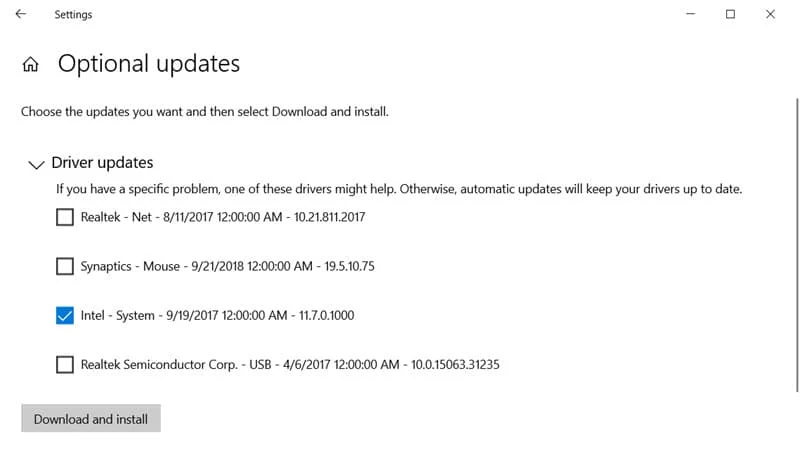
If you are running Windows 10 version 2004 and later, beginning November 5th with a new update for Windows 10, Microsoft is changing the way in which the operating system detects automatic and manual drivers.
Automatic driver updates will be installed on your machine automatically when you plug in a peripheral device for the first time, or when a device manufacturer publishes a driver to Windows Update.
For manual drivers, the updates will be installed manually on your system if you request them by navigating to Settings > Update & Security > Windows Update > View optional updates.
Earlier when a user connected a peripheral device to their system for the first time, and that device had a manual driver available on Windows Update, the driver was automatically installed on the user's machine without any user interventions.