How to defer Windows 10 Anniversary Updates?
Some Windows 10 editions let you defer upgrades to your system. When you defer upgrades, new Windows features won't be downloaded or ins...- Article authored by Kunal Chowdhury on .
Some Windows 10 editions let you defer upgrades to your system. When you defer upgrades, new Windows features won't be downloaded or ins...- Article authored by Kunal Chowdhury on .
Some Windows 10 editions let you defer upgrades to your system. When you defer upgrades, new Windows features won't be downloaded or installed for several months. If you are running Windows 10 and don’t want to upgrade to anniversary updates, you can temporarily defer it.
In this quick post we will learn how to defer the Windows 10 Anniversary Updates for next few months. Deferring upgrades will not affect getting any security updates.
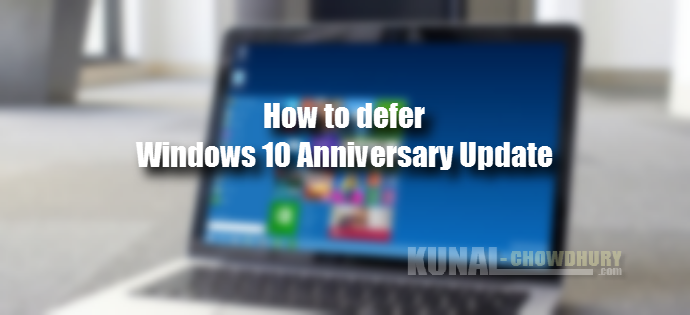
If you are currently running Windows 10, you can check for updates to receive the Windows 10 Anniversary Updates i.e. version 1607. If you didn’t yet receive the updates via Windows Updates, you can either download the ISO offline image or ask your system to force an upgrade.
But in case, you are not comfortable to upgrade to this major release yet and want to wait for few months before you actually proceed with, you can do so from the Windows 10 settings app. Please note that, deferring upgrades will prevent you from getting the latest Windows features but will not prevent you from getting the important security updates.
To defer the anniversary updates, first open the settings app and click on the “Update & security” as shown in the below screenshot:
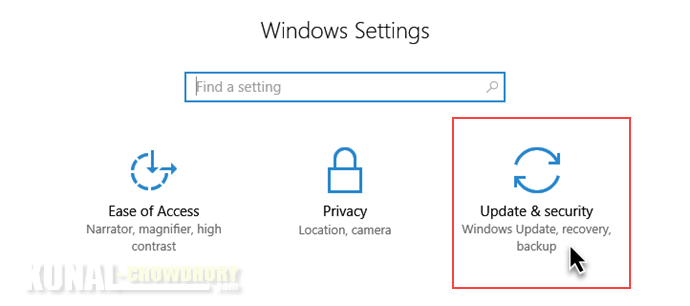
Now navigate to the “Windows Update” –> scroll to bottom and click the “Advanced options” link as shown here:

In the advance update settings page, search for the checkbox labelled “Defer feature updates”. If it is unchecked, check it to true to defer the feature update of anniversary upgrade. If you change your mind in future, come to the same page again and uncheck it. You will then be able to upgrade to the new major version.

Was this post helpful? Don’t forget to share your feedback. Checkout my other posts on Windows 10 Tips & Tricks and subscribe to my feed to get the updates that I share over here. Have a great day ahead! Cheers.
Thank you for visiting our website!
We value your engagement and would love to hear your thoughts. Don't forget to leave a comment below to share your feedback, opinions, or questions.
We believe in fostering an interactive and inclusive community, and your comments play a crucial role in creating that environment.