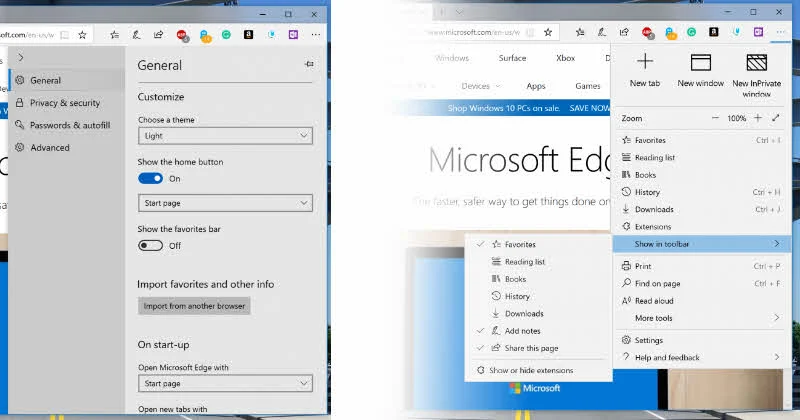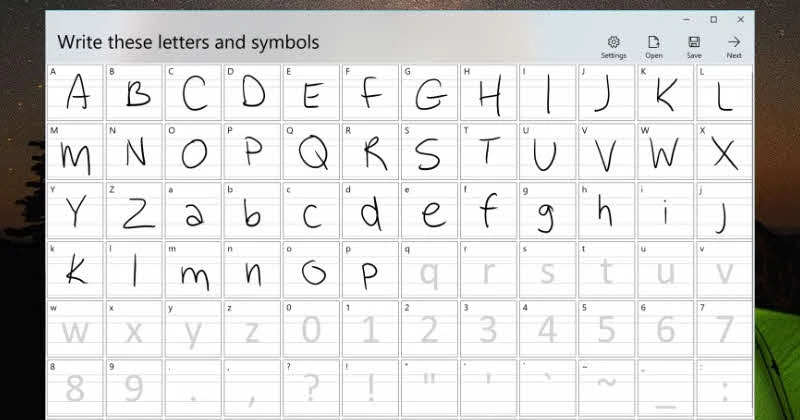After two weeks of wait, Microsoft released a new Windows 10 insiders preview build 17704 for PC from the Redstone 5 development branch. If you are a Windows Insider in the fast ring or have opted for the Skip Ahead, you can now get this build.
The new insiders preview build includes many new improvements to Microsoft Edge, Skype and other areas. Continue reading to know what has been changed in this build.
Microsoft Edge is getting a big update!
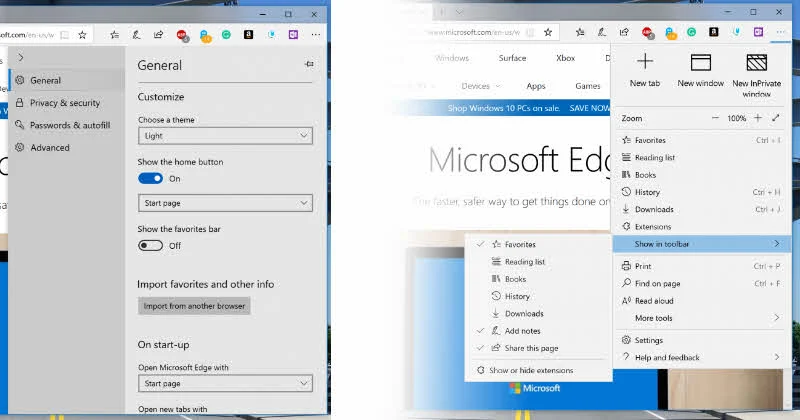
- Along with Redstone 5 build 17704 for Windows Insiders in the fast ring, Microsoft introduced a new Beta icon for Microsoft Edge. This is to help users visually differentiate between officially released versions of Microsoft Edge and the preview builds.
- Microsoft also tweaked the UI of Microsoft Edge to leverage the Fluent Design System for a more natural and usable experience. They have added a new depth effect to the tab bar to help emphasize the active tab.
- Microsoft Edge settings panel is being revamped. It will now be easier to navigate, put commonly-used actions front and center, and allow more customization than ever.
- They have added the ability to customize which icons appear in the Microsoft Edge toolbar. You can now add/remove toolbar items to keep your favorite functionalities at your fingertip.
- Microsoft now breaks the Settings panel into subpages by category, for a quicker navigation. The new Settings experience is designed to match the experience in the Microsoft Edge hub, for a quicker and more familiar experience.
- In this build, Microsoft added a new setting in Microsoft Edge to allow you to control whether sites can autoplay media. You can find this setting under Advanced Settings | Media autoplay.
- When Microsoft Edge is your default PDF client, you will now see a new image icon in File Explorer for the PDF files.
Skype for Windows 10 improvements
The Skype UWP app for Windows 10 has been revamped with new improved functionalities to make it in class calling experience. You can now customize your group call experience and decide who appears in the main call canvas. You can now capture images of important moments within a call, share your screen with the top level call controls, choose a color and theme for your Skype client, notification panel, @mention experience and much more.
Font installation for non-admin users
With Windows 10 insiders preview build 17704, Microsoft added the ability to install fonts for current user as well as for all users. Now non-admin users can also install a font for their own purposes. When you right-click on any font file in File Explorer, you will see two options: Install and Install for all users. The first will allow the current user to install font for his/her own uses, whereas the the second will require admin privileges to install it system wide for all users.
Introducing Microsoft Font Maker App
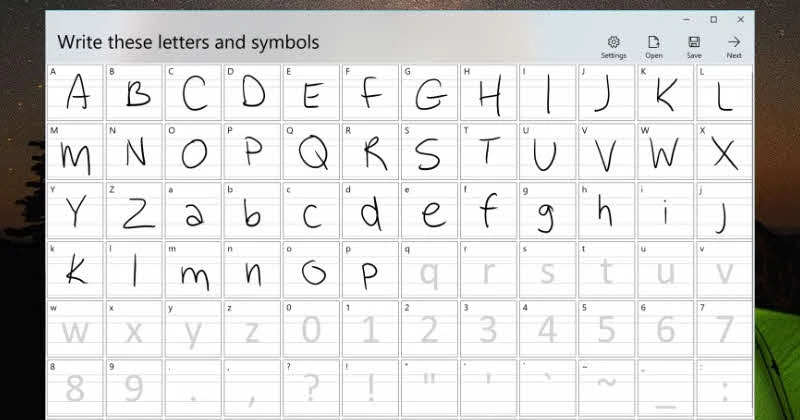
With this build, Microsoft announced a new app "Font Maker", which is available via Microsoft Store, and allows you to create your own fonts. Using the Microsoft Font Maker app, you can now use your pen to create a custom font based on your own handwriting.
Task Manager improvements
The Windows Task Manager now contains two new columns in the Processes tab to show energy impact of the running process on their system. The two new columns are: Power usage and Power usage trend. The 'Power usage' column will provide an instantaneous view of apps/services using power, whereas the 'Power usage trend' column will provide you a power usage trend over 2 mins for each running apps/services.
Other improvements!
It's not just limited to this. The new Windows 10 Redstone 5 insiders preview build 17704 also contains other privacy improvements, security improvements, typing insights, new video viewing mode, new post update experiences and many more. It also includes a long list of general changes, improvements, and fixes for PC. You can find them listed in the original Release Notes shared by Microsoft.
Before you upgrade to this build...
This is right that it includes a lot of new features, enhancements and fixes in this preview build; but before you upgrade your system, please also note that it contains many known issues already identified by Microsoft. So, read the list in the original release notes and make sure whether you really want to upgrade now.
CodeProject