
Are you a Windows 8 Application Developer? Are you building an app like audio/video player or game which needs to keep the display active when user is inactive in the system? Then you came to a right place where we will discuss how to keep the display on while idle.
This post details about the Windows 8/Windows RT API usage and code snippet to request the system to keep the display on. Continue reading to know more about it.
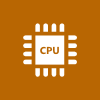





 After installing Windows 8 RTM, I was facing an issue that says "Windows can't activate right now. Try activating Windows later". I tried it multiple times but couldn't figure out what was the actual issue here.
After installing Windows 8 RTM, I was facing an issue that says "Windows can't activate right now. Try activating Windows later". I tried it multiple times but couldn't figure out what was the actual issue here. Inspired from Windows Phone 7 Metro UI look and feel, Microsoft included the same lock screen in Windows 8 optimized for both PC and tablet users. This is by default available in Windows 8 but if you want to disable it, there are no options provided by Microsoft in the settings page and hence you need to set some tricks to disable this lock screen if you are not happy using it every time.
Inspired from Windows Phone 7 Metro UI look and feel, Microsoft included the same lock screen in Windows 8 optimized for both PC and tablet users. This is by default available in Windows 8 but if you want to disable it, there are no options provided by Microsoft in the settings page and hence you need to set some tricks to disable this lock screen if you are not happy using it every time.