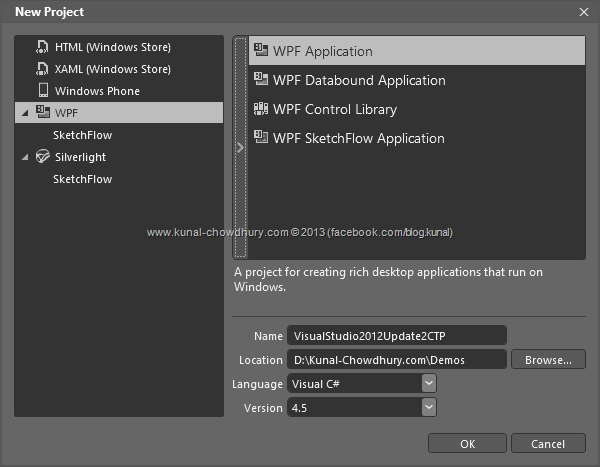Microsoft released CTP (Community Technology Preview) version of Visual Studio 2012 Update 2 just few months after the release of Visual Studio 2012 Update 1. This new release comes with the Blend for Visual Studio which now supports all the major project templates.
If you are using multiple versions of Expression Blend, it’s time for you to upgrade to this release. Find out more about this release and download links.
Microsoft started releasing updates periodically to provide new and improved tools and capabilities via the new Update program. This is a Community Technology Preview (CTP) for Visual Studio 2012 Update 2. It contains cumulative updates to Visual Studio 2012 which includes a variety of bug fixes and capability improvements. More details can be found here.
Download Visual Studio 2012 Update 2 (CTP)
If you are willing to try out the Visual Studio 2012 Update 2 CTP release, you can get it from here (make sure to read the “Support Statement from Microsoft” shared at the end of this post):
What’s New in Blend for Visual Studio 2012 Update 2?
The best part of this update is that, the Blend for Visual Studio 2012 now support WPF, Silverlight, Windows Phone, Windows Store apps and Sketch Flow projects in the same version of Blend. The support for these was previously available as a standalone Preview release of Blend only. Hence now you don’t need multiple versions of blend in your PC.
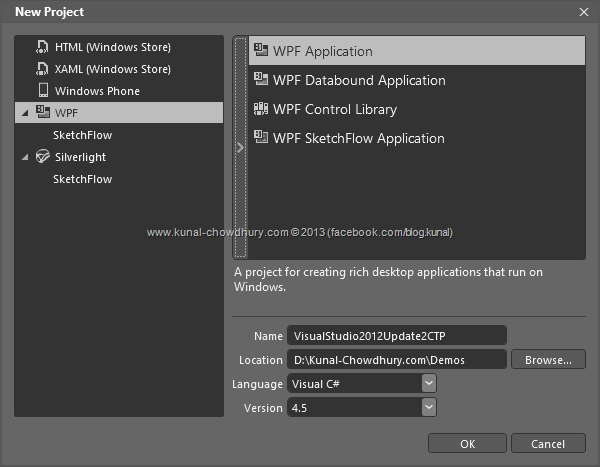
Support Statement from Microsoft:
Technology Previews have not been subject to final validation and are not meant to be run on production workstations or servers. Since installation of Visual Studio CTPs and installation of Team Foundation Server CTPs work differently, please read the recommended upgrade approach for each product carefully.
For Visual Studio: The recommended approach for upgrading Visual Studio on developer workstations is installing the latest Visual Studio Update CTP on top of an RTM release or a previous CTP build of that Update. Visual Studio CTPs can be upgraded to a different build.
For Team Foundation Server: Do not install a Team Foundation Server Update CTP on a production server, as it will put the server in an unsupported state. Unlike with Visual Studio CTPs, installing a Team Foundation Server CTP fully replaces the current release on the server with the CTP. Team Foundation Server CTPs cannot be upgraded to future CTPs or releases nor “downgraded” to a previous release.
As stated by Microsoft, don’t upgrade your TFS in production server with this CTP version as you will not be able to upgrade to further releases. But, if you are using Visual Studio 2012, you can install this update in your development workstation as you will be able to upgrade to future releases. Please read the above statements carefully before installing this update.