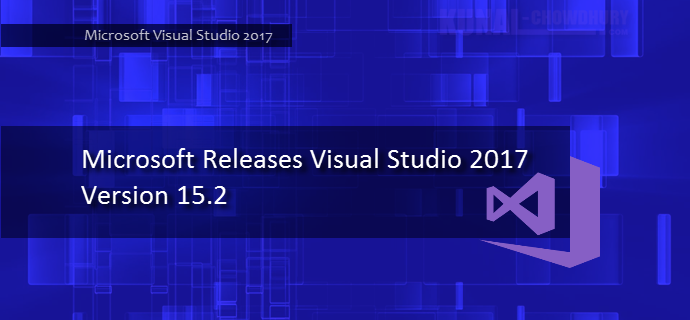Microsoft has released a new update for Visual Studio 2017, which pushed the version to 15.2 with a build no: 26430.04. If you are using Visual Studio 2017, check for the update notification.
In this post, sharing the list of new improvements and fixes available in this build. Checkout the known issues before downloading.
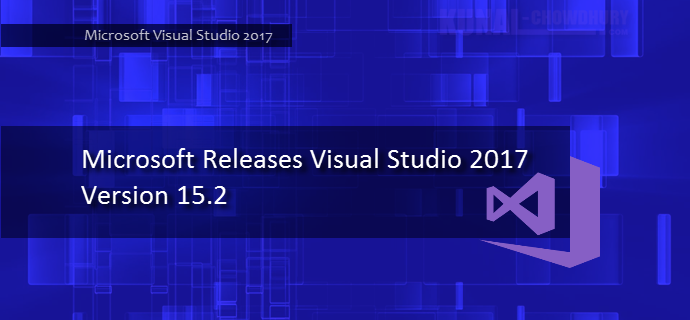
What's New in version 15.2 (build: 26430.04)?
A no. of new features have been introduced in Visual Studio 2017 (version 15.2, build 26430.04), release on 10th May 2017, and here's the list of them:
- Python development workload has been included in Visual Studio 2017 to maximize your productivity in Python. It will offer improved IntelliSense, web development projects, Git and VSTS integration.
- You can now install the Data Science and analytical applications workload for all of your data analysis, by just a single click. It will support Python, R, F# and their respective packages.
- Property Pages in Xamarin 4.5 has been reorganized and simplified to support high DPI displays. You can also keep editing the .csproj options from the Property Pages.
- ReSharper Ultimate 2017.1 will work with lightweight solutions.
- You can now install Unity 5.6 to build multiplatform 2D and 3D games.
- You can now use multiple side-by-side versions of the TypeScript compiler. TypeScript 2.2 will be automatically included with the Web, Node.js, Universal Windows or Mobile JavaScript workloads during installation. You can install TypeScript 2.1 manually from the 'Individual Components' page.
- The debugger type visualization for both natvis and Python pretty printing has been added in Linux C++ workload.
- CMake integration now supports CMake 3.7.2.
- The Diagnostics Tools window will now automatically stop operation when debugger sessions are eating a lot of memory or disk space. You can configure the limits by selecting the 'Settings' command from the menu in the Diagnostic Tools window.
- You can now change the location of where Installer Package Cache is stored. You can also disable the caching of packages during install, modify or repair from the command line.
- There are many new improvements added in F#. This includes basic autocomplete support, ability to 'Go to Definition' from the tooltip, semantic colorization, project system improvements, intelligent ordering in completion lists and many more.
- Visual Studio 2017 installer will now display the Visual Studio Offerings based on your current configuration.
Top issues fixed in version 15.2 (build: 26430.04)
Microsoft has fixed few top issues, reported by the community, in Visual Studio 2017 version 15.2 (build: 26430.04) released on 10th May 2017. Here is the list of them: