#Windows 10 November update: Start Screen enhancements
The giant company brought a set of new features in Windows 10 November update . It’s the first big update after Windows 10 gone RTM. Along w...- Article authored by Kunal Chowdhury on .
The giant company brought a set of new features in Windows 10 November update . It’s the first big update after Windows 10 gone RTM. Along w...- Article authored by Kunal Chowdhury on .
The giant company brought a set of new features in Windows 10 November update. It’s the first big update after Windows 10 gone RTM. Along with other features and enhancements, it brought Start Screen/Menu enhancements. This includes more tiles and occasionally showing suggestions.
Today in this small blog post, we will discuss about these enhancements along with it’s settings to enable/disable the same. Continue reading to know more about it.

The Windows 10 November Update features two new enhancements to the Start. One is to allow you to show more tiles in the Start and another is to show suggestions of apps occasionally in Start.
To turn them ON/OFF, you have to navigate to the Personalization settings page. Open the settings app and click the “Personalization” as shown in the below screenshot.
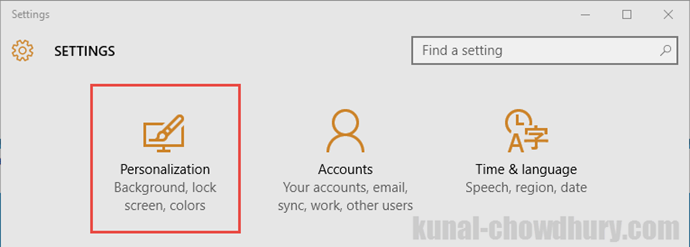
In the personalization page, click on “Start” navigation item available in the left pane. This will open the respective settings page. Scroll it down and you will see few toggle button on that. One of them is “Show more tiles”, when ON will allow you to add more tiles in the start by providing additional tiles holding column in each group. Another option that you find is the “Occasionally show suggestions in Start”, when enabled will put suggested apps occasionally from the store.

You can find my Windows 10 Tips and Tricks series available in the link mentioned below: http://win10tips.kunal-chowdhury.com. Also bookmark the same page for future reference as I update it regularly whenever I make a new post on Windows 10 features, announcements, Tips & Tricks.
Subscribe to my blog’s RSS feed and email newsletter to get the immediate email notification about new blog post. I am available on Twitter, Facebook, Google+ and share many good articles/Tricks on my social feed. Don’t miss those from the next time. Do connect with me over there and subscribe to the feed and yes, don’t forget to reshare/retweet that I share.
Thank you for visiting our website!
We value your engagement and would love to hear your thoughts. Don't forget to leave a comment below to share your feedback, opinions, or questions.
We believe in fostering an interactive and inclusive community, and your comments play a crucial role in creating that environment.