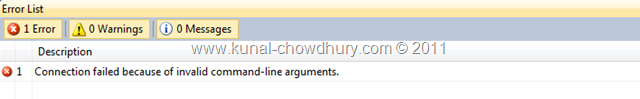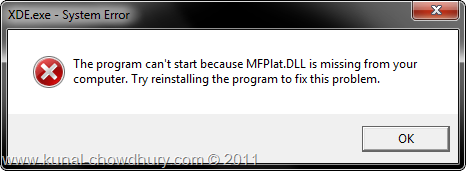Are you facing any issue deploying your Windows Phone 7 application in the emulator or, are you facing any issue while opening the Windows Phone 7 emulator? Is it stating some System Error while finding “MFPlat.dll”? If you are facing the similar issue, this post will help you. Do bookmark this post and share to others, so that, if anyone is facing the same will resolve it easily.
Are you facing any issue deploying your Windows Phone 7 application in the emulator or, are you facing any issue while opening the Windows Phone 7 emulator? Is it stating some System Error while finding “MFPlat.dll”? If you are facing the similar issue, this post will help you. Do bookmark this post and share to others, so that, if anyone is facing the same will resolve it easily.
In this post, I will tell you the background of the issue and the solution to fix this problem. If you have any other alternative, do share it here and help the other person. Read more to find out the issue and it’s solution.
Background
One of my friend “Arindam” called me yesterday stating the issue he is facing and asked me to help him. Actually he installed Windows Phone 7.1 SDK in his development PC and created a small Hello World application as mentioned in one of my Tutorial chapter “How to Create a Hello World Application?”
Unfortunately he was able to build but unable to run the application. While publishing the application to Phone emulator it was throwing some error with description “Connection failed because of invalid command-line arguments” as mentioned below:
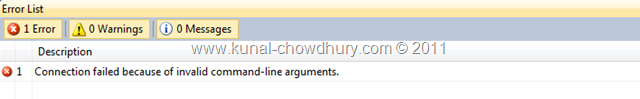
He didn’t find any clue and tried to repairing the SDK. Unfortunately that didn’t work. He also tried uninstalling and reinstalling the SDK but everything gone in vain. He called me and ask for help.
Solutions those I Tried
As he already tried to resolve this issue by reinstalling the application and which didn’t work, hence I didn’t try to go in the same path once again. I tried to find out some solution and noticed that this issue comes because the Windows Phone 7 emulator is unable to load.
I tried explicitly running the emulator application and I found that one dll assembly named “MFPlat.dll” is missing in his system and hence it was showing the following message “XDE.exe – System Error: The program can’t start because MFPlat.dll is missing from your computer. Try reinstalling the program to fix this error.” as shown below:
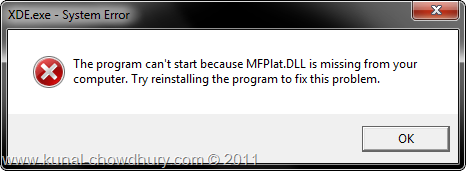
What is the error? I was little bit confused because he tried 2 times reinstalling the SDK Tools. I was thinking to reinstall this from the scratch but at time I found that, MFPlat.dll is a system assembly. So tried to use the System File Checker command “sfc /scannow” from command prompt. That also didn’t work.
Later I tried to figure out which system he is using and what is his machine configuration. I noticed that, he is using Windows 7 N Ultimate Edition. That strike my mind, is it something related to Media Feature Pack of Windows 7 N? Immediately I tried to open the Windows Media Player and I couldn’t find it out. I checked whether he has the proper update “KB968211” installed in his machine or not. Oh! it was not available. It could be one of the reason.
Immediately I downloaded and installed the said update. After the reboot, I tried to open the Windows Phone 7 Emulator. Wao! it opened. Run his first Windows 7 application. It worked this time perfectly. He was very happy after that.
Final Solution
If you are facing similar kind of issue, please follow the below steps one by one and figure out the root cause of you unless the emulator runs. It’s not guaranteed that, you will have the same solution but try with the following steps:
- Figure out which OS version you are using. If you are using Windows 7 N or Windows 7 KN, check whether you have the Media Feature Pack for Windows 7. You can verify it by opening the Windows Media Player.
- Verify whether you have the update “KB968211” available in your PC. If not, try installing it from Microsoft Download Center. Remember that, you need to verify your OS for Genuine Windows Installation. This will install the Windows Media Feature pack.
- If you are still facing the same error, try running the “sfc /scannow” command from the command prompt under the administrative mode.
- If that too didn’t work for you, try repairing your Windows installation. That will definitely solve the problem.
Hope this post was helpful for you. If you didn’t face this issue, bookmark it. Who knows, you may find it helpful in future. Try to share this post to others and help to reduce finding the fix for this problem.
If you have any other alternative to fix the issue, do share it here and help people to fix their installation with less effort. Thanks for your time to read this post. Feedback/Suggestions are always appreciated.
Short Note: What is Windows 7 N or Windows 7 KN?
Windows 7 N and Windows 7 KN editions include the same functionality as Windows 7, except that these versions of Windows do not include Windows Media Player, and related technologies.
End-user customers can enable the media functionality to work properly by installing the Windows Media Feature Pack for Windows 7 N and Windows 7 KN (KB968211).
This feature pack can be applied to computers running either the original release of Windows 7 N and Windows 7 KN, or it can be applied to computers running Windows 7 N Service Pack 1 or Windows 7 KN Service Pack 1.
For further information, please see http://support.microsoft.com and query the Knowledge Base for the article number KB968211.




 Are you facing any issue deploying your Windows Phone 7 application in the emulator or, are you facing any issue while opening the Windows Phone 7 emulator? Is it stating some System Error while finding “MFPlat.dll”? If you are facing the similar issue, this post will help you. Do bookmark this post and share to others, so that, if anyone is facing the same will resolve it easily.
Are you facing any issue deploying your Windows Phone 7 application in the emulator or, are you facing any issue while opening the Windows Phone 7 emulator? Is it stating some System Error while finding “MFPlat.dll”? If you are facing the similar issue, this post will help you. Do bookmark this post and share to others, so that, if anyone is facing the same will resolve it easily.