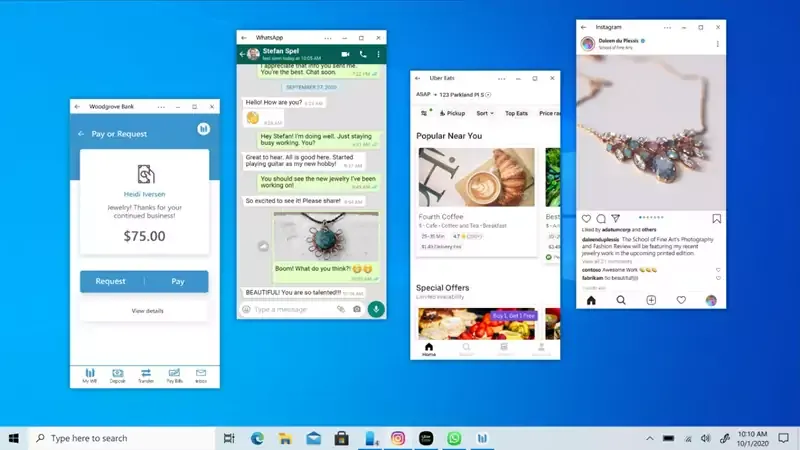Back in August 2020, Microsoft added the ability to run Android apps on your Windows 10 PC using Your Phone app. At that time, it was possible to run only one app at a time. Now the feature is getting improved by allowing you to run multiple Android applications at the same time.
The feature is gradually rolling out to Windows Insiders, and it may take a few days to be enabled for you. To know more about the supported Android mobiles, continue reading further.
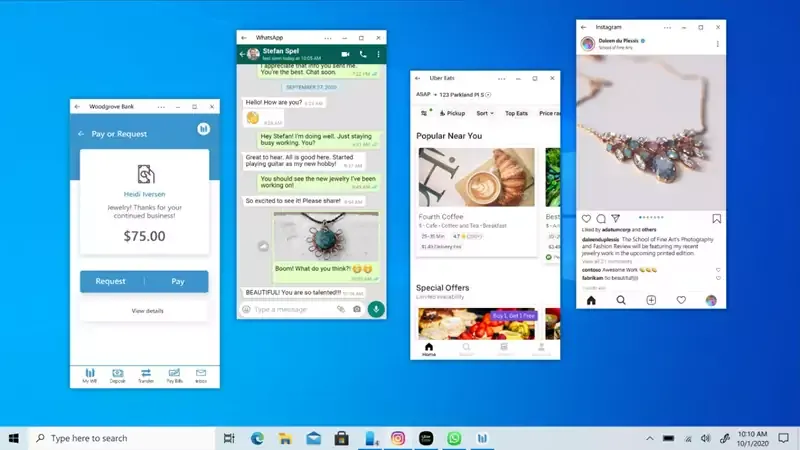
Microsoft is currently rolling out a new feature to Your Phone app that adds the ability to run multiple Android applications simultaneously on your Windows 10 system. At this moment, the feature is limited to only a selected set of Samsung devices like Galaxy Note 20.
In case you want to try this feature, make sure that you are running the latest version of Windows 10, you have a Samsung phone running Android 9.0 or above, and the latest version of Your Phone app on Windows 10 PC and Link to Windows app on your Android phone.
Here is the list of supported Android smartphones:
- Samsung Galaxy S20
- Samsung Galaxy S20+
- Samsung Galaxy S20 Ultra
- Samsung Galaxy Note20
- Samsung Galaxy Note20 Ultra
- Samsung Galaxy Z Fold2
- Samsung Galaxy Fold
- Samsung Galaxy XCover Pro
- Samsung Galaxy Z Flip
- Samsung Galaxy Note10
- Samsung Galaxy Note10+
- Samsung Galaxy Note10 Lite
- Samsung Galaxy S10
- Samsung Galaxy S10+
- Samsung Galaxy S10 Lite
- Samsung Galaxy S10e
- Samsung Galaxy Note 9
- Samsung Galaxy S9
- Samsung Galaxy S9+
- Samsung Galaxy A90 5G
- Samsung Galaxy A90s
- Samsung Galaxy A80
- Samsung Galaxy A71 5G
- Samsung Galaxy A71
- Samsung Galaxy A70
- Samsung Galaxy A70s
- Samsung Galaxy A60
- Samsung Galaxy A51
- Samsung Galaxy A50
- Samsung Galaxy A50s
- Samsung Galaxy A41
- Samsung Galaxy A40
- Samsung Galaxy A31
- Samsung Galaxy A30s
- Samsung Galaxy A8s