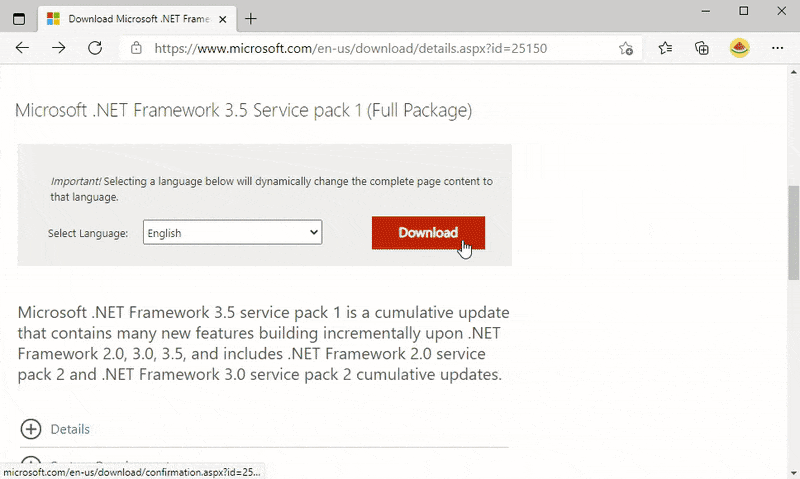Microsoft is working on a new download manager for the Chromium Edge that will make your downloading experience even simpler by showing a menu in the toolbar when you start downloading files. The new experience will also allow you to manage your downloads directly from the Microsoft Edge toolbar.
The new download experience is now rolling out to the Edge Insiders in the Canary channel and will be available to the stable release channel later this year.

Once the new Download Manager is available in your Microsoft Edge browser, you will see a new menu appear in the top-right corner of your Edge toolbar once you start a download. The menu will also list all your active downloads in one place, keeping you focused on what you are doing.
You can easily dismiss any download without interrupting your browsing. You can also monitor your overall download progress right from the toolbar as it will show you a progress ring within the toolbar.
![Microsoft Edge (Chromium) gets a new download manager Microsoft Edge (Chromium) gets a new download manager]()
The downloads button will remain visible in the toolbar until all the ongoing downloads have finished. After that, it will change into a green checkmark.
If you haven't downloaded a file recently, you can still access the new downloads menu from the Settings and More menu (...). You can finally choose to always show the downloads button on the toolbar for one-click access even when you aren't in the process of downloading a file.