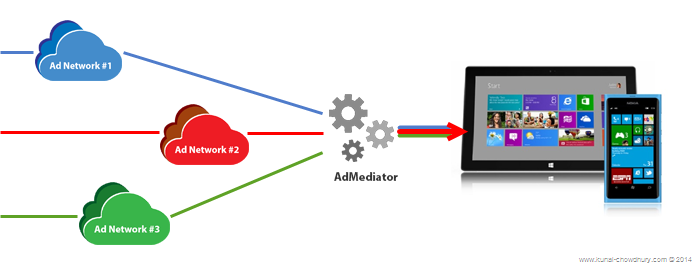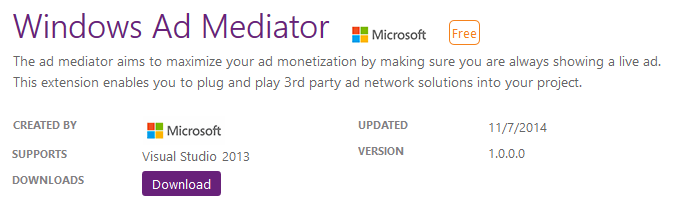On 7th November 2014, Microsoft released a new extension for the Windows and Windows Phone developers to increase their ad revenues by combining multiple ads network in a single channel following just few simple steps.
In this post, we are going to discuss about the Ad Mediator, link to download the Visual Studio plugin and later in a different post we will discuss how to integrate it. Keep reading and don’t forget to share.
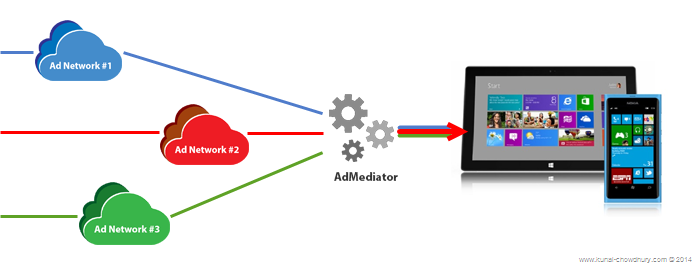
The Ad Mediator aims to maximize your ad monetization by making sure you are always showing a live ad. This extension enables you to plug and play 3rd party ad network solutions like: Microsoft advertising network, Adduplex, InMobi, Inneractive, MobFox, Smaato, Google AdMob etc. into your project without downloading and configuring those respective SDKs separately. Developers can choose the ad networks they want to use and manage the SDKs for each network by adding code to their apps.
If an ad calls an advertising network and the ad is not available at that time, your app will continue to call other SDK’s until a live ad is available to serve. You can specify how often each ad network is used and can adjust the network settings without having to republish your apps to Dev Center. When submitted in Dev Center, you will be able to create the mediation logic to be used for your app.
Microsoft Ad Mediator plugin supports Visual Studio 2013 and available to download and use for Free. To download Ad Mediator plugin, click the below link and if that does not work for you, click here.
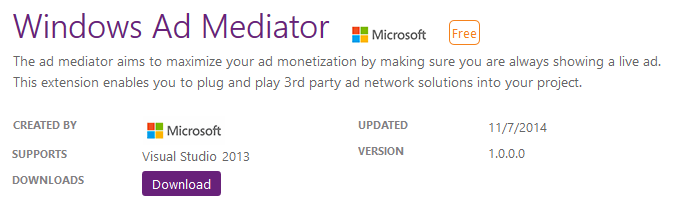
According to Microsoft, Ad mediation can now be used with Windows Phone 8.1 apps using XAML and with Windows Phone 8 and Windows Phone 8.1 using Silverlight. They are working on extending the support for Windows Phone 8.1 apps using JavaScript or for Windows Store apps, which we might see in near future.
It’s enough for today. In the next post, we will learn how to integrate the Ad Mediator in your app to mediate different ads network step-by-step and allow you to maximize your ad revenue from your apps. Till that time, happy coding.
Don’t forget to read my other posts. Connect with me over Twitter or Facebook to get my updates. Also, subscribe to my Email Newsletter and/or RSS feed to get the notifications about new posts directly delivered to your inbox.