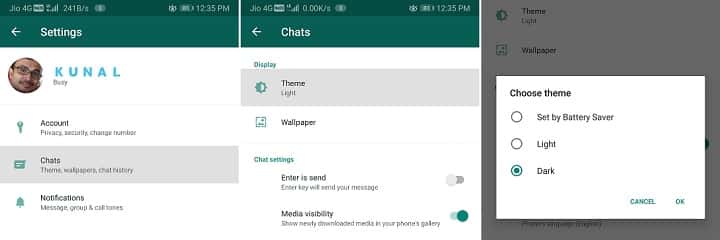Over the last couple of years, the most requested feature on WhatsApp was Dark Mode support. The company is currently working on this feature and enabled it for the beta testers. The Dark Mode is said to help conserve battery of phones and provide more soothing to eyes.
Here's our step-by-step guide to enable dark mode in latest beta version of WhatsApp for Android. You should be a beta tester.

- Dark Mode is a new feature coming soon to WhatsApp.
- The feature is currently available in WhatsApp beta release.
- You need to be a beta tester to try it out before the public release.
WhatsApp has added a new option "Dark" as one of the three selectors for themes in the updated Chats section. The option enables you to set the dark mode on WhatsApp for Android. The new dark mode is not enabled by default. You will have to manually enable it.
How to enable dark mode in WhatsApp for Android?
- Open the WhatsApp in your Android mobile.
- Tap the three vertical dots in the top-right corner to open the action overflow menu.
- Tap Settings | Chats | Theme.
- In the Choose theme dialog, select Dark and tap OK.
![How to enable Dark Theme mode on WhatsApp for Android? How to enable Dark Theme mode on WhatsApp for Android?]()
That's it! You now see the WhatsApp interface switched to a dark theme. The feature is still in beta release. Hence, you need to be a beta tester to experience the WhatsApp dark mode before it publicly release.