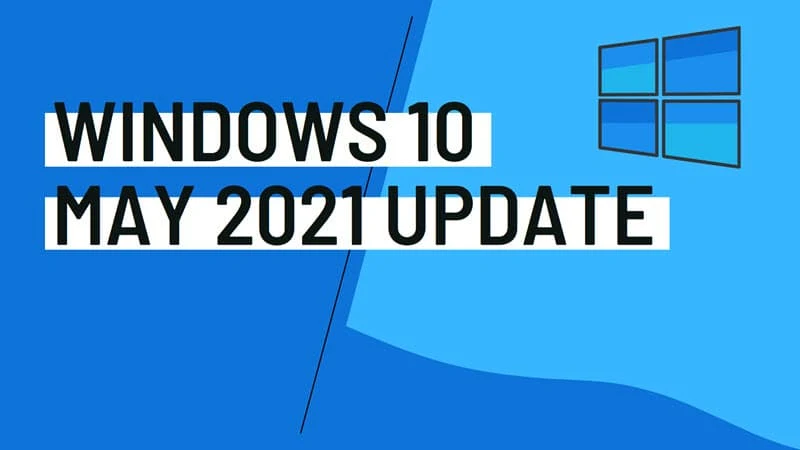Windows 10 May 2021 Update (version 21H1) is now available to seekers who check for updates. Some of the great new features in this update include Windows Hello multi-camera support, improved applications to better support remote work scenarios which have been relied on more than ever this past year.
If you are looking for the latest Windows 10 Update (version 21H1), here we will show you how to download and install it using the Windows Update settings app.
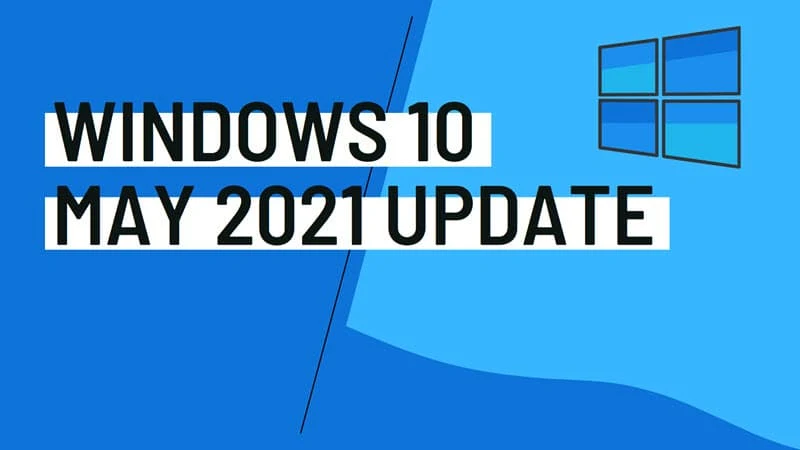
Windows Update helps you to keep your device safe and functioning at its best. As Windows 10 May 2021 Update is now available, you can go ahead to download and install this update. Do note that the update is rolling out in a phased manner. So, right at this moment, you may install this build if you are using a compatible device. Gradually it will be rolled out to all other devices based on the users' feedback.
Windows 10 May 2021 Update comes with Microsoft Edge (Chromium) as the default browser. It adds support for external Windows Hello cameras, and application improvements. For a detailed note, check out this post:
What's new in Windows 10 May 2021 Update (version 21H1)
To get this brand new Windows version, you should go to the Windows Update page by typing "Windows Update" in the Windows Search box. Alternatively, open the Windows 10 Settings app (WIN + I), and navigate to "Update & Security" > "Windows Update".

Once there, you'll see an option to install Windows 10, version 21H1. If not, click on the "Check for Updates" button. Select "Download and install now" to begin with upgrading to Windows 10 May 2021 Update (version 21H1) right away.